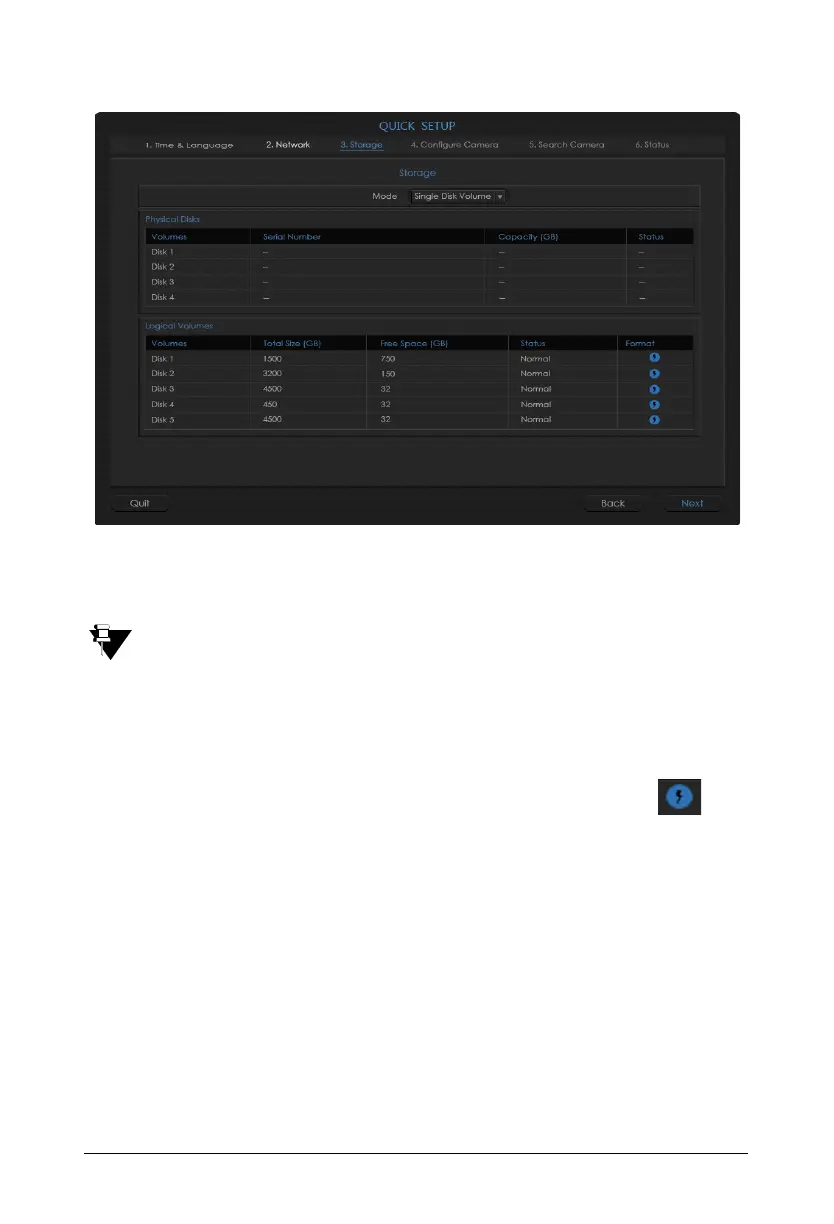54 Matrix SATATYA NVR Quick Start
The NVR provides different modes for storage management. Select the desired mode of storage
from the Mode drop-down list — Single Disk Volume, RAID 0, RAID 1, RAID 5, RAID 10.
The RAID options will be visible as supported by your variant.
The Physical Disks section displays — Serial Number, Capacity and Status of the connected
disks.
The Logical Volumes section displays — Volume (Mode along with the Disk Number), Total
Space, Free Space, Status and Format options of the connected disks. Click Format of the
desired disk if you wish to format it.
Configure Camera
This page allows you to configure the parameters for the cameras to be added to the NVR.