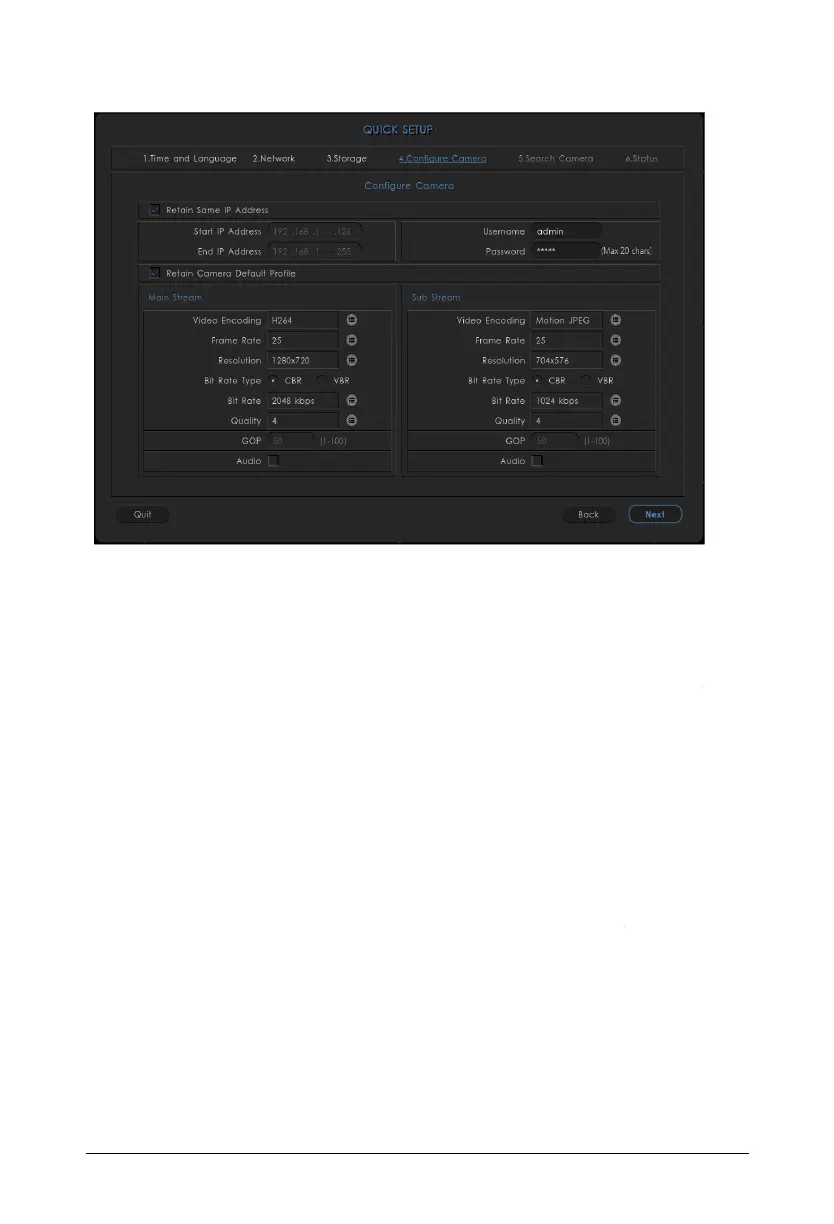Matrix SATATYA NVR Quick Start 55
• Retain same IP Address: Select this check box, if you wish to add the searched
cameras with the same searched IP Address to NVR. Clear this check box, if you wish
to define the range of IP Addresses that are to be assigned to the searched cameras. All
the cameras will be assigned IP Address within this defined range and then added to
the NVR. For this you must configure the Start IP Address and End IP Address.
• Start/End IP Address : Define a range, that is, the Start IP Address and End IP Address
within which the searched cameras must be assigned IP Addresses.
• Username/Password: Enter the Username and Password of your choice with which
the cameras are to be added to the device.
• Retain Camera Default Profile: Select the check box if you wish to autostart the Live
Stream of the cameras with their default profiles. Clear the check box if you wish the
set the Main Stream and Sub Stream parameters as per your choice.
Main Stream and Sub Stream
This option enables you to set the streaming parameters for the defined cameras. Configure the
parameters for the Main Stream and Sub Stream as follows:
Video Encoding: Click the picklist and click again to select the desired Video Encoding option.