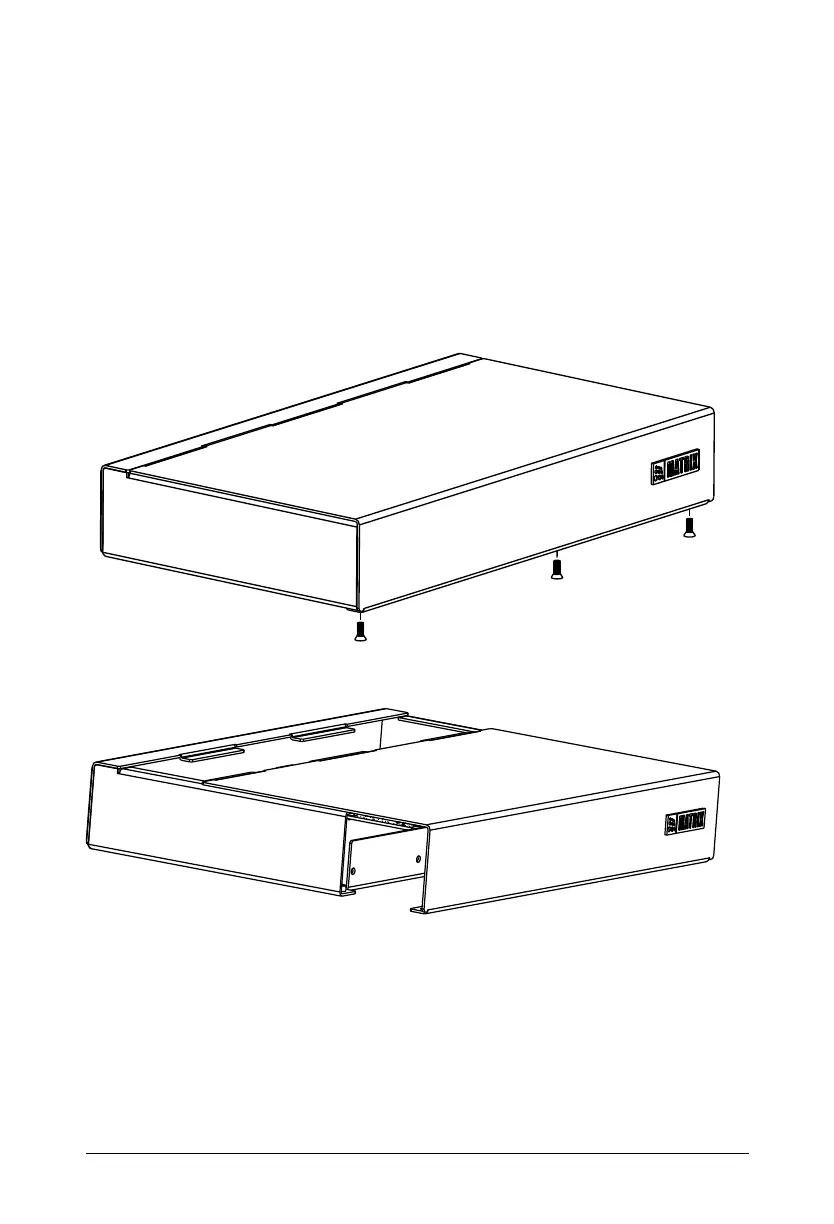Matrix SATATYA NVR Quick Start 21
• Make sure power supply is disconnected. Unplug the power adapter, if you have connected it
to SATATYA NVR.
NVR0401XS P2/NVR0801XS P2/NVR1601XS P2 HDD Installation
This section includes the common procedure of installing single Hard Disk in all the above
mentioned variants.
Hard Disk Mounting
1. Unscrew three screws at the bottom on the enclosure.
2. Slide the top cover backwards to remove.