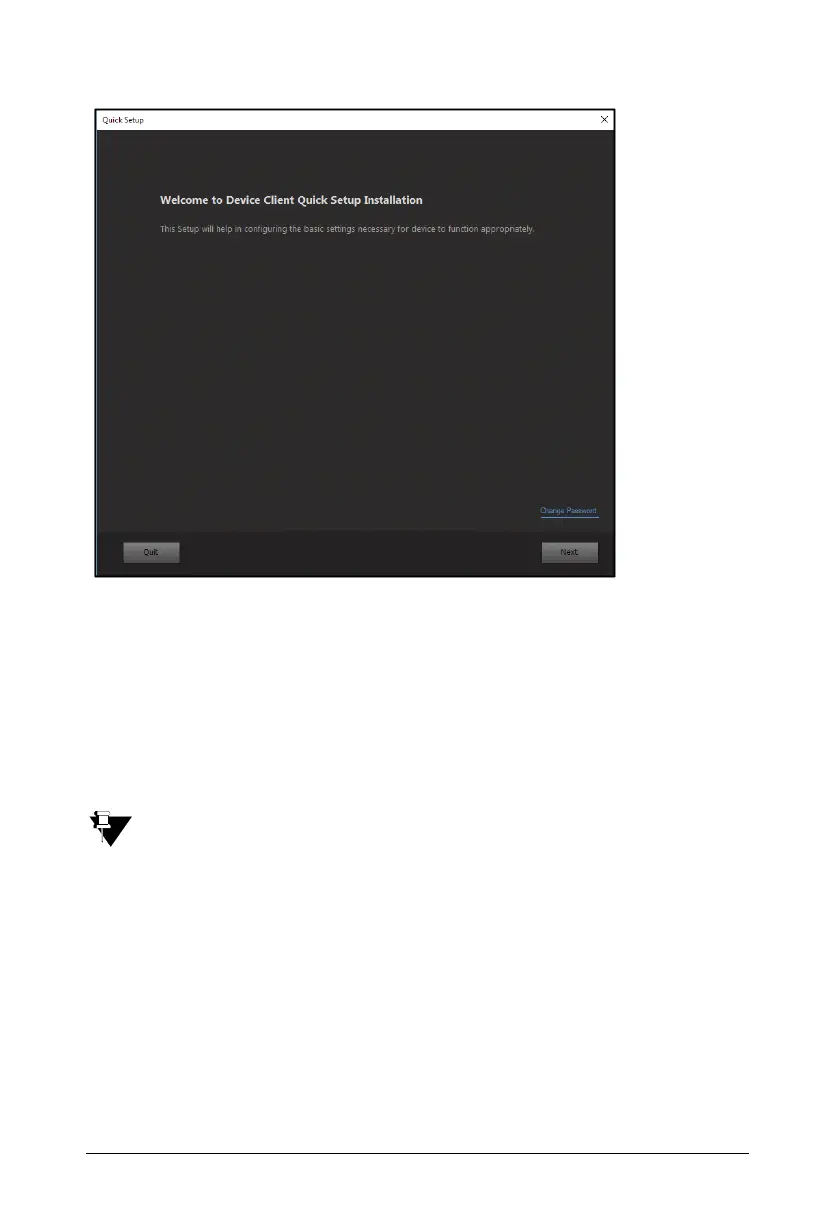Matrix SATATYA NVR Quick Start 45
If you wish to change the Password, you can do so by clicking the Change Password link on the
Welcome page.
To navigate through the Quick Setup Wizard, click Next. For details, refer to “Quick Setup Wizard”.
You can cancel the Quick Setup process by clicking Quit. However, these parameters can also be
configured later from the detailed configuration links provided in the Device Client. For details refer
to the Matrix SATATYA System Manual.
SATATYA NVRX allows nine simultaneous login sessions on the Device Client.