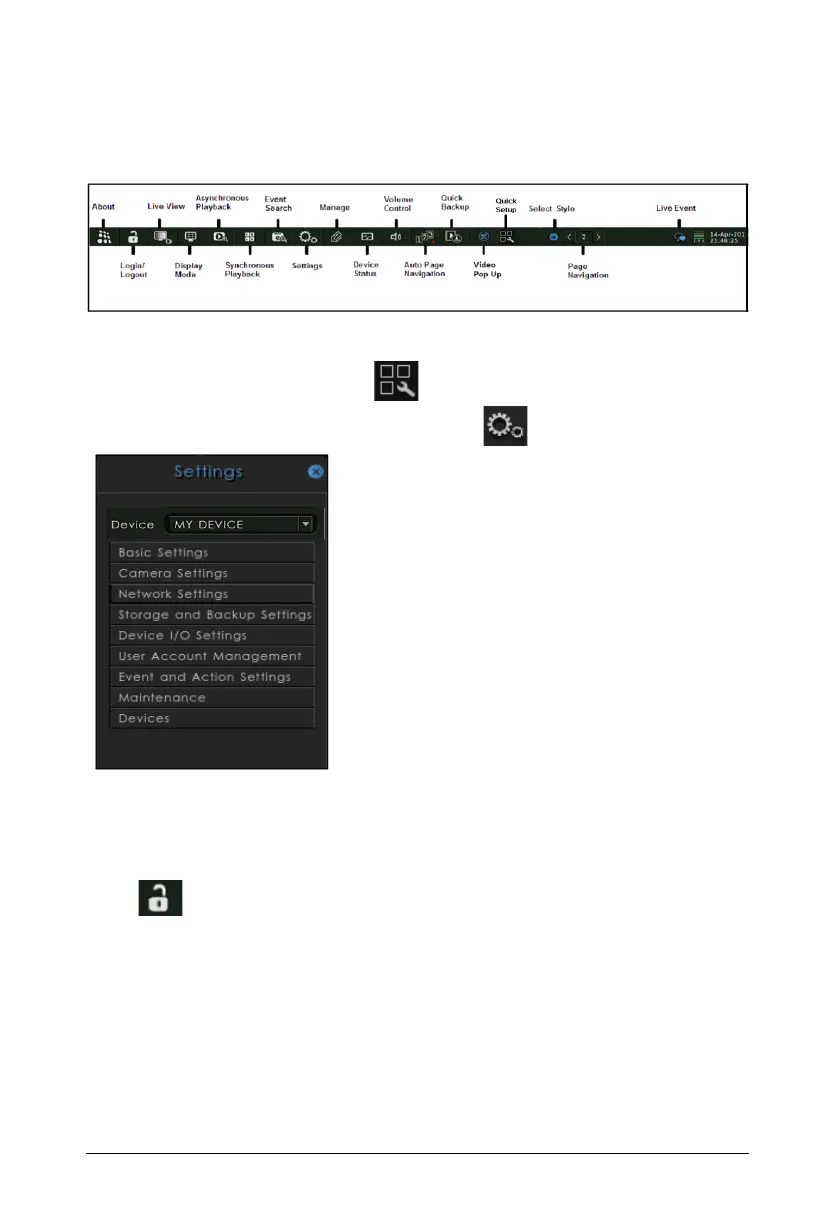Matrix SATATYA NVR Quick Start 59
Accessing the Toolbar - Local Client
• Hover the mouse at the bottom of the monitor screen to invoke the Toolbar.
• You can also access the Quick Setup from the Toolbar.
• To change other configuration settings, click Settings . The following screen appears:
Click the desired link to change the configurations.
After to have completed the desired configurations and if you wish to exit the application, click
Logout
from the Toolbar.