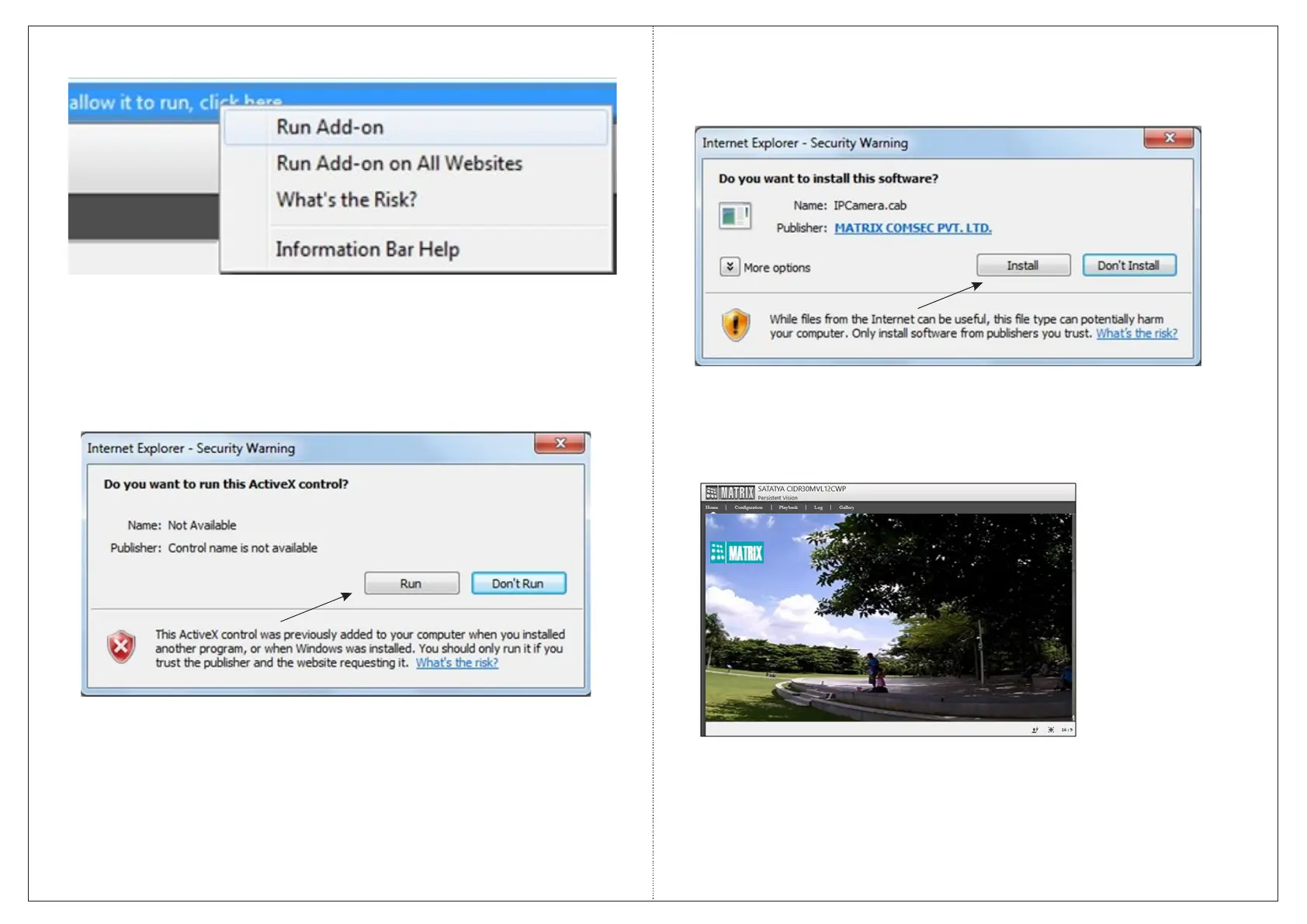Ÿ The ActiveX control will get installed on your PC.
Ÿ Now you can Run the plugin.
Ÿ Install the Camera software by clicking on Install.
Ÿ The home page of the camera will be opened and the live
view will be displayed.
Ÿ The camera configuration can be set from Configuration tab.
28
27
2 9 - A u g - 2 0 1 9 0 3 : 2 9 : 1 5 P M
a a a a a 3 9 3 9
