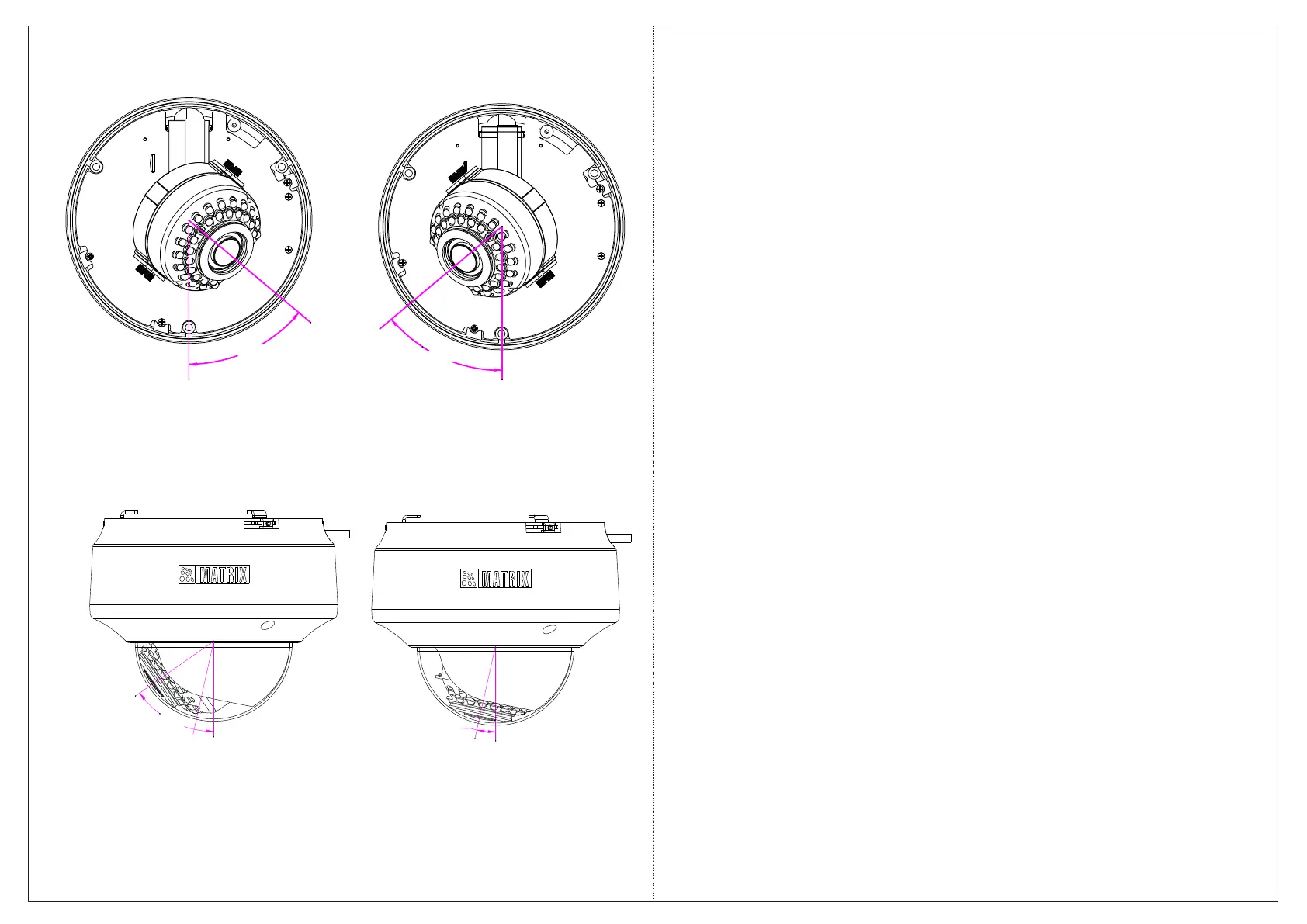50.0°
50.0°
• For Tilt movement you can move the camera from 12.5 to
maximum 55 degrees, see Figure 13.
55.0°
12.5°
• If the horizontal view is not aligned i.e. the view is tilted, then you
can adjust the view by loosening the bottom thumb screw and
adjusting the lens accordingly.
Powering the Camera
• Connect the Ethernet cable to LAN port and Power cable to the
12V DC power supply.
Power over Ethernet (PoE)
The IP camera is PoE- compliant, allowing transmission of power and
data via a single Ethernet cable connected to PoE switch.
In Premium, Professional and Enterprise variants; connect Audio I/O
and Alarm I/O cables if required.
1. You can connect the Audio Input device such as Mike to the
Audio input cable of the camera. The audio when enabled will be
recorded with the video and will be available at the monitoring
location.
2. You may connect the Audio Output device such as earphone or
speaker to the Audio Output cable of the camera. This will generate
audio received from the network.
3. To detect alarm events you can connect a sensor device to the
Alarm IN cable of the camera.
4. To get alerts on alarm you can connect the alarm sounding device
such as hooter or siren to the Alarm OUT cable of the camera.
Figure 12
Figure 13
20
19