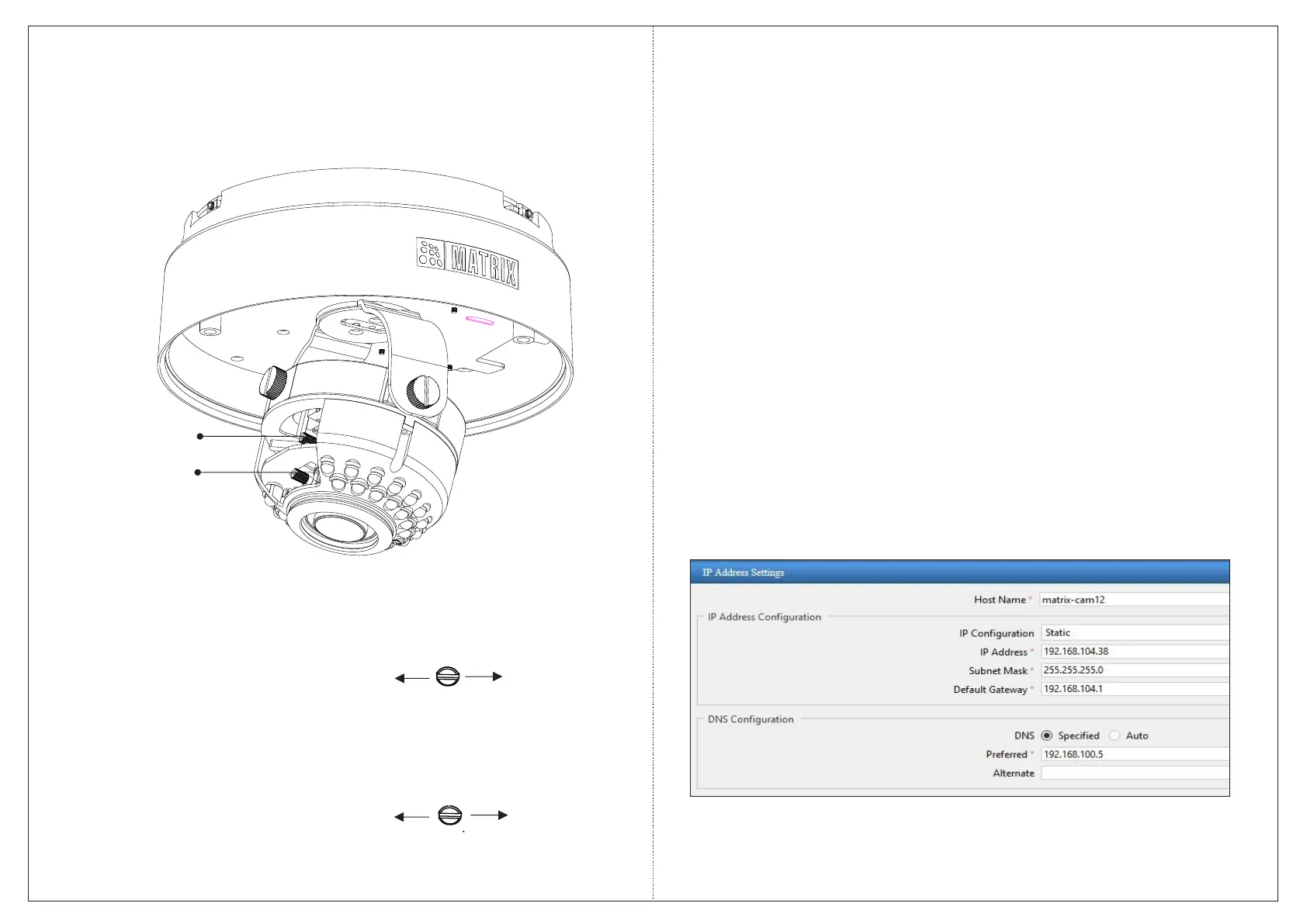Adjusting Focus and Zoom in Varifocal Cameras
Knob1
Focus
Knob2
Zoom
Network Configuration
To view and configure the camera via LAN (Local Area Network),
you need to connect the network camera in the same subnet with
your PC. Then install the software to configure the IP address.
Steps to get the IP address:
• Once the camera is connected to the network, it will
automatically be assigned a dynamic IP address by the DHCP
server. You can view the assigned IP address through any IP
scanner utility.
• If DHCP server is unavailable or is not able to provide an IP
address then 192.168.1.126 will be set as default IP address.
• You can change the IP address and subnet mask of Camera
from the Basic Settings page of camera.
24
23
Knob 1: Focus
Towards F Towards N
Far Focus Near Focus
Knob 2: Zoom
Towards W Towards T
Zoom Out Zoom IN