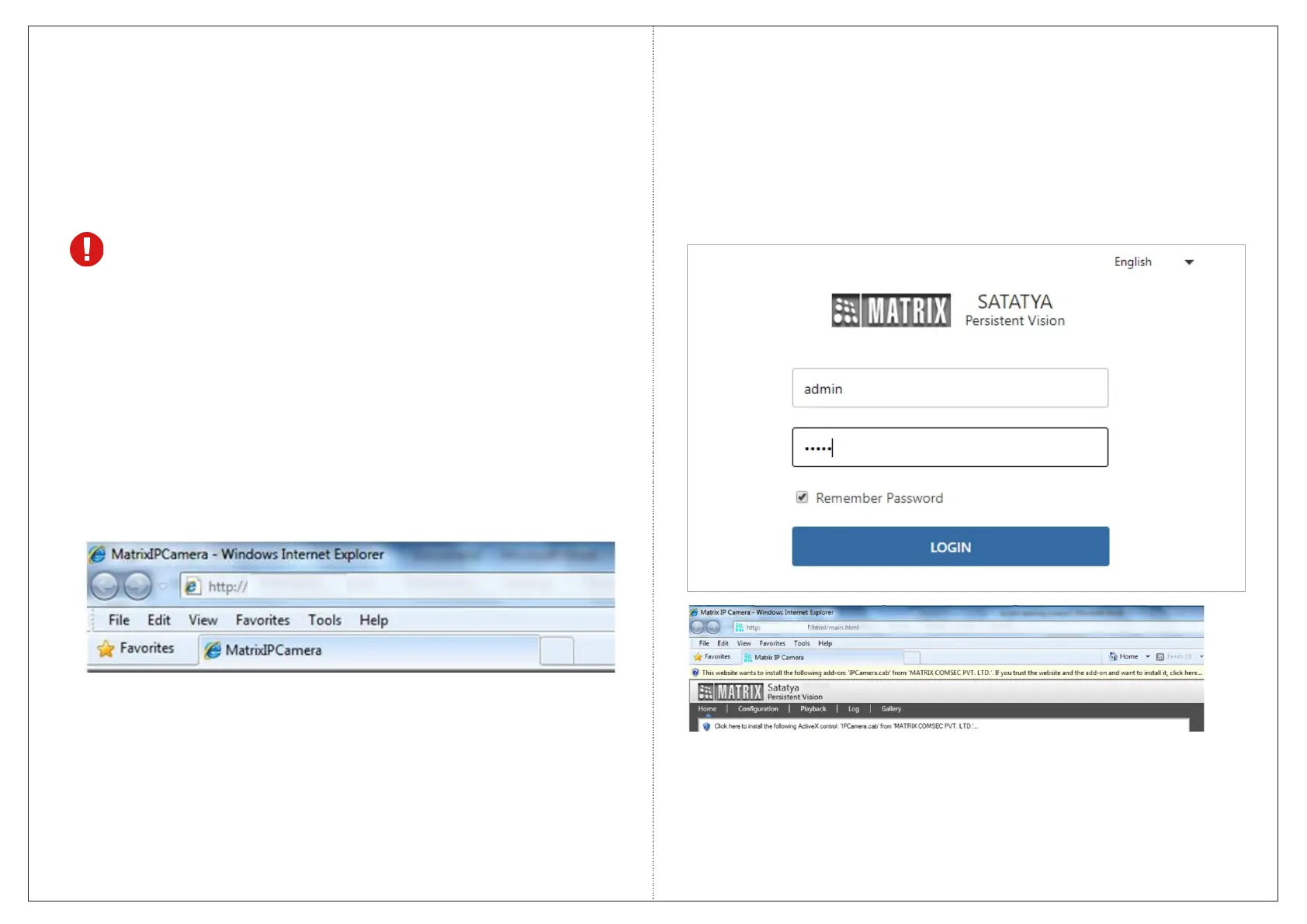Accessing via Web Browser
The IP cameras are supported by Microsoft Windows Operating
System.
Steps:
192.168.1.124
192.168.1.126
• Run the web browser as administrator.
• In the browser address bar, type the IP address of the camera
e.g., 192.168.1.126 and press the Enter key to open the login
interface.
192.168.1.126
• Enter the User Name and Password.
• By default, you can login with User Name as admin, operator or
viewer with the password as admin, operator and viewer
respectively.
• Click on Login.
Ÿ The browser will ask you to install ActiveX control.
Ÿ Click on Run Add-on to install the plugin.
26
25
In Internet Explorer you can access the camera with Matrix
ActiveX plugin. In other browsers you need to install
Quicktime or VLC plugin.
