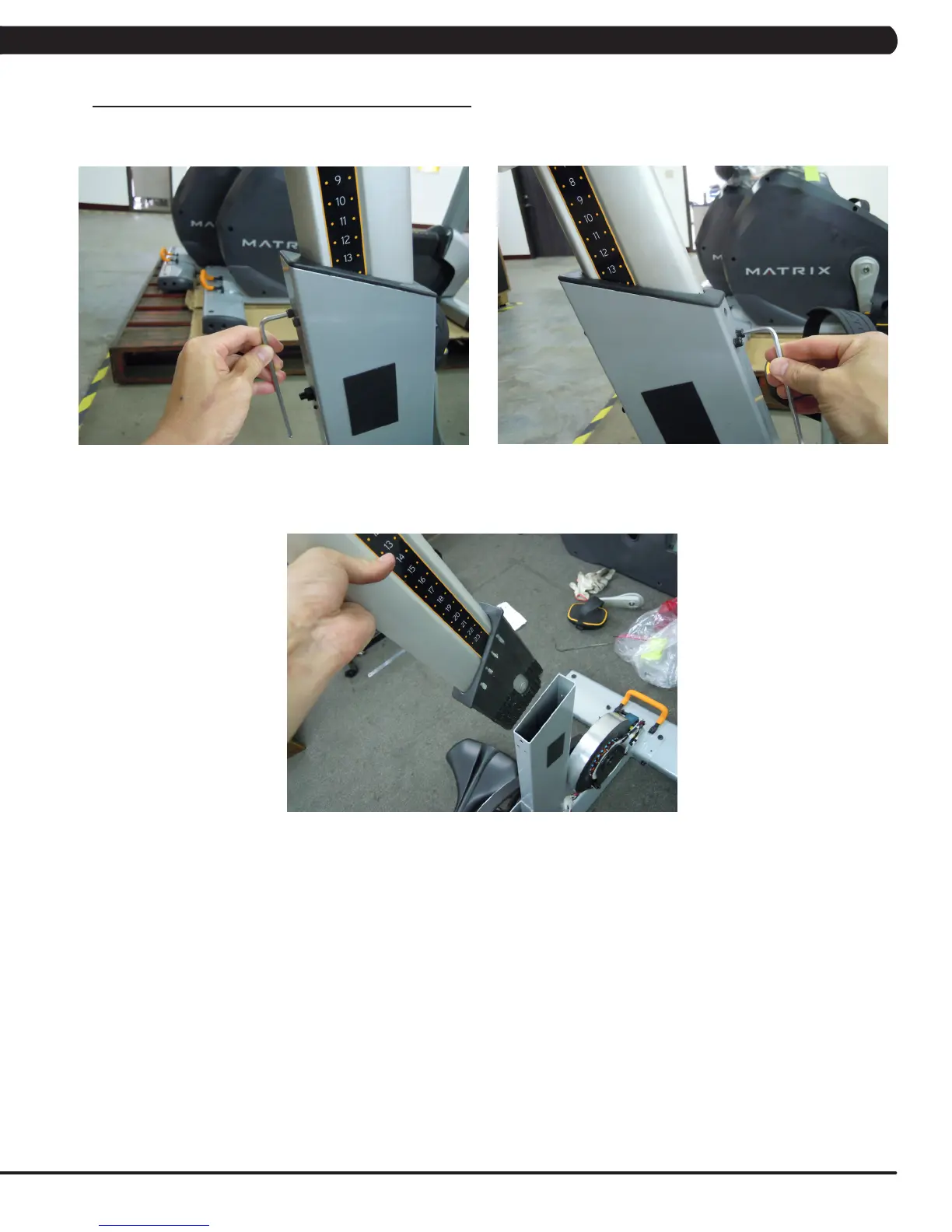43
9.12 SEAT POST SET REPLACEMENT
1) Remove the side covers as outlined in Section 9.8.
2) Remove the 4 screws that hold the seat post set to the frame (Figures A & B).
3) Remove the seat post set (Figure C).
4) Reverse Steps 1-3 to install a new seat post set.
FIGURE A
FIGURE B
FIGURE C
CHAPTER 9: PART REPLACEMENT GUIDE
