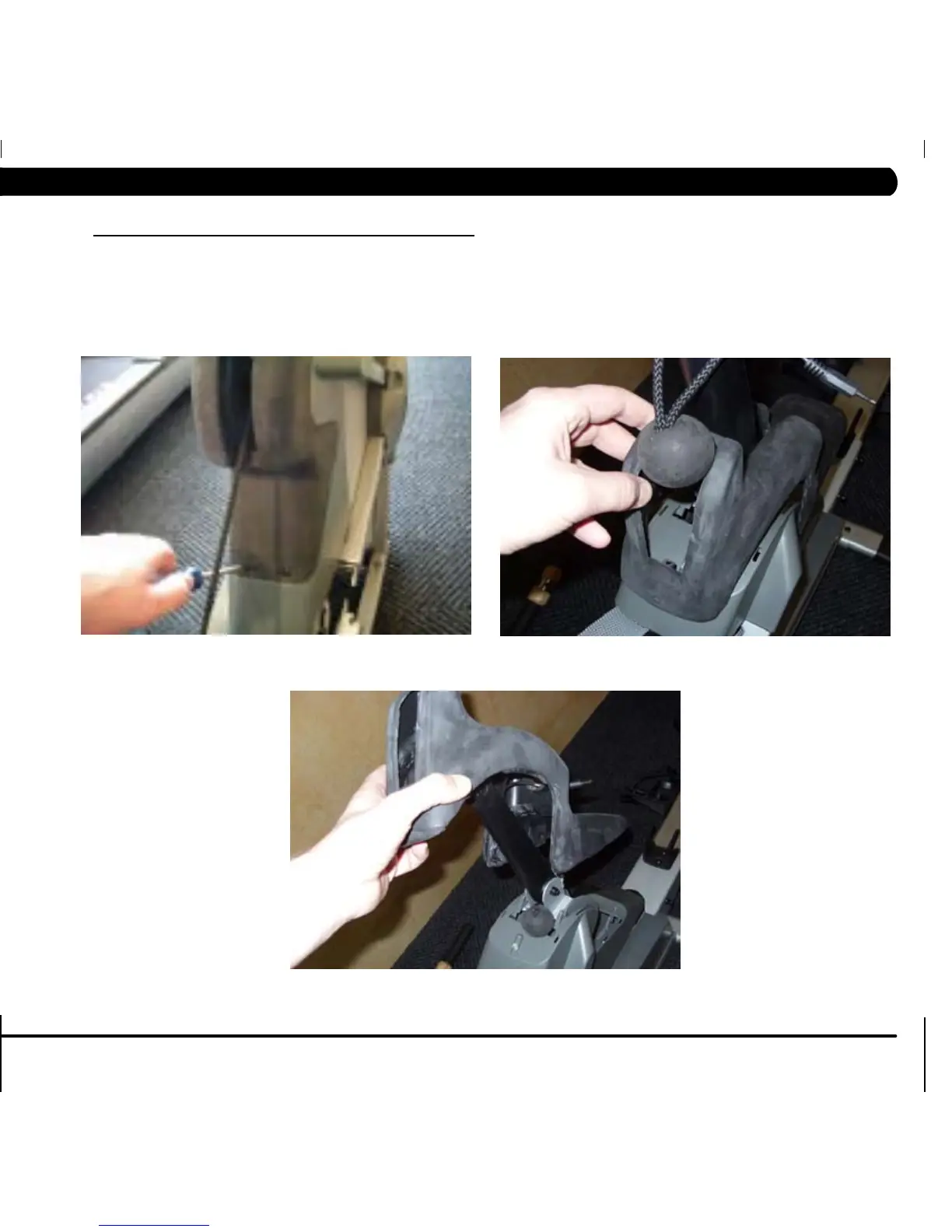15
1) Remove the console as outlined in Section 6.3.
2) Remove the handlebar from the rope as outlined in Section 6.4.
3) Remove the 3 screws holding the rubber center cover to the plastic (Figure A).
4) Lift up on the rubber center cover, and at the same time, pull the rope through the hole in the cover (Figure B).
5) Remove the rubber center cover (Figure C).
6) Reverse Steps 1-5 to install a new rubber center cover.
FIGURE A
FIGURE B
FIGURE C
6.5 RUBBER CENTER COVER REPLACEMENT
CHAPTER 6: PART REPLACEMENT GUIDE