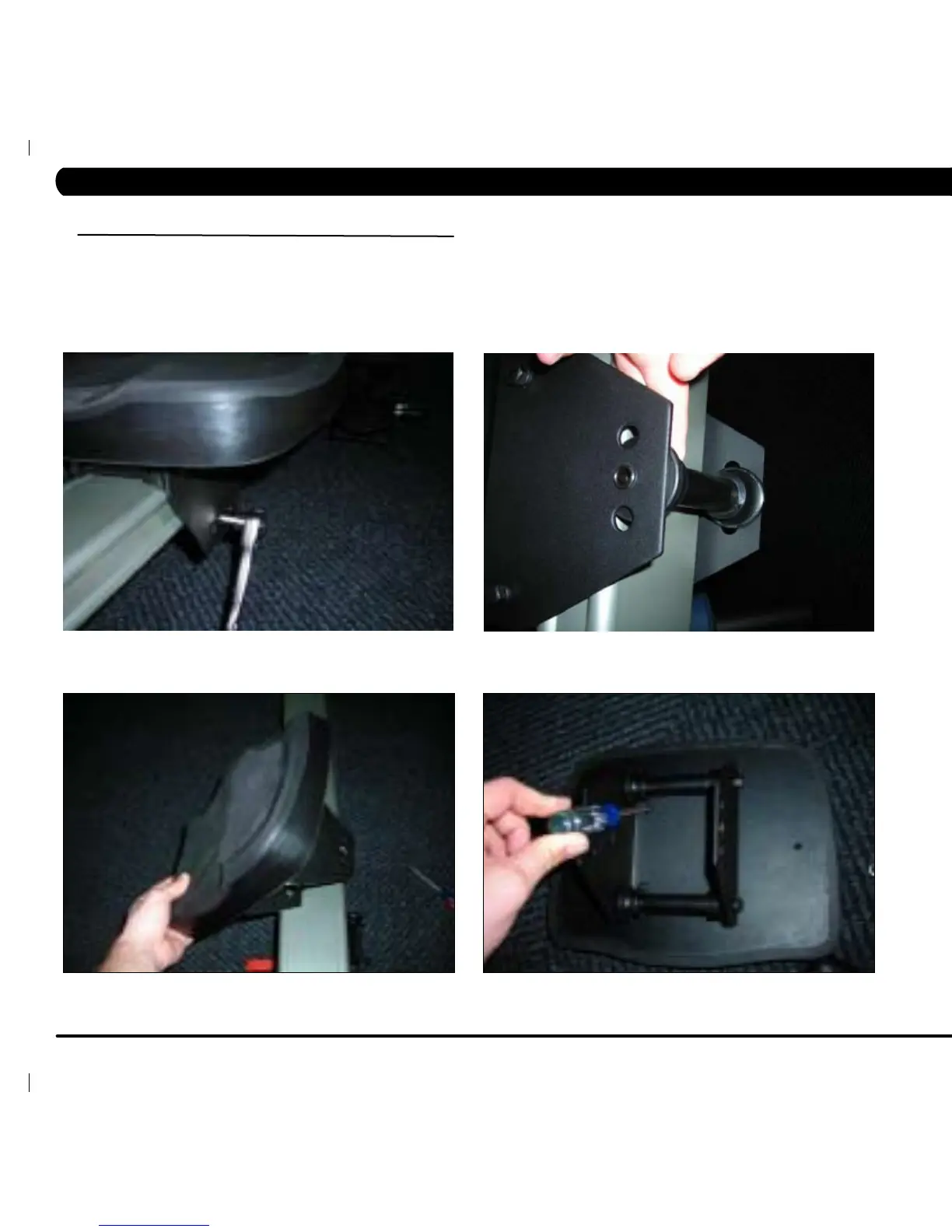32
6.18 SEAT PAD REPLACEMENT
1) Remove the long screw / nut holding the bottom seat roller to the seat bracket set (Figure A).
2) Remove the seat roller (Figure B).
3) Remove the seat bracket set from the seat rail (Figure C).
4) Remove the 4 screws holding the seat pad to the seat bracket set (Figure D) and remove the seat pad.
5) Reverse Steps 1-4 to install a new seat pad.
FIGURE A
FIGURE B
CHAPTER 6: PART REPLACEMENT GUIDE
FIGURE C
FIGURE D