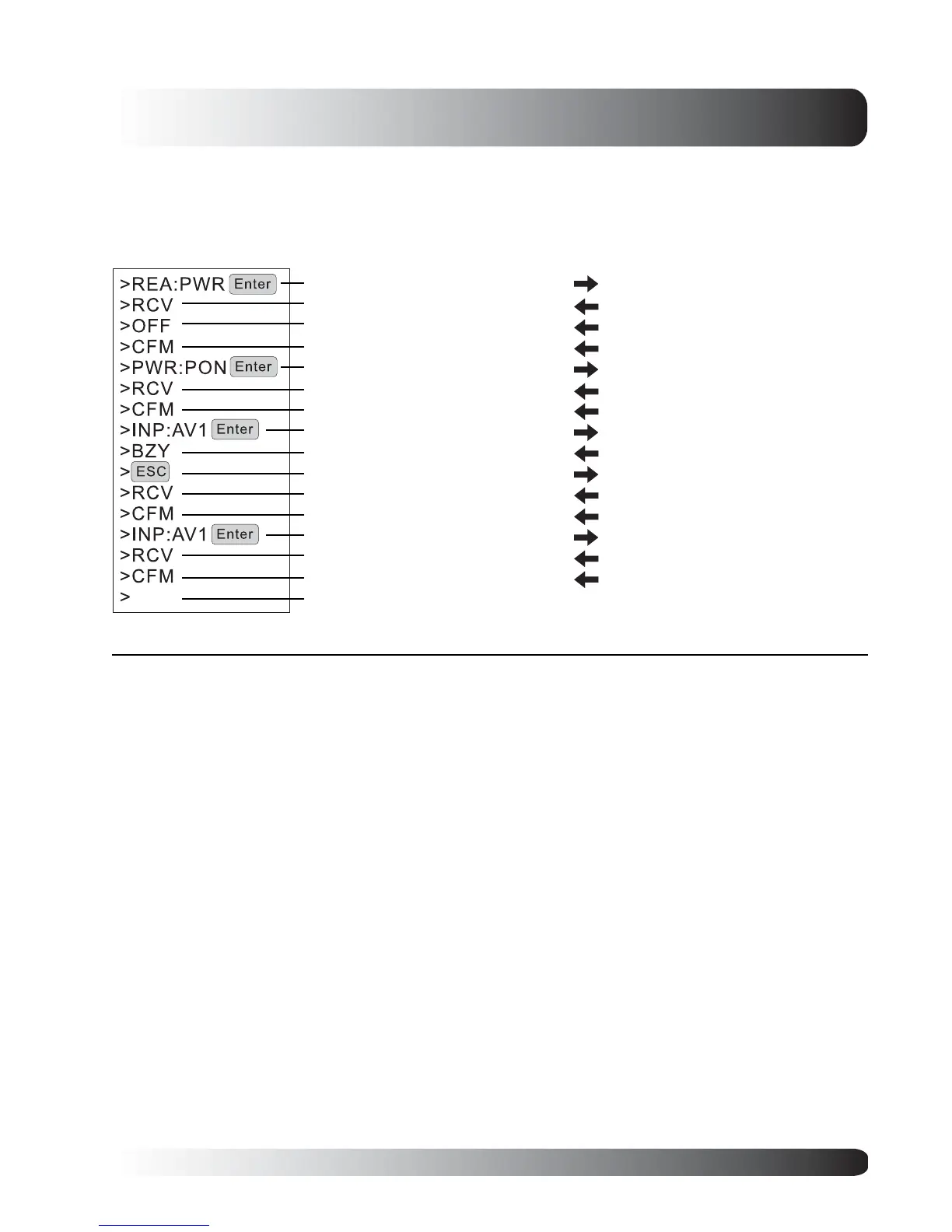23
Display Connections
The following is an example of the communication process between the PC and the monitor using a program
such as HyperTerminal.
Example: Read Power Status followed by Power On command and input select to AV1 with disruption
Command and Data Tables
Description Command Data Options
Read Data REA VOL, PWR, BRT, CON, CLR, TNT, SHP, INP, VSZ, VPS, HSZ, HPS, RCL, SAV, MUT, LNG,
TMP, BAS, TRB, BAL, BBE, SRS, TS1, TS2, CSR, CCD, ZOM, PIP, POP PIS,
POF, SIN, SWP, RGN, GGN, BGN, RBS, GBS, BBS, FPL, ILO, IUL, STS, BI1, BI2, BI3
Volume VOL 001…100
Power On/Off PWR PON=Power On, OFF=Power off
Brightness BRT 001…100
Contrast CON 001…100
Color CLR 001…100
Tint TNT 001…100
Sharpness SHP 001…100
Input Select INP AV1=AV Input 1, AV2=AV Input 2, CP1=Component Input 1,
CP2=Component Input 2, RG1=RGB1, DV1=DVI1
V-Size VSZ 001…100
V-Position VPS 001…100
H-Size HSZ 001…100
H-Position HPS 001…100
Recall RCL 000
Save SAV 000
Mute MUT MON=On, OFF=Off
Language LNG ENG=English, SPA=Spanish, FFR=French
Color Temp TMP LOW=Low, MID=Middle, HIG=High, 65D=6500D
Bass BAS 001…100
Treble TRB 001…100
Balance BAL 001…100
Surround Sound SRS OFF=Off, STR=Stereo, MON=Mono
PC Status Monitor Status
Send command to read power status Monitor rcv’s command
Sends confirmation of command rcv’d to PC
Sends actual status of power to PC (OFF)
Rcv acknowledgment of command received
Rcv OFF status from monitor
Sends confirmation of command completionRcv confirmation of command complete
Send command to POWER ON the monitor Monitor is not busy and waiting for command
Sends confirmation of command rcv’d to PCRcv acknowledgment of command
Monitor powers on and sends confirmationRcv confirmation of command complete
Send command to switch to AV1 input
Sends busy status because it can’t rcv data
Monitor is busy doing another task
Rcv acknowledge of command not accepted
Send command to void previous command Rcv’s command to clear previous command
Sends confirmation of command rcv’d to PC
Clears command buffer and sends confirmRcv confirmation of command complete
Rcv acknowledgment of command received
Send command to switch to AV1 input again Monitor is not busy and rcv’s command
Monitor switches to AV1 and sends confirm
Sends confirmation of command rcv’d to PCRcv acknowledgment of command received
Rcv confirmation of command complete
Monitor is ready to accept another commandReady to send another command