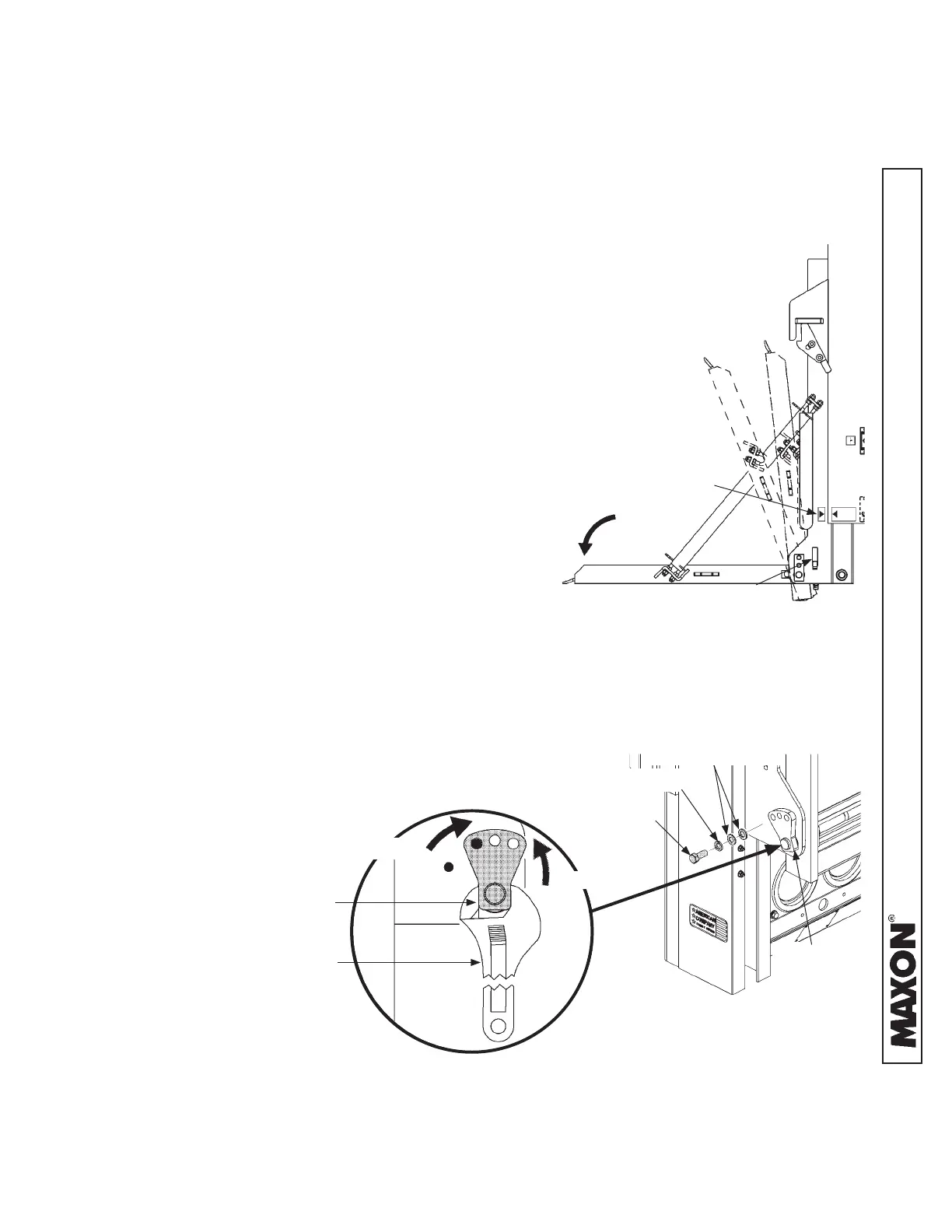11921 Slauson Ave. Santa Fe Springs, CA. 90670 (800) 227-4116 FAX (888) 771-7713
19
UNFOLDING PLATFORM
(MANUAL CLOSER SHOWN)
FIG. 19-1
3
2
1
ADJUSTING TENSION
FIG. 19-2
CAP SCREW
LOCK WASHER
FLAT WASHER
FIG. 19-2A
TORSION
BAR PIN
TORSION
BAR PIN
WRENCH
2. Lower the platform until arrow decals are lined up on
column and runner (FIG. 19-1). Refer to Operation
Manual for detailed operating instructions.
3. If platform is equipped with manual close,
unlock the platform. Platform should open as
shown in FIG. 19-1, position 1. Pull platform
to unfold. Observe if platform starts to fold,
stays partially unfolded, or starts to fall open
with no restraint. Platform should unfold slowly
when released (FIG. 19-1, position 2). To
increase tension on the LH torsion bar, rotate
torsion bar pin counter-clockwise until tension
increases in LH torsion bar (FIG. 19-2A).
Once the platform is unfolded, it should lay
fl at (FIG. 19-1, position 3). If platform does
not lay fl at, decrease tension by removing cap
screw, lock washer and fl at washers from LH
torsion bar pin (FIG. 19-2). Rotate torsion bar
pin clockwise one hole position (FIG. 19-2A).
Replace cap screw, lock washer and fl at
washers (FIG. 19-2) and tighten.
ARROW DECALS
DECREASE
INCREASE
PLATFORM
LOCK
