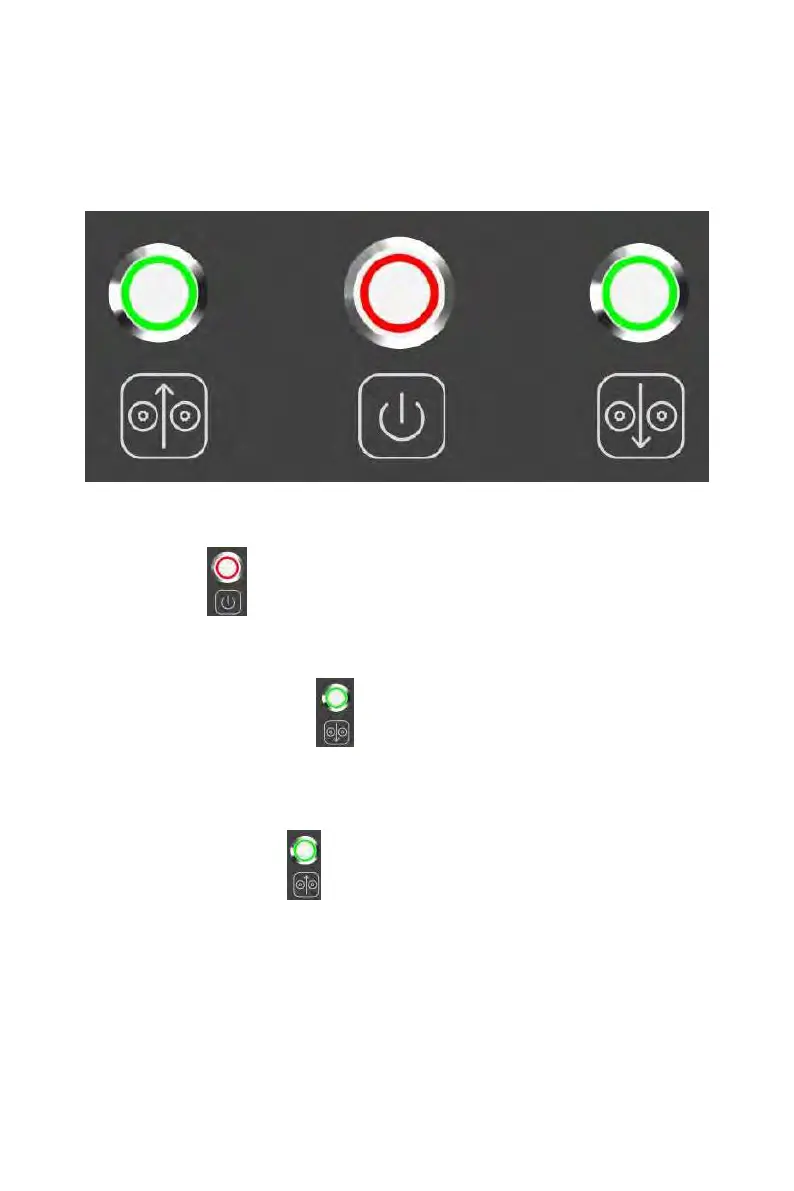9-Wire Feed Frame and Hand Welding Connection
1. Power Button: This button signifies the power control for the wire feeder.
When activated, a red light will illuminate, indicating that the wire feeder is
powered on.
2. Manual Wire Feeding Button: This button is used for manual wire feeding,
typically during daily troubleshooting or maintenance procedures. Pressing the
button will result in a green light turning on, indicating that the wire feeding process
is ongoing.
3. Manual Pull-Back Button: This button serves for manual wire retraction and
is generally used during daily troubleshooting or maintenance procedures. Upon
pressing the button, a green light will be illuminated, signifying that the wire is being
retracted.