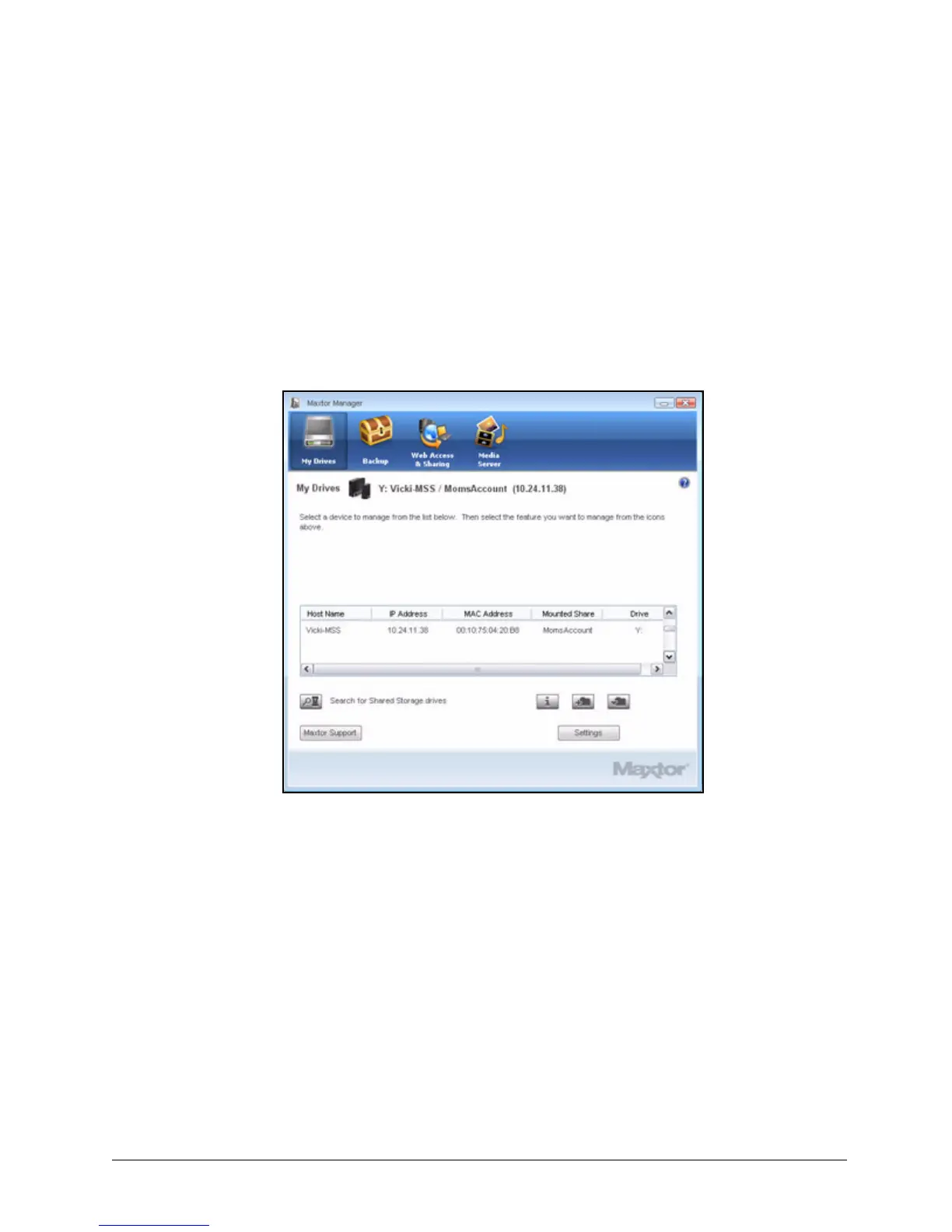10
Maxtor Central Axis
Managing Your Drives
The My Drives window provides a central point from which to manage your Central Axis™
drives. It displays all Maxtor devices on your computer’s local network.
When you open the Maxtor Manager application, one of two My Drives windows opens:
• If you’ve installed only the Central Axis software, the My Drives windows displays
that Central Axis:
• If you’ve installed the software for both a Central Axis and other external Maxtor
drives, the My Drives windows displays radio buttons allowing you to display either
the external Maxtor drives or the Central Axis shared storage device:
Figure 13: Central Axis Software Installed