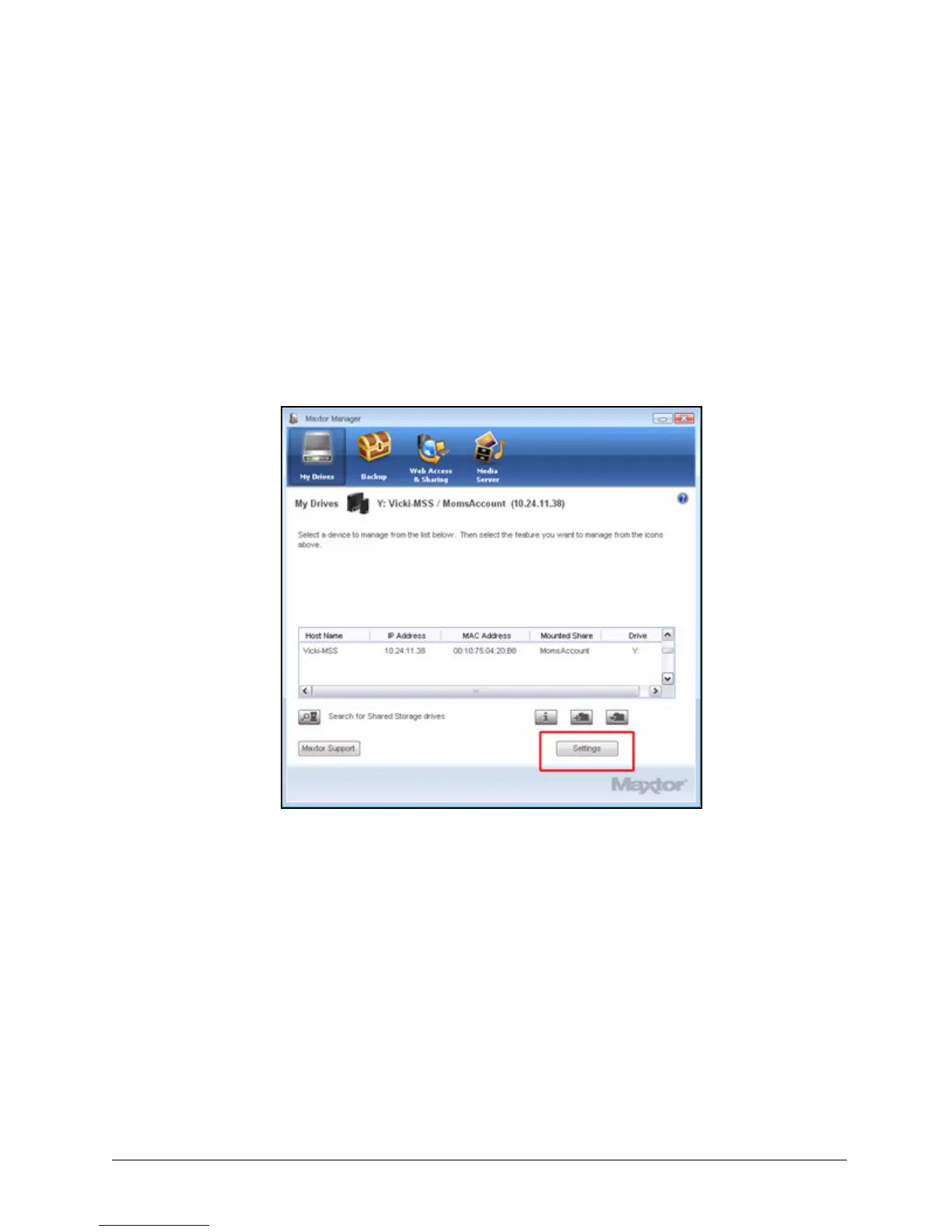Managing Settings 19
Maxtor Central Axis
Step 2: Displayed is information on space used, date of last backup, and backup status
for each account on this Central Axis.
Note: This information can also be accessed by selecting SimpleView in the Settings window.
Managing Settings
To access the settings for your Central Axis,
• Click Settings in the bottom right corner of the Drives window:
The Settings window opens:
Figure 24: Settings Button