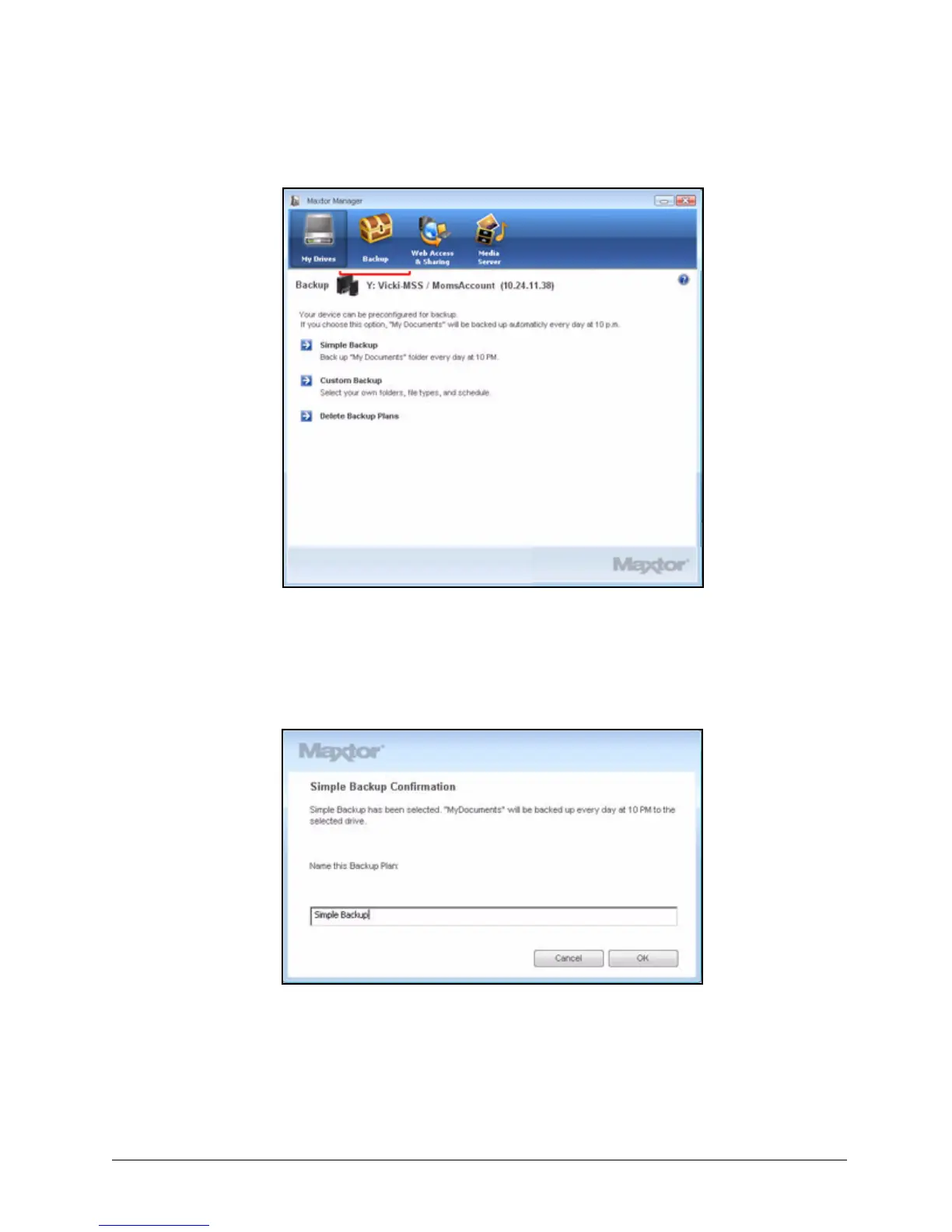Creating a Backup Plan 35
Maxtor Central Axis
Step 2: In the Backup window, click Simple Backup.
A Simple Backup Confirmation window confirms that you’ve selected Simple
Backup and asks you to name this Backup Plan:
Step 3: Enter a name for your Backup Plan and click OK.
The Backup window now offers the options of editing your backup settings and
restoring backed up files and describes your current Backup Plan and the details
of your last backup.
Figure 40: Backup (Initial View)
Figure 41: Simple Backup Confirmation