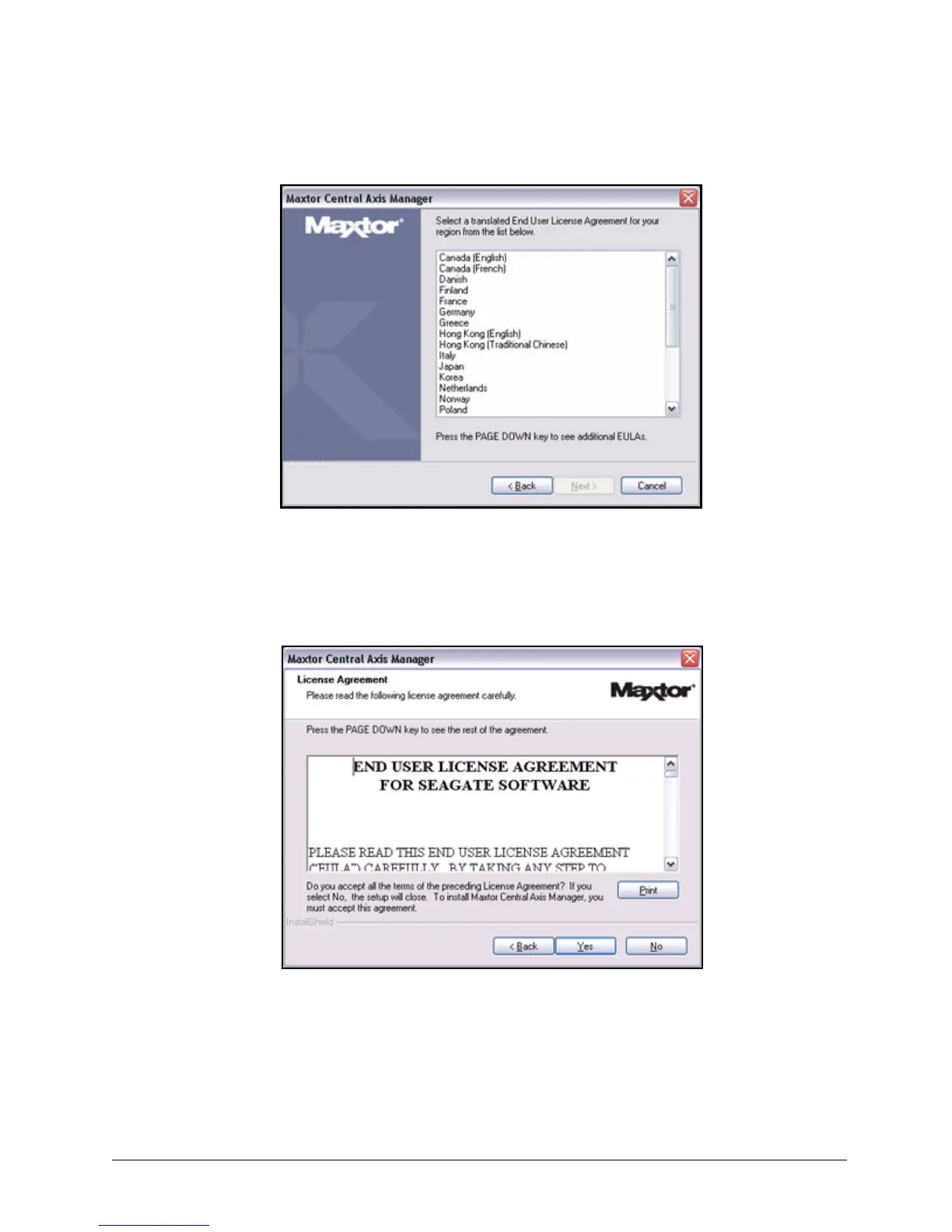Installing the Software 3
Maxtor Central Axis
Step 4: Select the region and the language in which you want to read the License
Agreement and click Next.
The License Agreement window opens in the selected language:
Step 5: Click Yes to accept the terms of the License Agreement.
The Choose Destination Location window opens:
Figure 3: EULA Language Selection
Figure 4: License Agreement