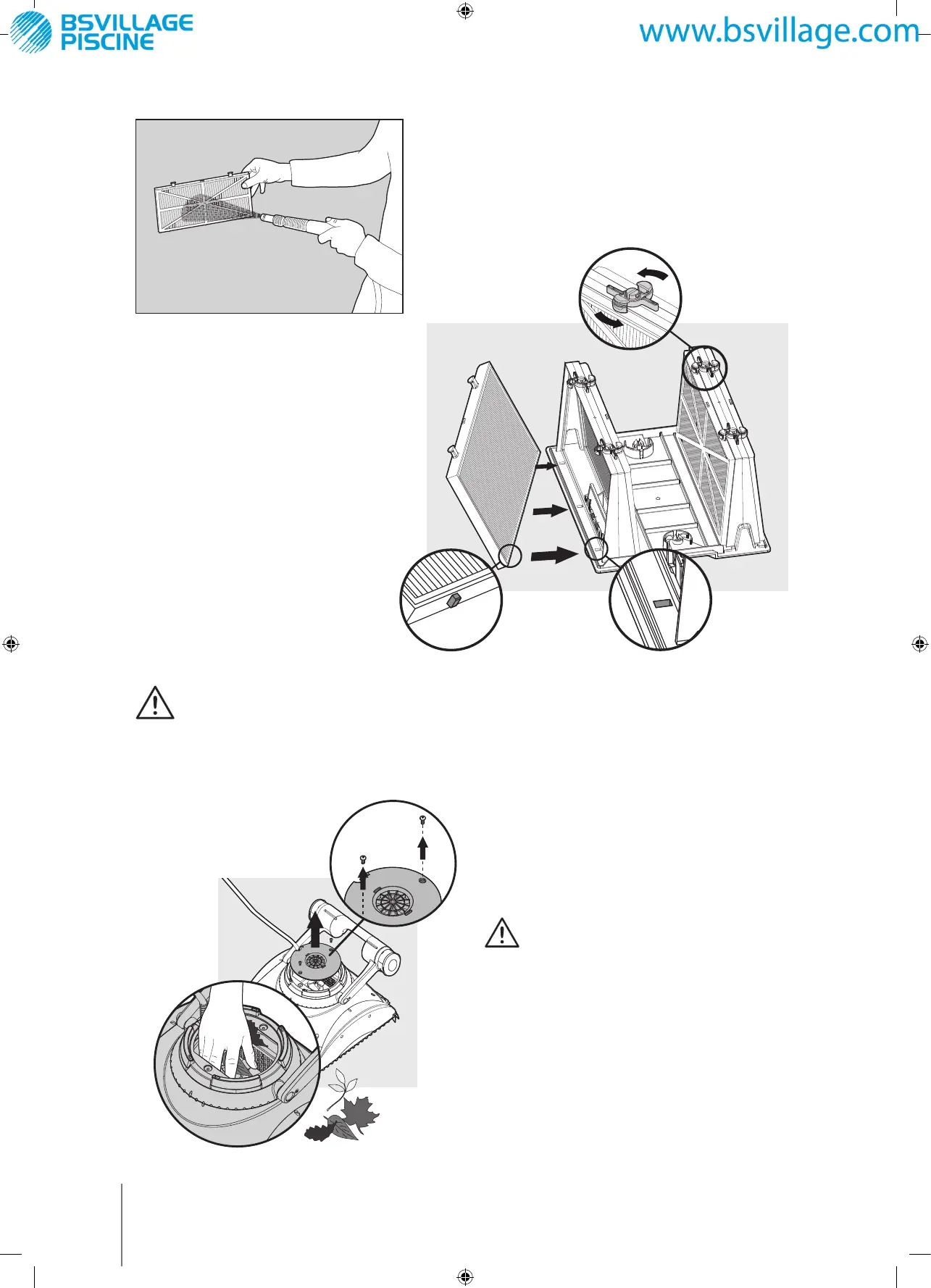10
Robotic Pool Cleaner MCC6/MTC6 | User Instructions
Clean the filters with a hose.
Insert the filters with the
plastic backing facing out.
Insert the cartridge unit.
In addition to the standard cartridge filters the Pool Cleaner is also supplied with Spring
clean-up filters which can be used for the first cleaning of the season or when the pool is
unusually dirty.
6.4. Cleaning the impeller
If you notice debris trapped in the impeller,
open the impeller and remove the debris.
Unplug the power supply.
Using a screwdriver remove the two screws on
the impeller cover and remove it.
Clean any debris that may be in the impeller.
-Book_8151255_MCC6-MTC6.indb 10 15/2/2012 10:48 AM