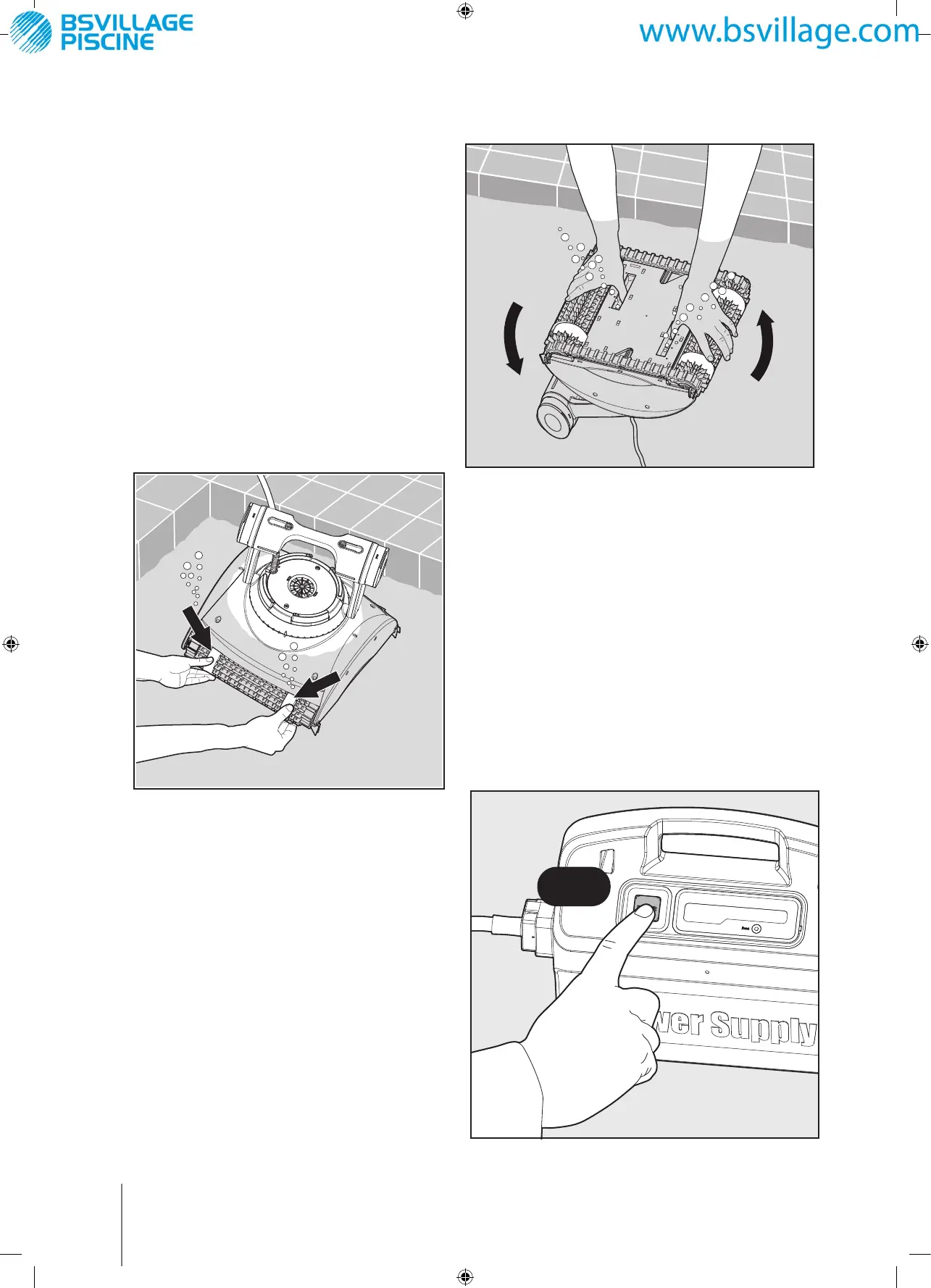6
Robotic Pool Cleaner MCC6/MTC6 | User Instructions
5.2. Putting the Pool Cleaner into the pool
Holding the Pool Cleaner upside down in
the water gently rock it back and forth with
your fingers holding the plastic doors on
the bottom lid open to release trapped air.
Continue until no more bubbles are released.
If your Pool Cleaner is equipped with brushes that
contain sponges, dip the brushes in the water and
squeeze them so that they will absorb water the
first time you use the Pool Cleaner, or if the brushes
have dried out between uses.
Release the Pool Cleaner and let it sink to the floor
of the pool.
Make sure that the floating cable is free of any
obstructions.
To avoid kinks in the floating cable, place
approximately enough cable in the water for the
Pool Cleaner to reach the farthest corner of the
pool.
Turn the power supply ON.
The Pool Cleaner will now operate until it has
reached the end of the cleaning cycle.
ON
-Book_8151255_MCC6-MTC6.indb 6 15/2/2012 10:48 AM