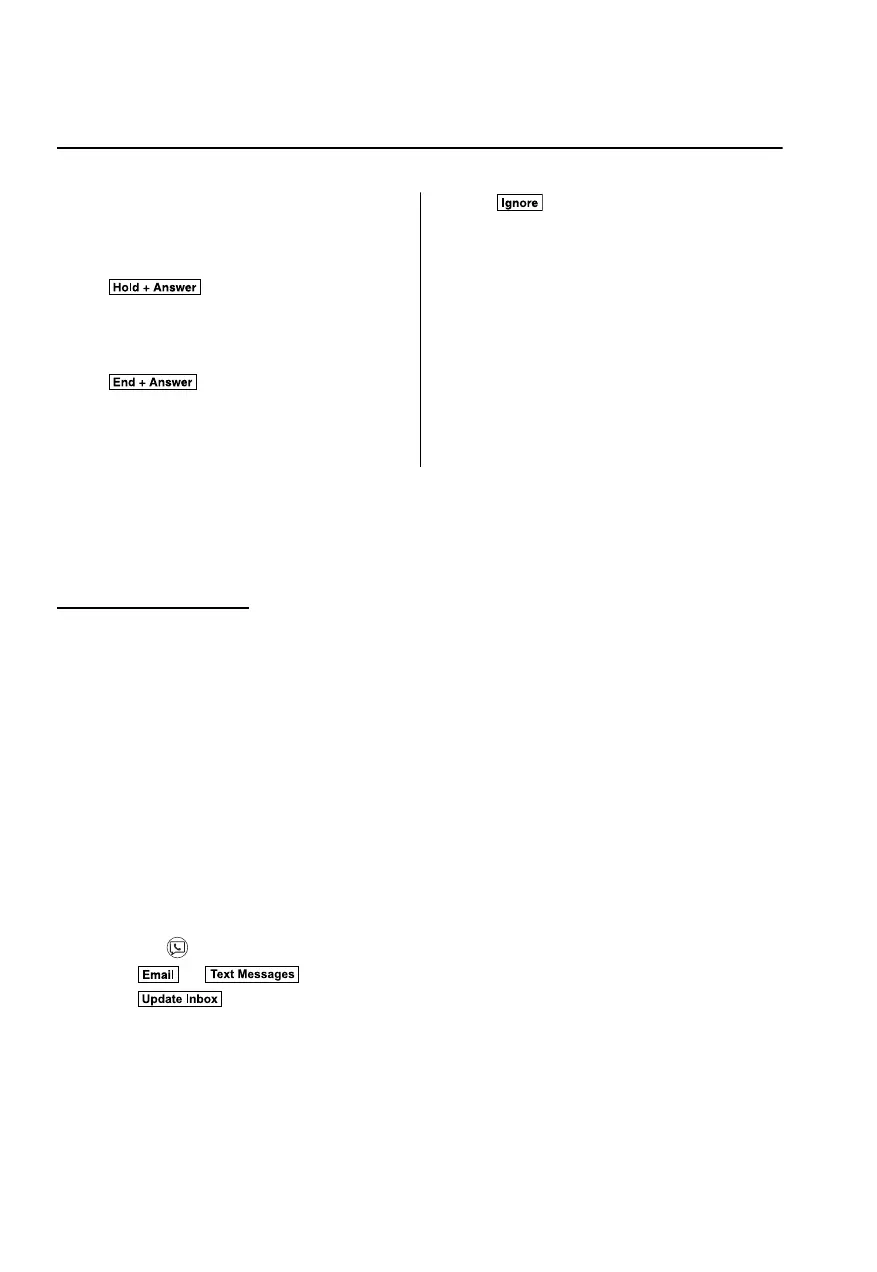▼
Call Interrupt
A call can be interrupted to receive an
incoming call from a third party.
When
is selected or the
pick-up button on the steering wheel is
pressed, the current call is held and the
system switches to the new incoming call.
When
is selected, the current
call is ended and the system switches to
the new incoming call (GSM network
only).
When is selected or the hang-up
button on the steering wheel is pressed, an
incoming call is refused.
NOTE
The function may not be available
depending on the contractual content of
the mobile device.
The function may not be operable
depending on the type of the telephone
network and the mobile device.
▼
Receiving and replying to messages
SMS (Short Message Service) messages, and E-mail received by connected devices can be
downloaded, displayed, and played (read by the system).
Additionally, replies can also be made to calls and messages in the received messages.
Downloading messages
Up to 20 new messages can be downloaded and displayed from a connected device.
NOTE
For E-mail, 20 messages for each account can be downloaded.
(Automatic downloading)
The “Auto Download Email” (E-mail) or “Auto Download Text Message” (SMS) setting
must be on. A message is downloaded automatically when the Bluetooth
®
unit is connected
to the device.
Refer to Communication Settings on page 2-53.
(Manually downloading)
When the “Auto Download Email” (E-mail) or “Auto Download Text Message” (SMS)
setting is off, the message is downloaded using the following procedure.
1. Select the
icon on the home screen to display the Communication screen.
2. Select
or to display the Inbox.
3. Select
.
4. Download will be started from the mobile phone.
NOTE
Attached data is not downloaded.
Messages up to 1 kilobyte (E-mail)/140-bytes (SMS) can be downloaded.
A message list is created for each device.
Features
Communication
2-50
CX-3_8JT6-EA-20G_Edition1_old 2020-5-27 11:57:54
