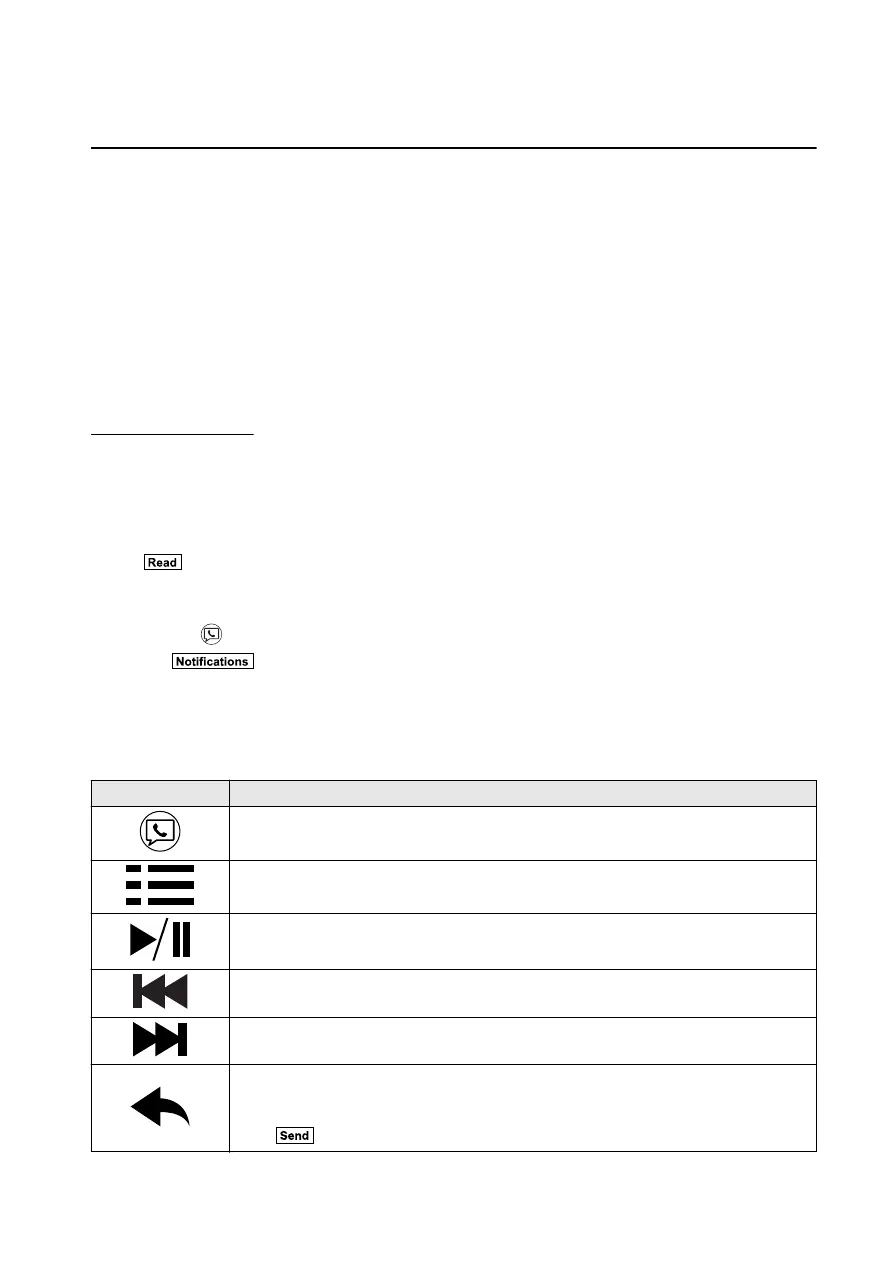If the connected device does not correspond to MAP 1.0, the AT command is used to
download. The downloaded message indicates that it is already read.
Downloading using the AT command may not function depending on the connected
device.
If an iPhone is connected, the following functions cannot be used depending on its model.
Downloading past messages
Replying to messages
iPhone is a trademark of Apple Inc., registered in the U.S. and other countries.
Receiving messages
(Method 1)
When a device receives a message, a message received notification is displayed. The “Email
Notifications” (E-mail) or “Text Notifications” (SMS) setting must be on.
Refer to Communication Settings on page 2-53.
Select
and display the message.
(Method 2)
1. Select the
icon on the home screen to display the Communication screen.
2. Select
and display the new message list for E-mail and SMS.
3. Select the message you would like to display.
The following icons are displayed in the lower part of the details on the message. Icons
which can be used differ depending on use conditions.
Icon Function
Displays the Communication menu.
Displays the inbox.
Plays back a message.
When selected again, playback is temporarily stopped.
Displays the previous message.
Displays the next message.
Only replies to the sender of the currently displayed message.
Select the sentence on the displayed reply screen and select the sentence for sending from
the preset message.
Select
.
Features
Communication
2-51
CX-3_8JT6-EA-20G_Edition1_old 2020-5-27 11:57:54
