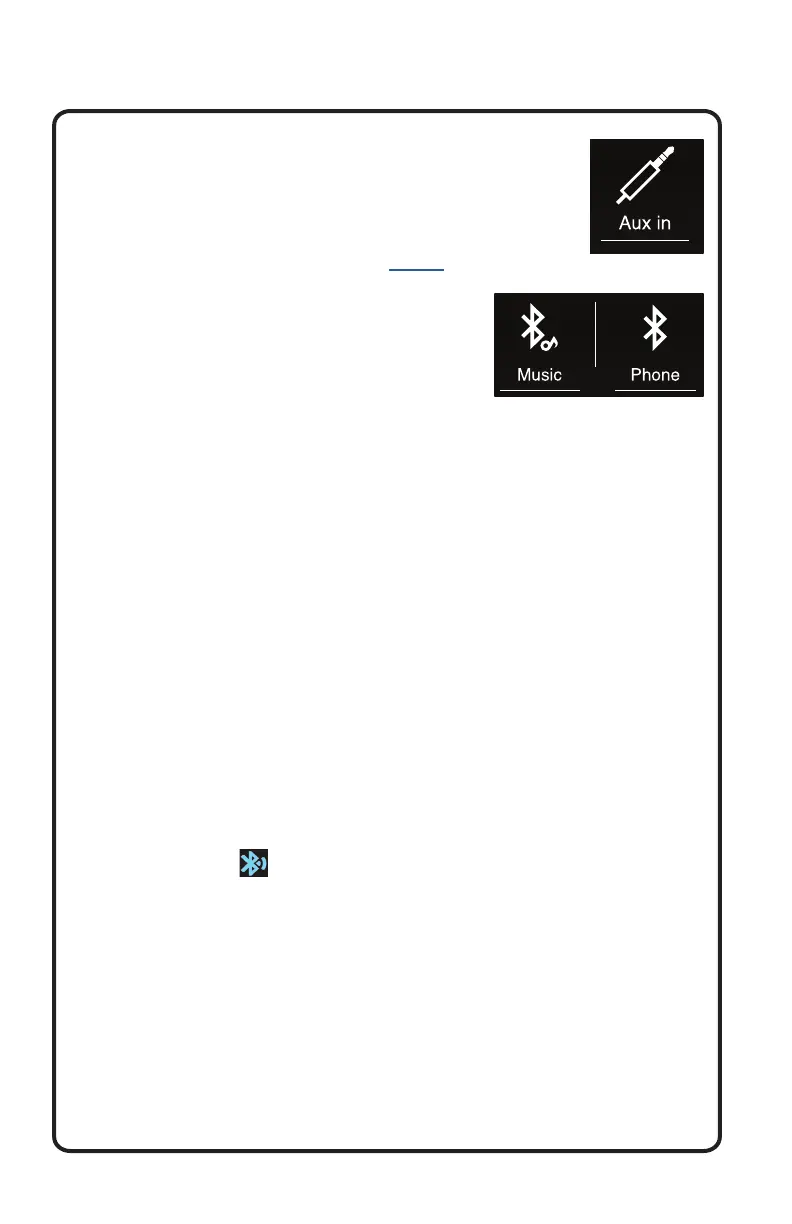16
Aux In
The multimedia controller has right and left preamp
level RCA connections for the Auxiliary Input. If a
portable device with a headphone jack is used,
a 3.5mm (male) to RCA (male) adapter cable is
required and not included.
(For connector location refer to page 4.)
Bluetooth
®
(BT) Mode
The Bluetooth
®
function allows pairing cell
phones and BT equipped media playback
devices with the car audio system.
Once you pair a cell phone with the audio
system, you can make phone calls with
the built-in hands-free function. An external 3.5mm microphone mic is
required and not included. You can access the list of dialed numbers
and the phone book of the registered cell phone after selecting “Sync”
option.
If the connected Bluetooth® device supports the functions like A2DP
and AVRCP, you can play music via the car audio system and control
playback. During a call, music playback is interrupted and resumes
again after the call.
If a cell phone is paired via Bluetooth
®
and a call is received during
playback, the source playback is interrupted and the call menu is
displayed.
● Scanfor"GMR7V1"intheBluetoothlistonthemobiledevice.
● Select“GMR7V1”andconfirmthatthiscodeisshownon“GMR7V1”.
Do not enter this code on any accessory.
A"BLUETOOTHLoading"screenwillappearbrieflyasthemobile
device's song info and album art are transfered to the multimedia
source unit.
The BT icon
will be displayed when successful paired.
● If a PIN Code is Required:
Some Bluetooth devices require inputting a pass code for connection.
Please input code “0000” and the connection will be made automatically.
● Automatically Connecting:
Once the multimedia controller has made a connection with the
Bluetooth mobile device for the first time, the unit can then connect to
the Bluetooth mobile device automatically within a valid range.
Controls