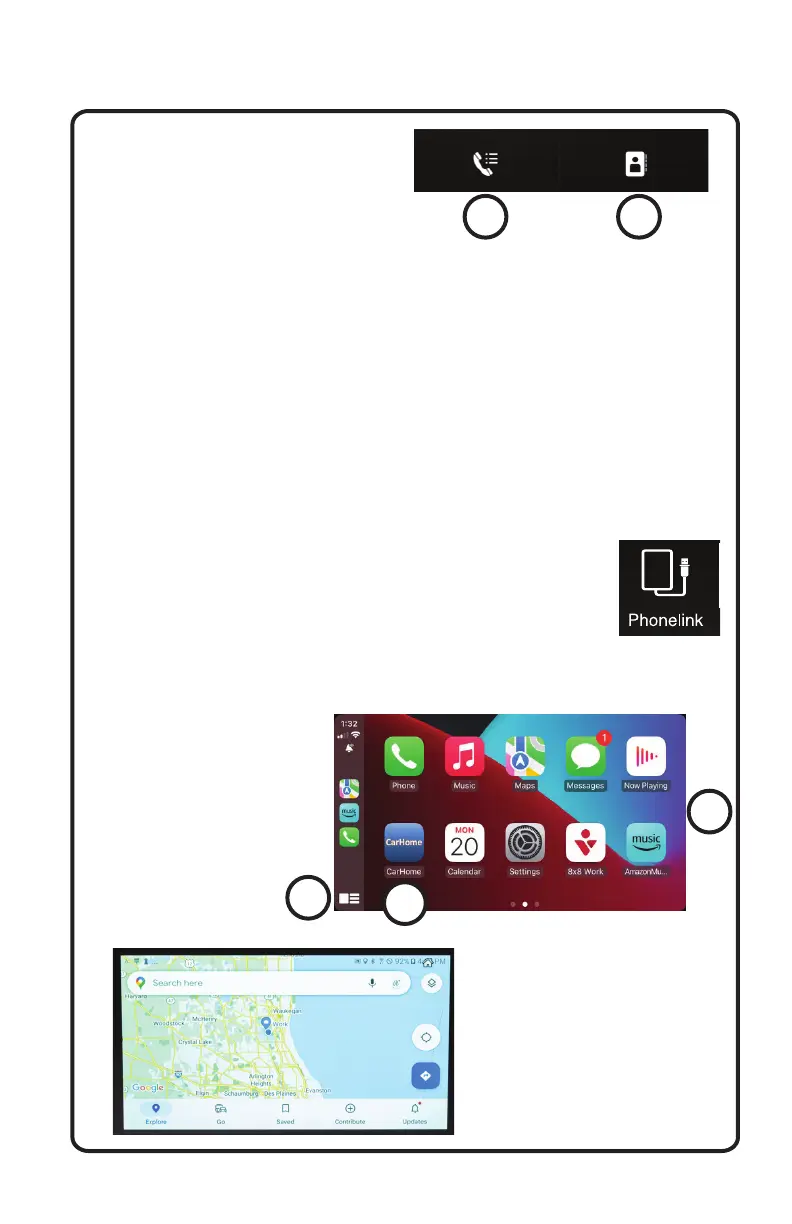19
8. Phone Book:
Touch to enter contact list for phone numbers.
Phone Book Sync: To be able to access the Phone Log/Phone Book
of a connected mobile phone / device, you must allow sync phone
book on your mobile phone. Car audio system support up to 1024
numbers.
Phone Log/Phone Book Download: Once device is paired with the
car radio and sync option is selected the car radio begins downloading
the phone log and phone book. Should this be interrupted - the
download will begin the next time the device is within range and
connected to the car radio.
Phonelink
1. Display Selector:
Phonelink, Carplay, or apps.
2. Home Screen:
Return to GMR7 home screen.
3. App Display:
Shows the current installed apps.
1
2
3
Phonelink (app display)
Phonelink (map display)
Controls
87
Continued from previous page
