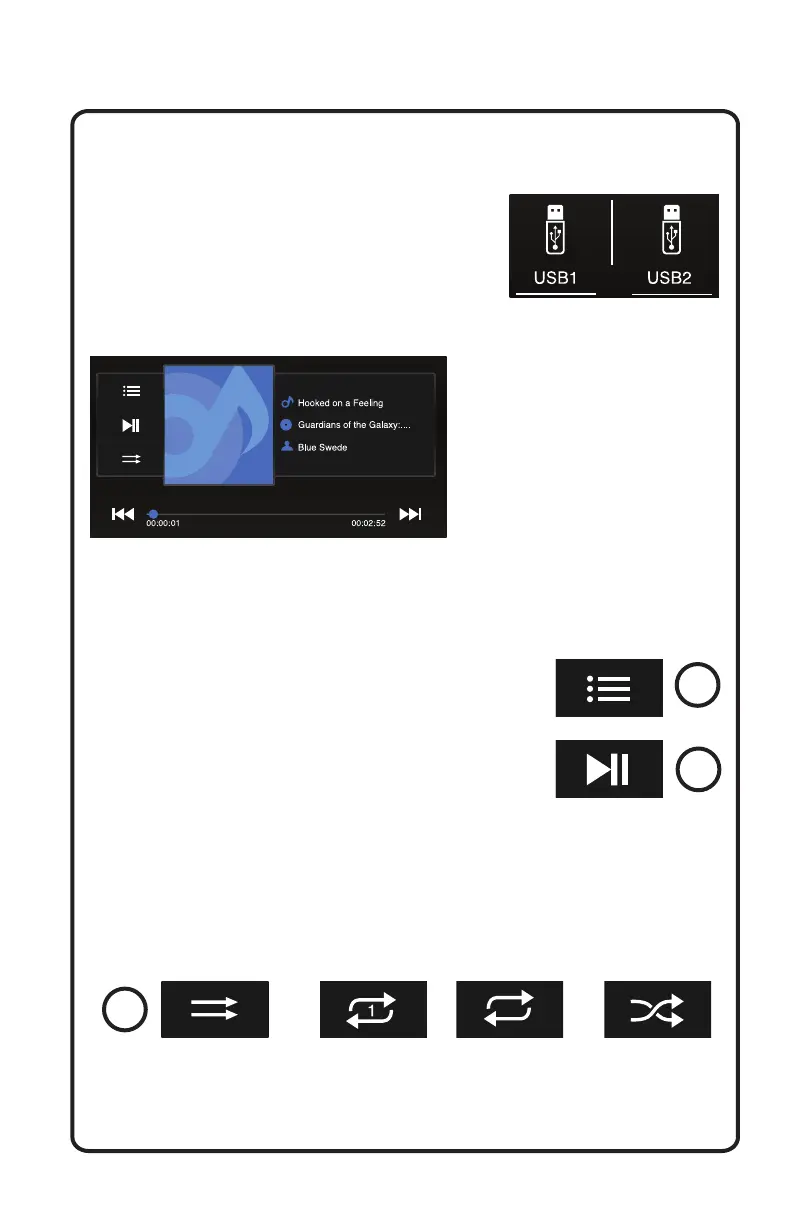13
USB1 / USB2
Touch to access your chosen USB music.
The multimedia controller supports MP3,
WMA, and WAV audio files with a USB
thumb drive connected. Additionally, M4A
or Apple Lossless file types are supported
if the user connects an iPhone
®
using
iTunes as the music player.
Most smartphones with a USB-
based charging connector and USB
thumb drives easily connect to the
multimedia controller.
Many smartphones include album
art through the phone’s music player.
Some USB thumb drive files may
not include album art, only song
information.
Music Files:
Controls
1. Folder Selector:
Touch to enter your USBs folder and search
for a specific track (See 7 on following page).
2. Play/Pause:
Touch this to pause your music and touch
again to resume play.
3. Play Mode Selector
Touch to change play mode from normal, to
track repeat, album repeat or randomized.
A - Normal
B - Track repeat
C - Album/Folder repeat
D - Random
1
2
3
A
B C D
