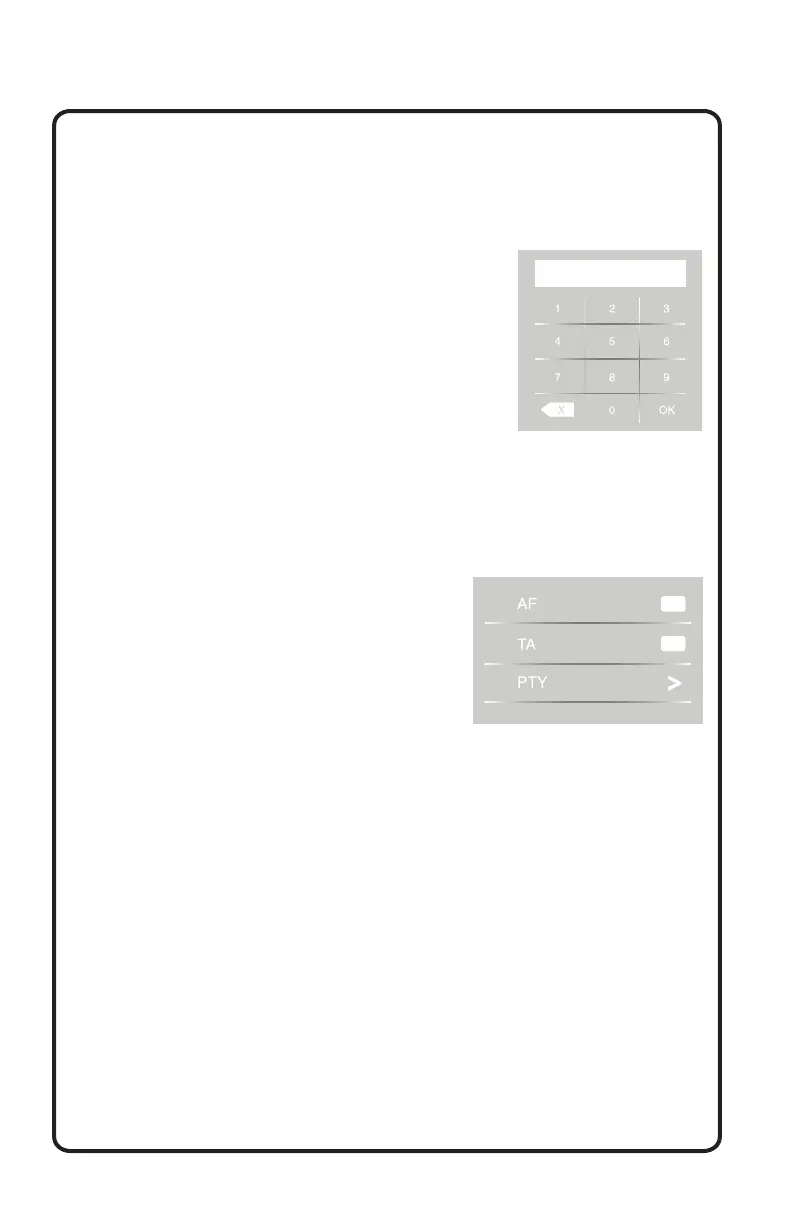12
2. PS (Program Scan):
Touch PS to listen the preset stations [1] to [6] FM1~FM3
(or AM1/AM2) for few seconds. PS will be displayed in the
station area during the scan.
3. Manual:
Touch to choose a manual frequency entry
(use the key input to enter the station
frequency).
4. ST/MO (Stereo/Mono):
Touch to choose STEREO or MONO output.
Recommended to set to MONO for AM
as AM radio signal is broadcast in mono.
Recommended to set to STEREO for FM
as FM radio signal is broadcast in stereo.
ST will be displayed only if in Stereo mode.
5. DX/LOC (Distant/Local):
DX (distant) or LOC (local) frequency handling. This function filters out
weaker signals when ON to limit only strong stations in seek feature.
6. RDS (Radio Data System):
This enables FM radio stations to send
additional information along with the
regular program signal (touch to open
selection pad).
AF (Alternative Frequencies list):
This provides the receiver with a list
of frequencies that allows a receiver to
re-tune to a different frequency providing the same station when the
first signal becomes too weak (e.g., when moving out of range).
TA (Traffic Announcement):
Refers to the broadcasting of a specific type of traffic report on the
Radio Data System. It is generally used by motorists, to assist with
route planning, and for the avoidance of traffic congestion.
PTY (Program Type):
Some stations put a digital encoding on the program type and you
can scan for pre-defined program types like rock, news, jazz, etc.
(When > is selected, you can scroll through a list of variety options.)
Controls
