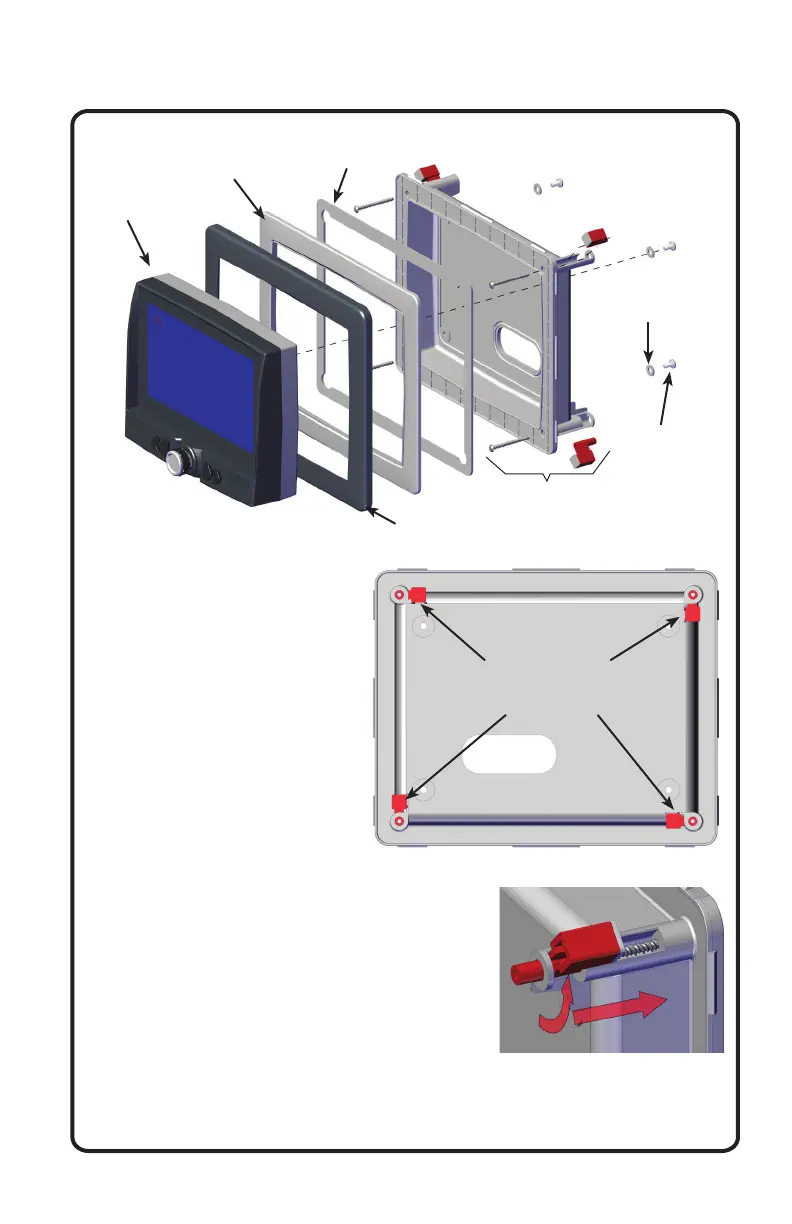7
Installation
Mounting Radio
1. Disconnect the Negative
Battery terminal.
2. Cut mounting surface using
the template.
3. Test fit housing (E) into
the cut out. Make sure
mounting feet are turned
into the notches.
4. If it fits good, assemble the
radio (A) into housing (E)
using the washers (F) and
screws (G).
(A)
Radio
(B)
Rubber Seal
(E)
Housing
(C)
Outer Trim
(D)
Housing Trim
(F)
Washers
(G)
Screws
5. Insert assembled radio and housing into
cut out.
6. Tighten the adjustable mounting feet
screws until housing is secured in cut out.
The mounting feet will turn into position as
the screws are tightened.
7. Install housing trim (D), rubber seal (B),
then outer trim (C) over the radio (A).
Mounting feet
positioned for
installation