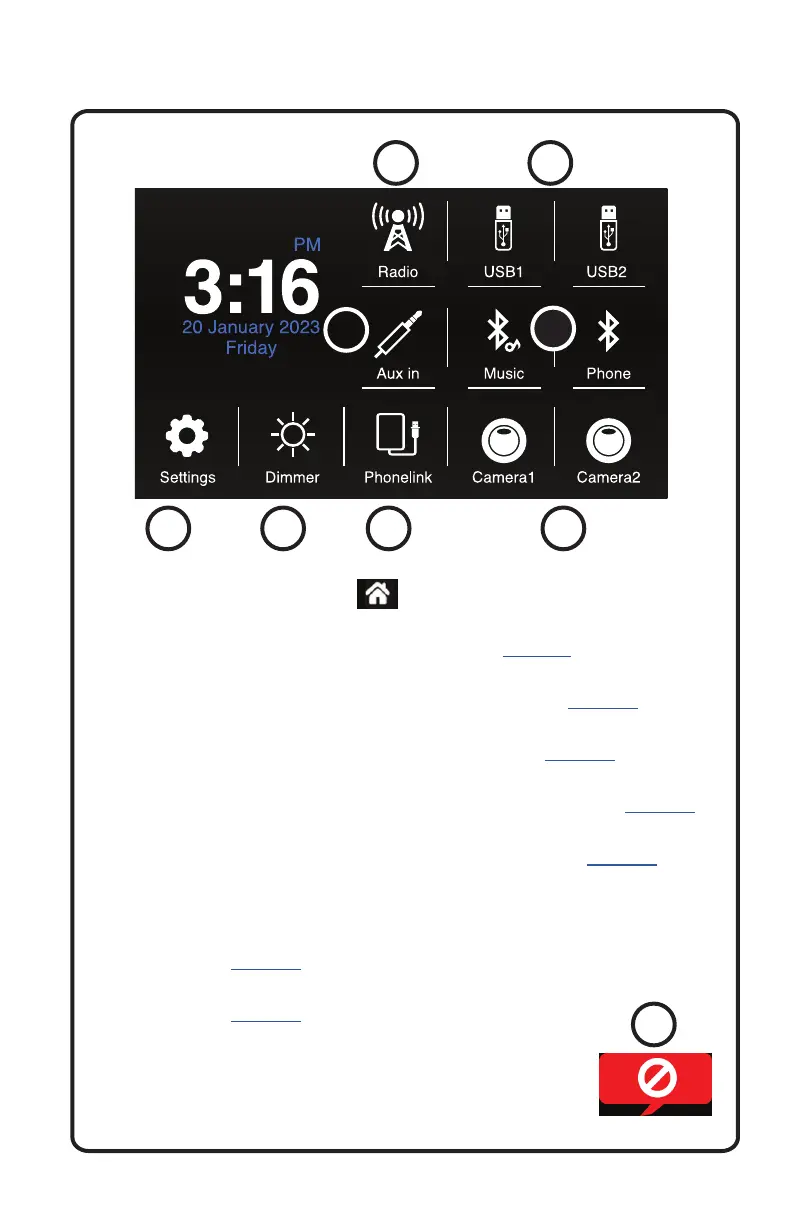9
1 2
3
4
5 6 7 8
HOME Touch Screen
Pressing the Home Icon
on any screen will return here.
1. Radio:
Touch to listen to the AM/FM/WB. (Refer to page 11.)
2. USB1/USB2
Touch to access your chosen USB music. (Refer to page 13.)
3. Aux In:
Touch to gain access to the AUX input. (Refer to page 14.)
4. Music / Phone Bluetooth:
Touch to gain access to your BT Audio or Phone. (Refer to page 19.)
5. Settings:
Touch to gain access to your settings menu. (Refer to page 21.)
6. Dimmer:
Touch to quickly dim or brighten the display.
7. Phonelink:
(Refer to page 19.)
8. Camera1 / Camera2:
(Refer to page 20.)
9. Unavailable:
If an item on the screen is not connected the
Unavailable icon will appear briefly.
Controls
9