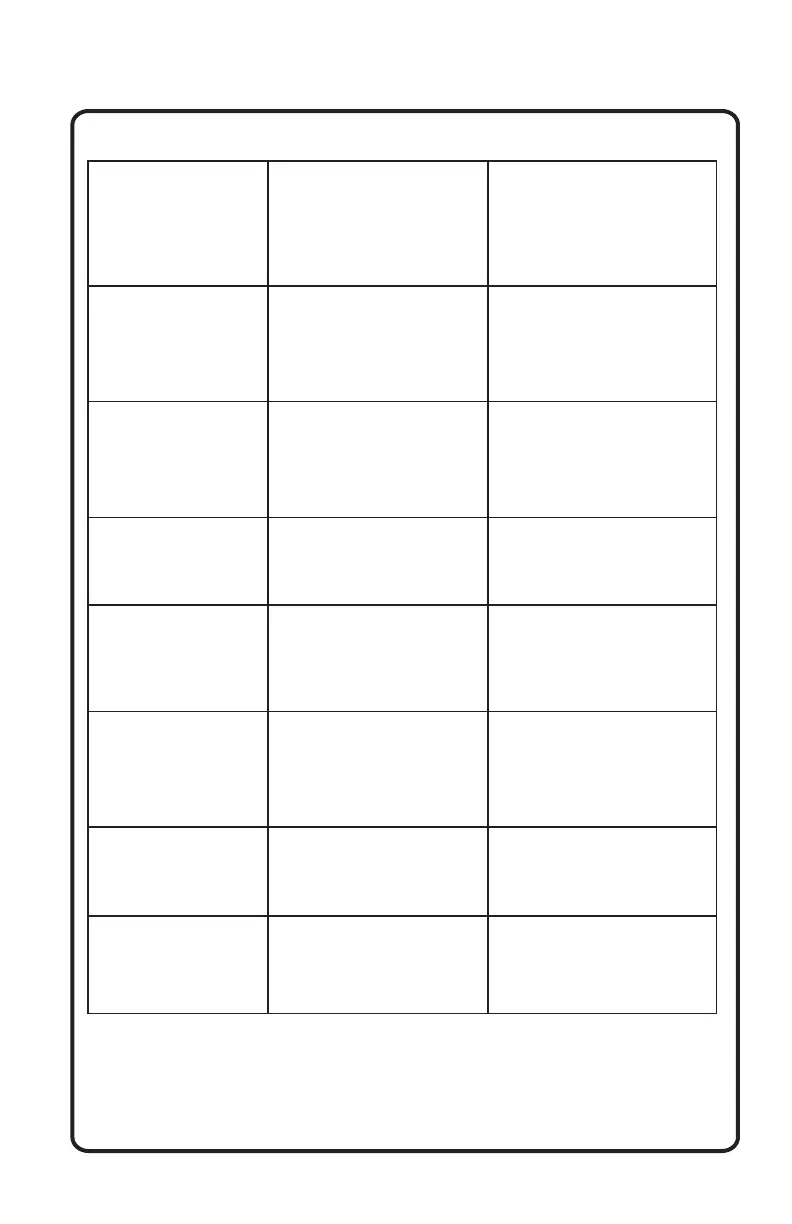29
Diagnostics & Troubleshooting
Problem Cause Solution
No power
(Unit does not turn
on)
1. Incorrect wiring
2. Fuse is blown
3. Wiring harness is not
connected
1. Re-check wiring
2. Replace fuse
3. Re-check wiring
harness connection
No sound
(Externalampliers)
1. Ampliersnot
connected to power
2. Ampliersnotturning
on
1. Checkamplierpower/
ground connections
2. Connect blue remote
turn on wire
No AM/FM
reception
1. Antenna cable is not
connected
2. The signals are too
weak
1. Insert the antenna
cable securely
2. Select a station
manually
AUX Input or RCA
output distortion
1. Volume may be up
too much on external
device
1. Lower volume on
external device until
distortion goes away
Externalampliers
have low signal
input.
Gain too high (hiss)
1. Zone control is turned
down too far
1. Increase zone control
level to provide
more signal level to
ampliers
Bluetooth can't/
won't connect
1. Mobile device has BT
switched off
2. Mobile device is not
discoverable
1. Enable the Bluetooth
function
2. Make the device
discoverable
USB thumb drive
not reading
1. MusicleisnotMP3,
WAV or WMA format
1. Convertmusicle
format into MP3, WAV
or WMA format
Camera does not
display in reverse,
only in camera
source menu
1. Purple/white reverse
trigger wire not
powered
1. Power the purple/white
wire on the back of the
unit with +12v trigger
