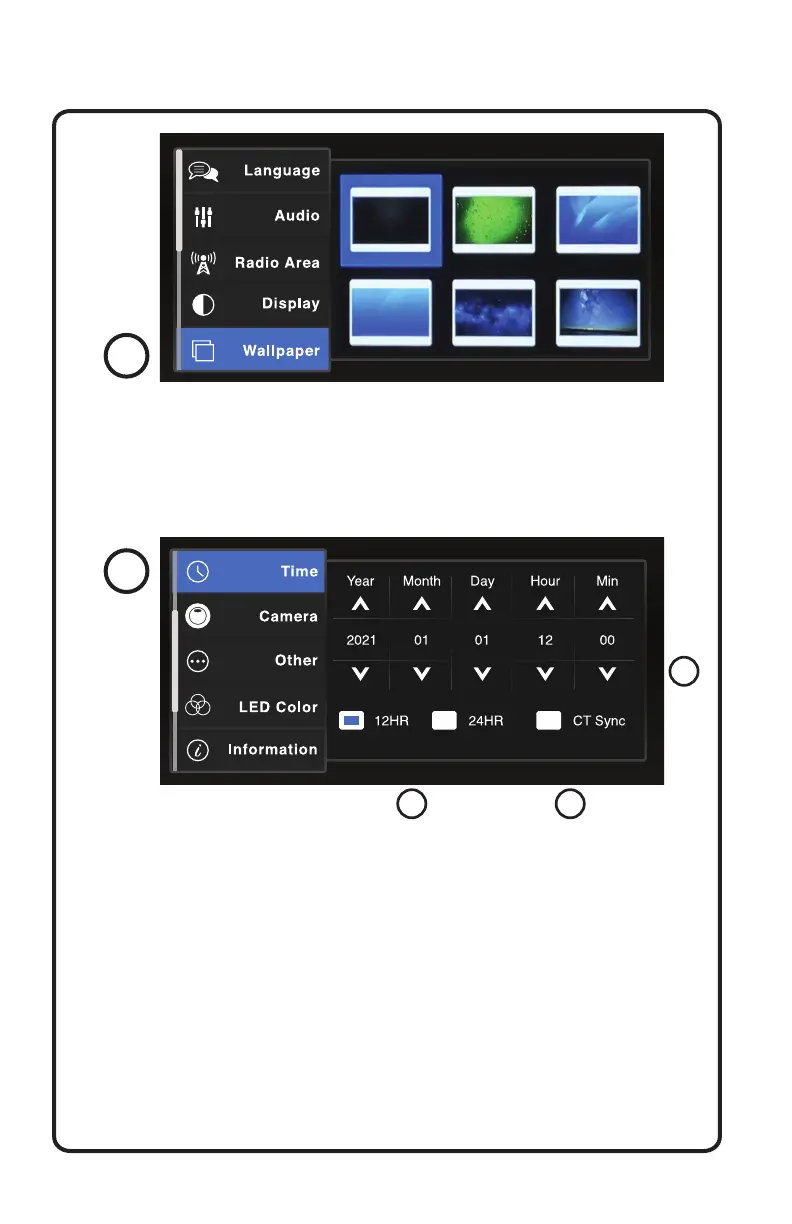24
Controls
8. Wallpaper:
Touch to make a background selection.
The background will be shown when the Day/Night Mode is turned off
or when the radio is in Night Mode.
9. Time:
A - Adjust Clock:
Touch up/down arrows to adjust Year / Month / Day / Hour / Minute.
B - 12hr or 24hr Selection Format:
Select your preference.
C - CT Sync:
If the Clock Time or CT setting on your car stereo is set to ON, your
device automatically displays the current time using Radio Data
System (RDS) information.
A
B C
8
9
