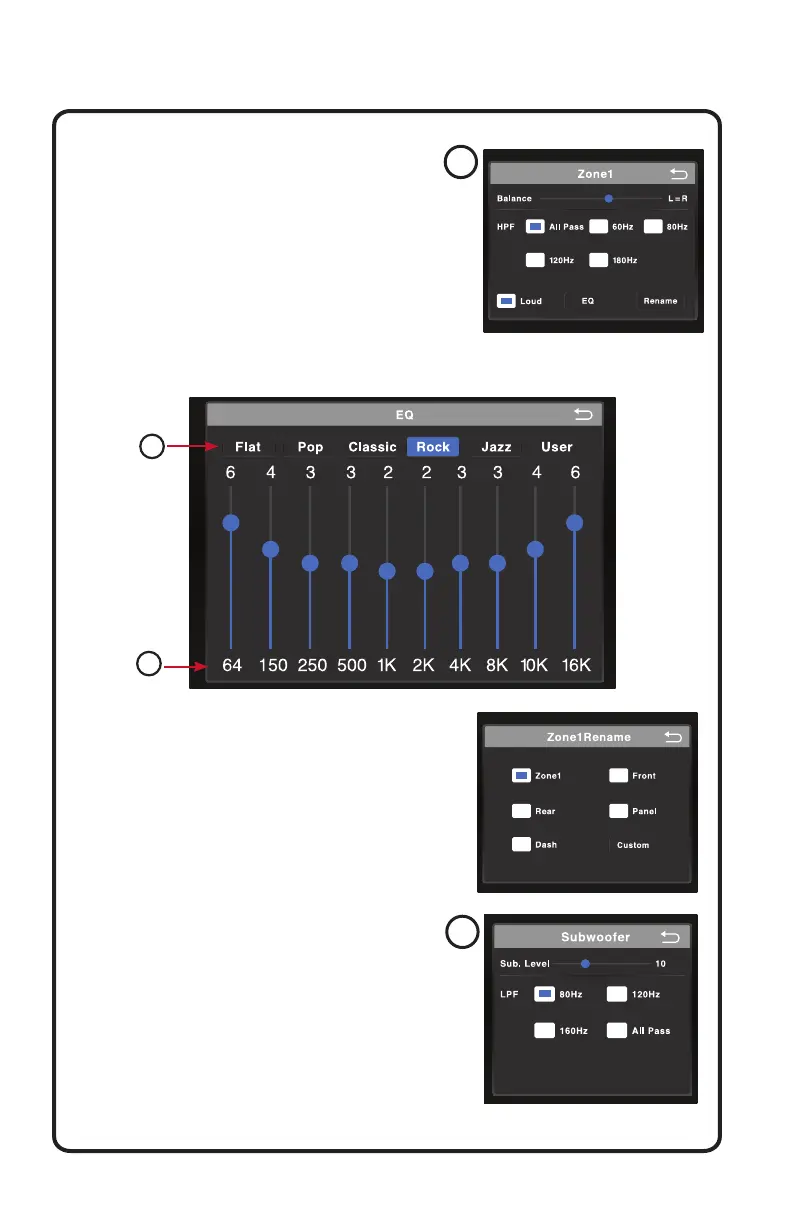22
Controls
Loud: Select to boost sound.
EQ (Graphic Equalizer):
Touch to take you directly to the EQ.
a - Preset Equalizer Options:
Touch to select (Flat / Pop /
Classic / Rock / Jazz / User).
Continued from previous page
b - 10-Band Graphic Equalizer:
Use sliders to adjust the audio to personal preference.
B
a
b
Rename:
Touch to open the rename screen.
You can select between the Zone #,
Front, Rear, Panel, Dash, or Custom.
Selecting Custom will bring up the
keypad screen where you can enter a
custom name up to 10 characters.
Select OK to set custom name.
B - Subwoofer:
Touch for subwoofer menu.
Use slider to adjust Sub. Level volume.
Select the Low Pass Filter (LPF) that
you want to use.
(Refer to subwoofers manufacturers
specification on proper settings.)
A
