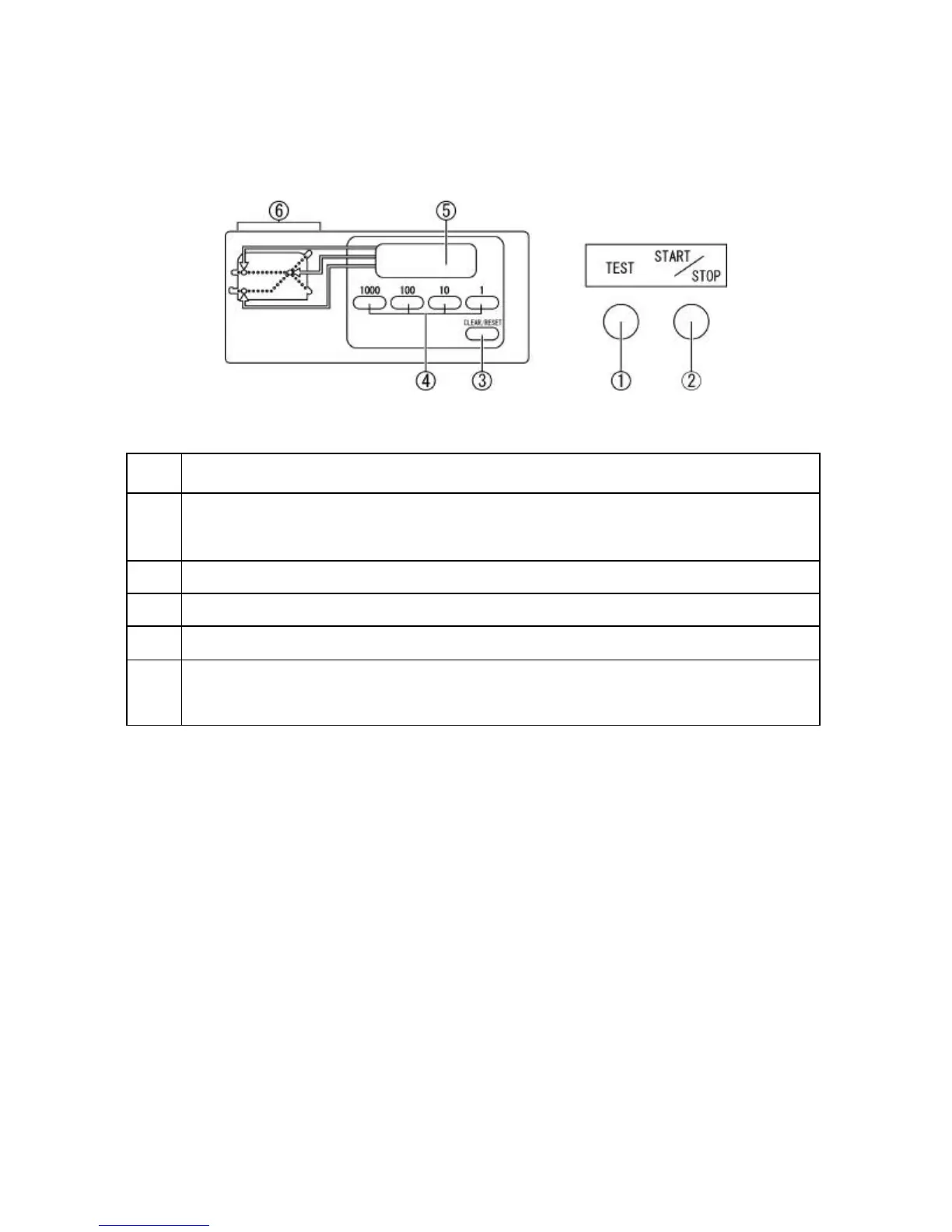(4) Designation and Functions of Operation Panel
No. Designation/Indication Function
1
2
TEST key
START/STOP key
Test folding of two sheets is performed.
Operation starts and if pushed again, the machine stops.
3 CLEAR/RESET key Clearing the indication of the counter / resetting an error.
4 Numerical key Used for batch counting.
5 Counter The number of sheets folded.
6 Check lamp
Comes on when paper stock is depleted, or indicates a place
where paper mis-feed occurs.
7
http://www.monomachines.com
http://www.monomachines.com