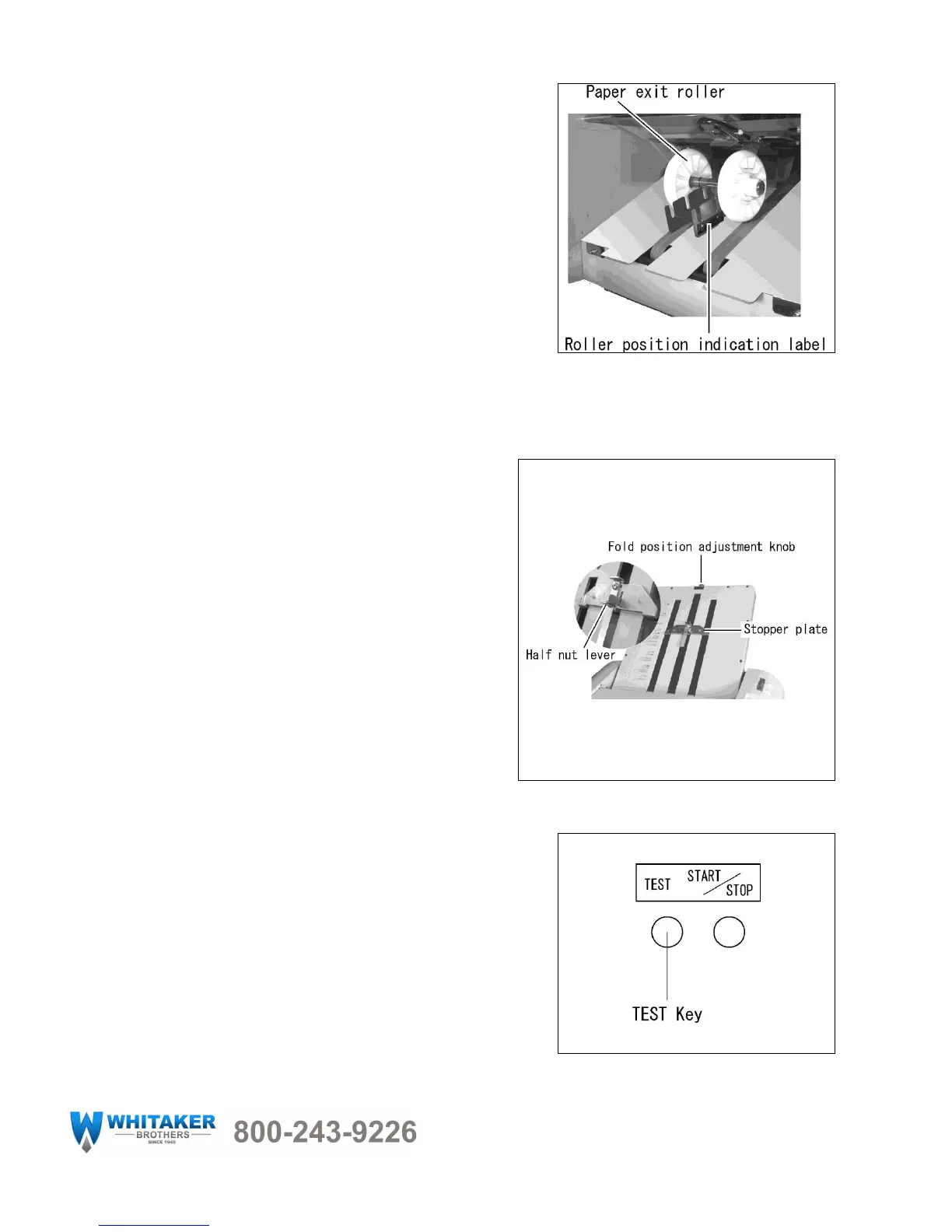Setting the paper exit roller:
The exit roller should be moved to the proper position according
to the paper size. Refer to the “Roller Position Indication” label.
If ejection is not performed properly, try a different position.
Example:
Set the roller to position ONE when using 8
1
/
2
” × 11” paper.
Switch the Power to ON:
Insert power plug into a proper outlet.
Set the POWER switch to the ON position.
Note:
Remove the power plug from the outlet after use.
Setting Fold Plate Table Position
Pull the half-nut lever to move the stopper plate to the
desired position on Table 1 and 2. Align the arrow on the
stopper plate with the corresponding fold marks on the
tables and release the half-nut. This locks the stopper plate
into position.
Test Folding:
Press the TEST key to feed two sheets of paper.
Check to see if the paper has been folded correctly by inspecting
the second of the two folded sheets.
If the fold position is not correct, refer to “Fine Adjustments” on
pages 13& 14
