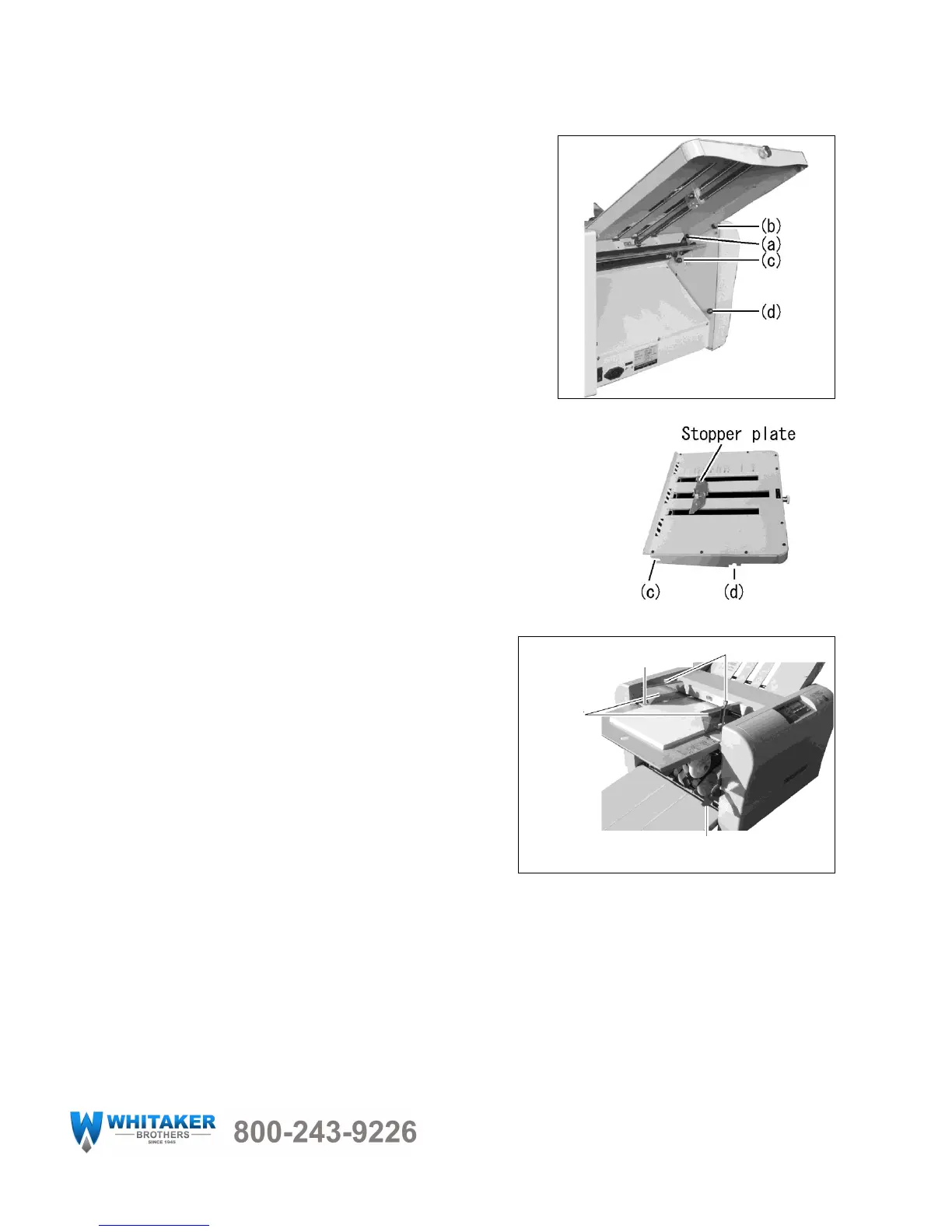Install Table 1 and 2:
Insert Table 1 on the studs indicated by (a) and (b) as shown in
picture.
Insert Table 2 on the studs indicated by (c) and (d) as shown in
picture.
Note:
When setting Table 1, be sure to put its stopper plate at the center position.
Caution:
Be sure that both Table 1 and 2 fit correctly on the
studs (a), (b), (c) and (d). If they are improperly set, it may
cause an incorrect collation, or the tables may fall out of the machine.
Setting Paper:
Lift the auxiliary table and insert the paper.
Raise the paper feed table lever.
Set the paper guide for the appropriate paper size.
Neatly stack the paper on the feed table with the printed
side facing up. (printed side down in case of fold-out)
Lower the paper feed table lever.
Note:
If the paper does not come in contact with the paper feed roller, remove and reinsert.
Curled or wrinkled paper may not feed correctly.
When using printed paper, insure that the ink is completely dry, otherwise marking may occur.