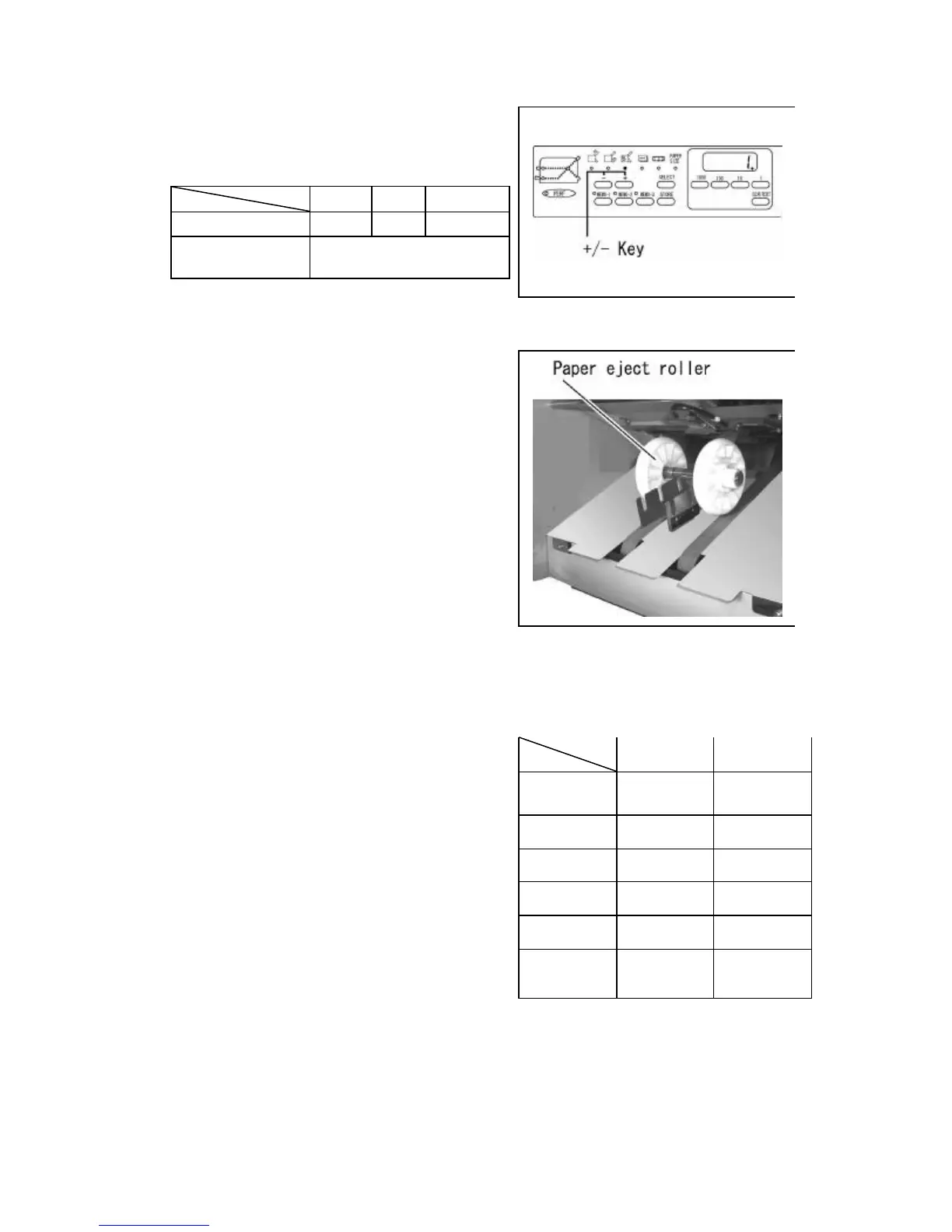Set the designated position using the + /- key.
Indication
1 2 3
Standard-size paper C1 C2 C3
Non-standard-size
paper
Setting the designated position
Setting the paper ejection roller:
•306A
It moves to the position to fit the paper size.
Advice:
Concerning positioning of the paper size and the paper
ejection roller, refer to “Roller position indication”
seal. If ejection is not performed properly, set at a
different position.
Fold-Stopper Position Chart
Note:
Calculate the position of the table 1 and table 2 stopper
in relation to the measurement value L on page 13.
Example:
In the case of performing the zigzag fold using sheets
of paper 300mm in length:
Table 1 = 300 × (2 / 3) = 200mm
Table 2 = 300 × (1 / 3) = 100mm
Table 1 Table 2
SINGLE
Original
position
1/2
GATE 1/4 1/2
LETTER 1/3 1/3
ZIGZAG 2/3 1/3
DOUBLE 1/2 1/4
PARALLEL
FOLD-OUT
3/4 1/4
-14-
http://www.monomachines.com
http://www.monomachines.com