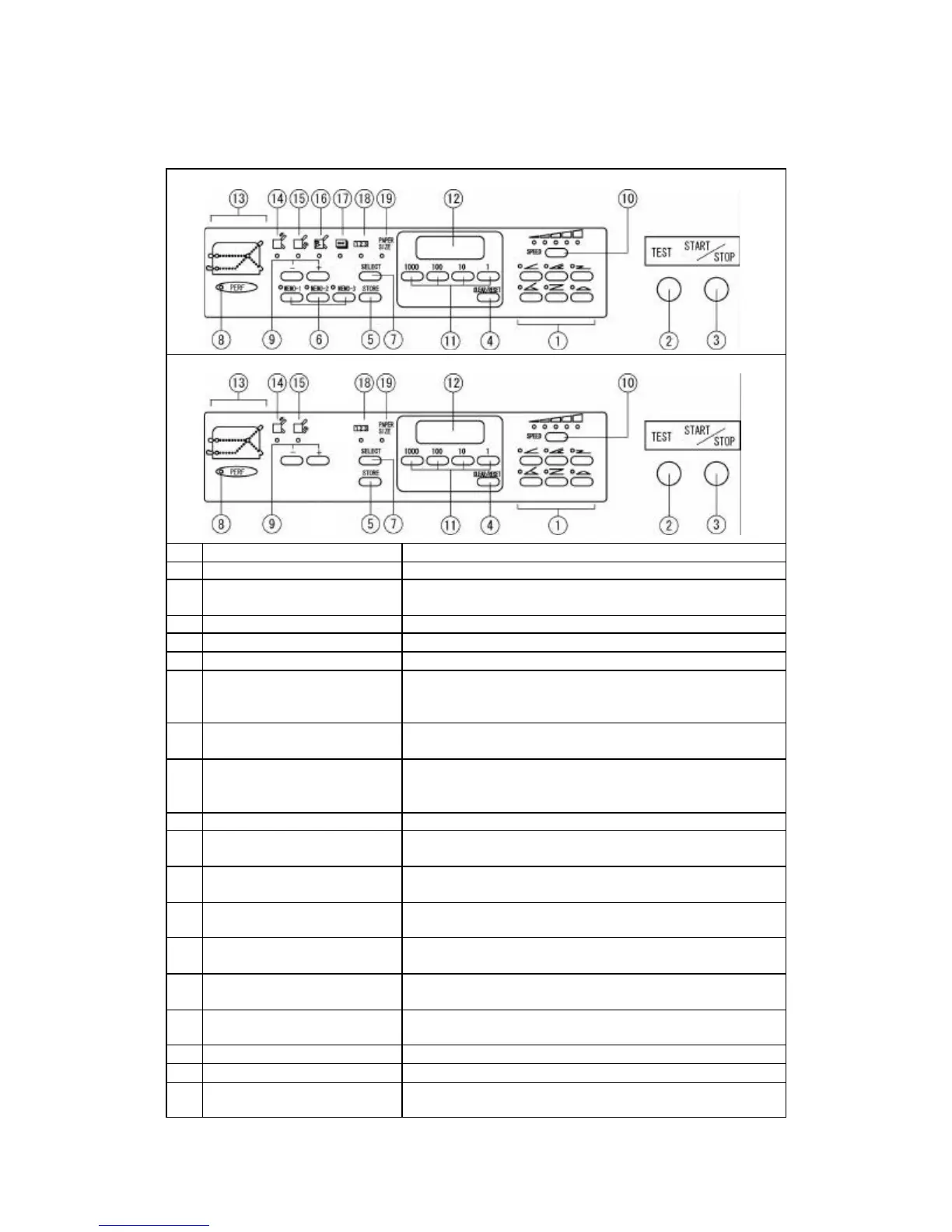(4) Operation Panel And Functions
F-45N
No. Designation/Indication Function
1
Fold type key Six folding types can be input and stored.
2
3
Test folds two sheets without counting.
Operation, if pushed again the machine stops.
4 Clear/Reset key Clears counter indication and resets error.
5
Fold position after adjustment is stored.
6
Three special folding types are stored
. (Only for F-45N)
7 Select key
Used for selecting the indication of the counter,
the position of the stopper stud of Table 1 and 2,
the position of paper eject roller, paper length.
8 Perforation mode lamp
It lights when the optional perforating unit is
9 + /? key
Used for adjusting the position of the stopper of Table
1 and 2, the position of paper ejection roller, paper
length
10
Used for adjusting the sp
eed.
11
Used for inputting a number of sheets to be folded
and the length of non-standard-size paper
12
Shows the number of sheets, the position of the
stopper pin of Table 1 and 2, and paper size.
13
per stock runs short, or indicates the
location where paper feed trouble occurs.
14
Table 1 stopper move mode
It lights when the position of stopper of Table 1 is
15
Table 2 stopper move mode
It lights when the position of stop
per of Table 2 is
16
Paper ejection roller move
It lights when the position of the paper ejection roller
Only for F-45N)
17 Paper length input mode lamp
It is on when paper length is input (only for F
-45N)
18
put mode lamp
It lights when reduction is indicated on the counter.
19
Paper size input mode
It lights when paper size is indicated.
-7-
http://www.monomachines.com
http://www.monomachines.com