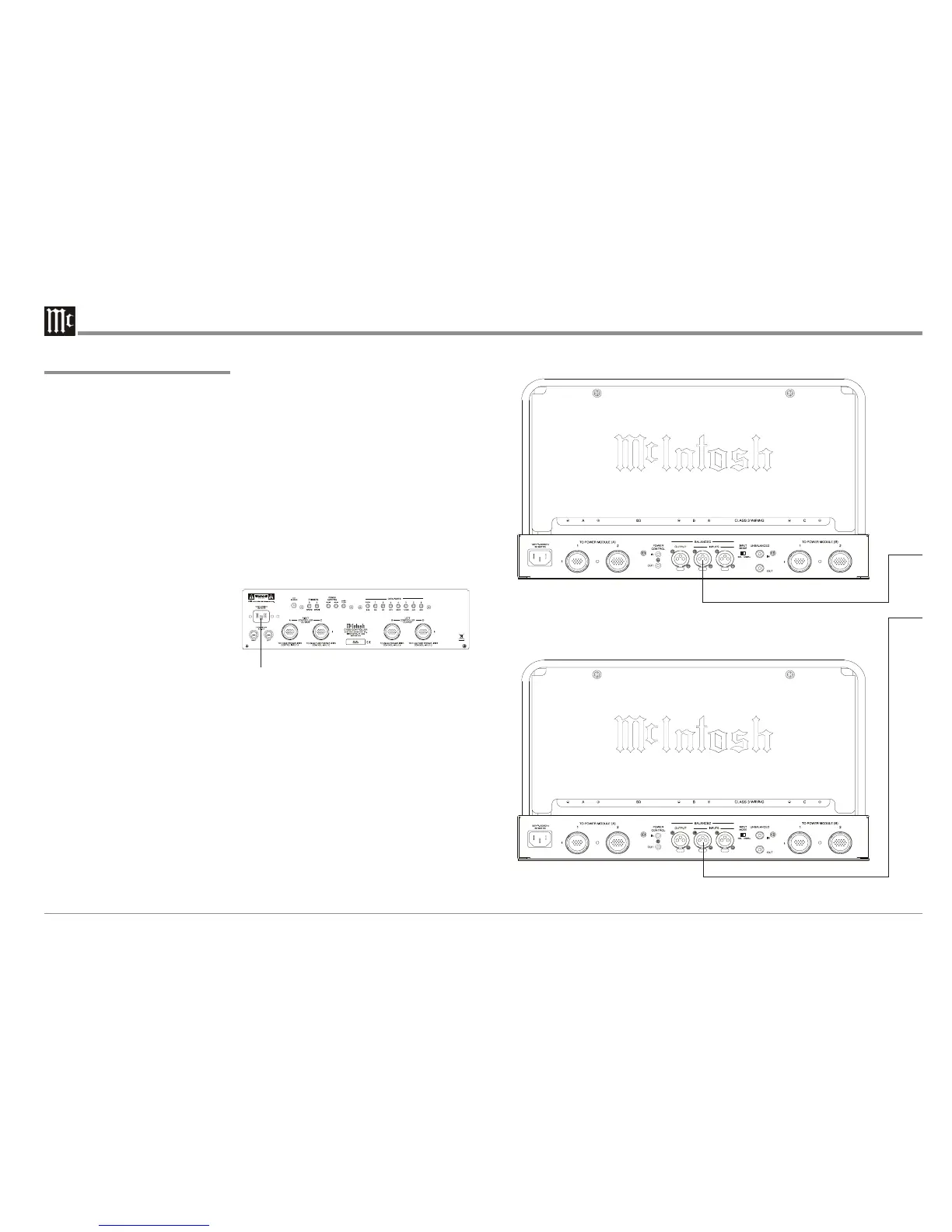18 18
How to Connect Audio to the C1000P or
C1000T
These two pages contain information for connecting
the McIntosh C1000P or C1000T Preamplifier to
other audio components and the rear panel audio
connections are indentical on both units. If both the
C1000P and C1000T Preamplifiers are connected
to the same C1000C, refer to pages 20 and 21 for
audio connections.
Note: Balanced and Unbalanced Inputs and
Outputs can be mixed. For example, you
may connect signal sources to
Unbalanced Inputs and send signals out
from the Balanced Outputs. You can also
use Balanced and Unbalanced outputs
simultaneously, connected to different
power amplifiers.
1. Connect XLR Cables from the McIntosh D/A
Converter to the C1000 Preamplifier Balanced
XLR D/A (7) LEFT and RIGHT INPUTS.
2. Connect Audio Cables from the McIntosh Tuner
Fixed Audio Outputs to the C1000 Preamplifier
Unbalanced TUNER (3) LEFT and RIGHT
INPUTS.
3. Connect Audio Cables from the McIntosh Au-
dio/Video Player 2CH Unbalanced Audio Out-
puts to the C1000 Preamplifier Unbalanced
DVD (1) LEFT and RIGHT INPUTS.
Note: The 2CH Balanced Audio Outputs of the
McIntosh Audio/Video Player may be
connected to the C1000 Preamplifier CD
(6) INPUTS instead of the Unbalanced
Connections.
4. Connect Audio Cables from the Turntable (with
a Moving Magnet Cartridge) to the C1000
Preamplifier Unbalanced MM (8) LEFT and
RIGHT INPUTS.
Note: If the Turntable has a Moving Coil
Cartridge connected the cables to the MC
(9) Inputs.
5. Connect the Turntable Ground Cable to the
GND binding post located between the C1000
Preamplifier MM (8) LEFT and RIGHT IN-
PUTS.
6. Connect Audio Cables from the External Sound
Processor Left and Right Inputs to the C1000
Preamplifier PROCESSOR TO LEFT and
RIGHT Output Jacks.
7. Connect Audio Cables from the External Sound
Processor Left and Right Outputs to the C1000
Preamplifier PROCESSOR FROM LEFT and
RIGHT Input Jacks.
8. Connect Audio Cables from the Music Server
Left and Right Outputs to the C1000 Preampli-
fier Unbalanced SRVR (4) LEFT and RIGHT
INPUTS Jacks.
9. Connect Audio Cables from the Music Server
Left and Right Inputs to the C1000 Preampli-
fier Unbalanced SRVR (4) LEFT and RIGHT
OUTPUTS Jacks.
10. Connect XLR Cables from the C1000 Pream-
plifier MAIN LEFT and RIGHT Balanced
OUTPUTS, to one of the Balanced Inputs on
the Left and Right McIntosh Power Amplifiers.
Note: If the C1000 is part of a Multichannel
Audio System, proceed to pages 22 and 23
at this time.
11. Connect the supplied AC Power Cord between
C1000C AC Power Cord Socket and a live AC
outlet.
12. Proceed to page 24 for customizing the SETUP
Features of the C1000 Preamplifier.
McIntosh Left Channel Power Amplifier
McIntosh Right Channel Power Amplifier
Connect to
AC Outlet
