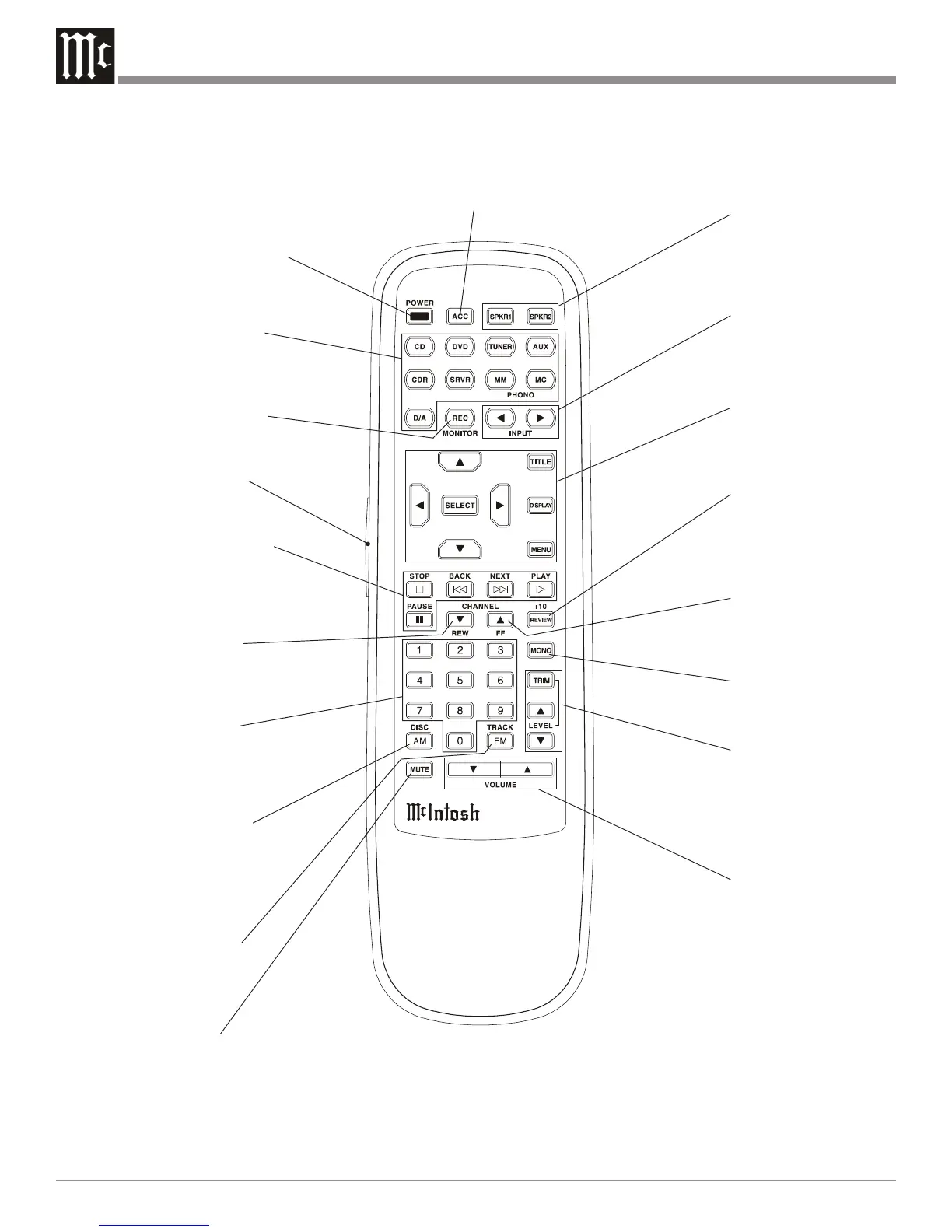36
Remote Control Push-Buttons
Selects one of the nine
available Audio Sources
Turns AC Power ON or OFF to
certain McIntosh Components
when connected via the Data Port
Adjusts the volume level
up or down
Press to Power the C1000 ON
or OFF
Use to select tuner
presets, disc tracks or
any numbered opera-
tion
Mutes the audio
Selects On Screen Func-
tions on a variety of
McIntosh Components
Selects the REWind
Mode on Disc Players
and Tunes Down the
AM/FM Dial
Press the push-button
to illuminate the keys
Press to REVIEW Tuner
Station Presets and select
certain functions on a
variety of McIntosh
Components
Selects the Fast Forward
Mode on Disc Players
and Tunes Up the AM/
FM Dial
Selects a Disc Player or
Tape Recorder Functions
and also performs various
functions on a variety of
McIntosh Components
Selects FM Tuner Op-
erating Functions and
Track Selection on
certain McIntosh CD
Players
Selects AM Tuner Op-
erating Functions and
Disc Selection on cer-
tain McIntosh Disc
Players
Press MONO to switch
between Stereo and
Mono Modes
Press TRIM and then the
LEVEL Push-buttons to
adjust and select various
functions
Selects Speaker (Main
Output) 1 or 2
Scrolls through the
available C1000 Inputs
and the McIntosh
MDA1000
Digital
Sources when connected
to the D/A Input
1
Press to listen to the se-
lected Record out signal
1
Requires a Data Cable Connection between the C1000C and the MDA1000
