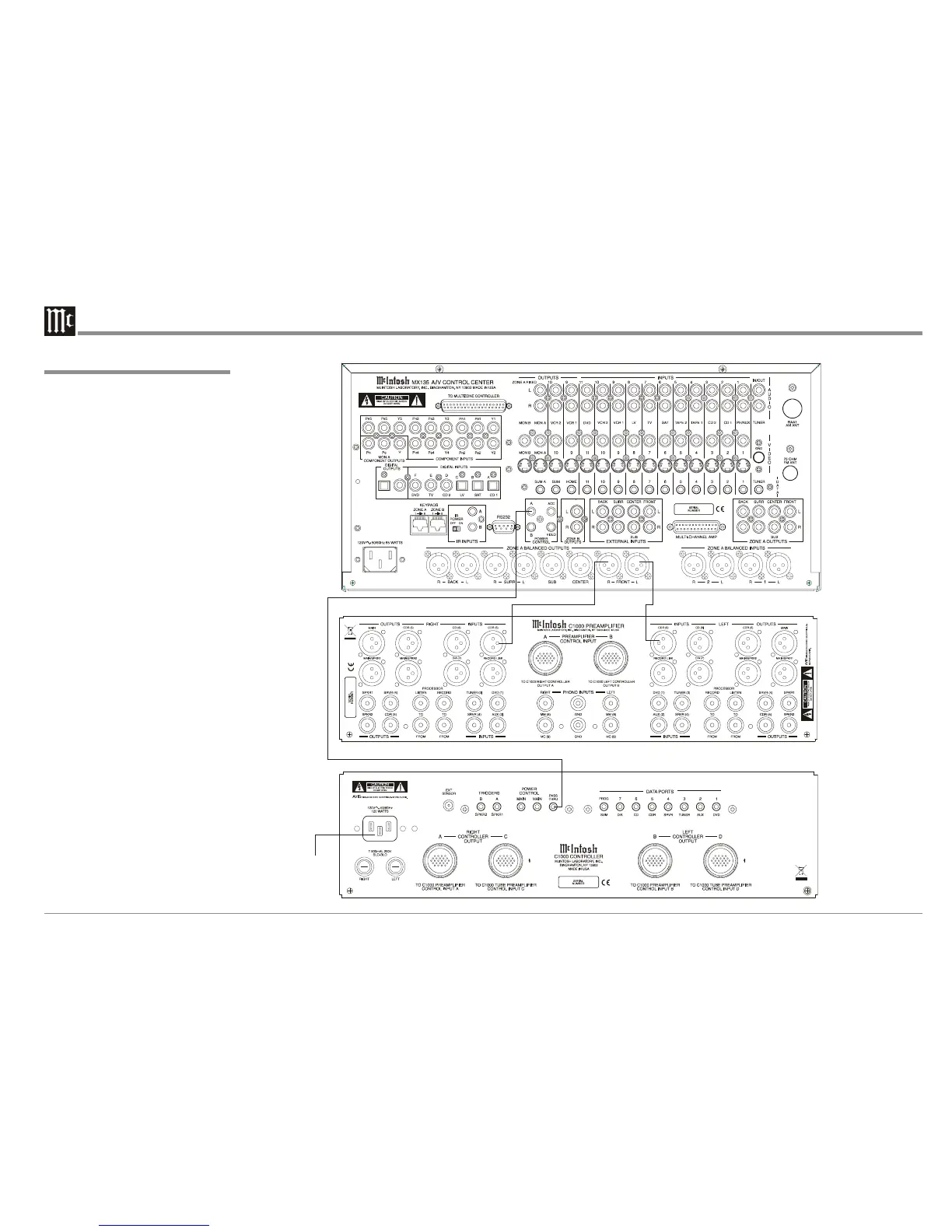22 22
How to Connect the C1000 with Pass Thru Mode
How to Connect the C1000 with
Passthru Mode
Connect to
AC Outlet
The C1000 Preamplifier has a special operating
mode known as Passthru, when it is used as part of
a McIntosh Multichannel Sound System. The Front
Left and Right Channels coming from the McIntosh
A/V Control Center connect to a predetermined in-
put at a preset volume level and then onto the Left
and Right Main Power Amplifiers/Loudspeakers.
Pass Thru requires several extra connections (out-
lined below) and activation by using the SETUP
Mode of the C1000.
1. Connect a Power Control Cable from the McIn-
tosh A/V Control Center Zone A Power Control
Output Jack to the C1000C PASS THRU Input
Jack.
Note: The Passthru Mode will also work non-
McIntosh Multichannel Processors, the
voltage required to activate the Pass Thru
feature is +5 to +12 Volts D.C.
2. Connect XLR Cables from the McIntosh A/V
Control Center Zone A Outputs Front Left and
Right to the C1000P CDR (5) LEFT and
RIGHT INPUT Balanced Connectors.
Note: Any of the C1000C Inputs (except for the
MM (8), MC (9) and Record Link Inputs)
both Balanced or Unbalanced may be
used for the Passthru Mode.
3. Connect the supplied AC Power Cord between
C1000C AC Power Cord Socket and a live AC
outlet.
4. Proceed to page 24 for customizing the SETUP
Features of C1000 Preamplifier.
