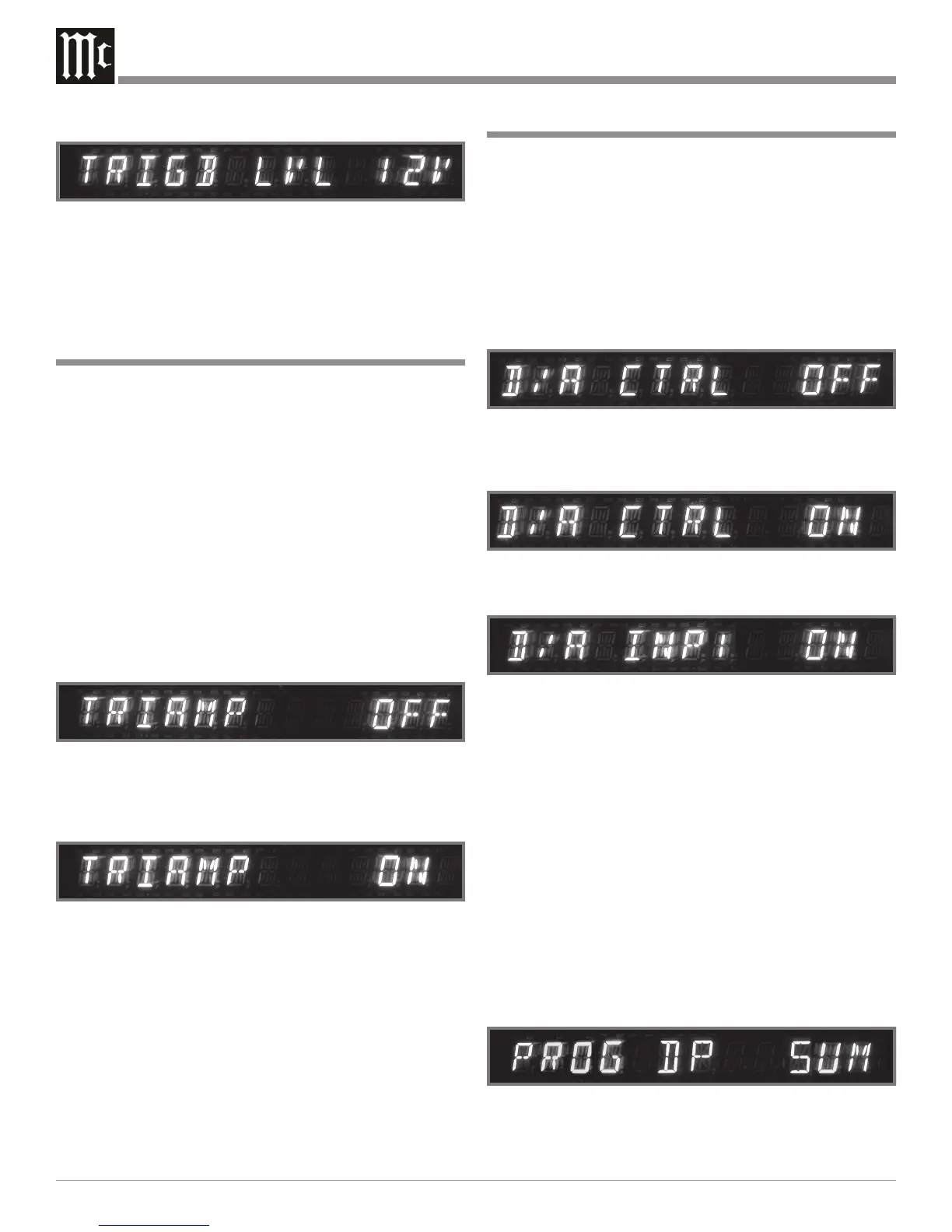26
4. If no other adjustments are to be made at this time,
press the SETUP Push-button to exit the Setup Control-
ler Mode or proceed to the next desired Setup Control-
ler Mode for adjustment.
Figure 17
Triamp (Balanced Outputs)
The C1000P and/or C1000T Preamplifiers provides three
Balanced XLR Output Connectors for each channel. One
Output is labeled MAIN (non-switched) and two additional
Outputs MAIN/SPKR1 and MAIN/SPKR2 (switched On
or Off by using the HR54 Remote Control ). Outputs
MAIN/SPKR1 and MAIN/SPKR2 may be configured to
remain On along with the MAIN Output for use in systems
with three Power Amplifiers per channel. To change the
MAIN/SPKR1 and MAIN/SPKR2 Outputs perform the fol-
lowing steps:
1. Press the SETUP Push-button once to access the Setup
Controller Mode unless the C1000C is already in the
Setup Controller Mode.
2. Rotate the BALANCE (Menu) Control until the words
“TRIAMP OFF” appears. Refer to figure 18.
3. Rotate the LISTEN (Select) Control until the Front
Panel Alphanumeric Display indicates “TRIAMP ON”.
Refer to figure 19.
Note: The Unbalanced SPKR1 and SPKR2 Main Outputs
are still controllable (On or Off) with the HR54
Remote Control.
4. If no other adjustments are to be made at this time,
press the SETUP Push-button to exit the Setup Control-
ler Mode or proceed to the next desired Setup Control-
ler Mode for adjustment.
Figure 18
Figure 19
D/A Control (McIntosh MDA1000)
When the McIntosh MDA1000 D/A Converter and
MCD1000 CD Player are connected to the C1000 Control-
ler there are special functions to enhanced operation of the
D/A Converter with the C1000. The following steps activate
these functions:
1. Press the SETUP Push-button once to access the Setup
Controller Mode unless the C1000C is already in the
Setup Controller Mode.
2. Rotate the BALANCE (Menu) Control until the words
“D/A CTRL OFF” appears. Refer to figure 20.
3. Rotate the LISTEN (Select) Control until the Front
Panel Alphanumeric Display indicates “D/A CTRL
ON”. Refer to figure 21.
4. Rotate the BALANCE (Menu) Control until the words
“D/A INP1 ON” appears. Refer to figure 22.
In the following step the memory of C1000C will be up-
dated to reflect the assigment of active Digital Inputs on the
MDA1000. This will prevent having to go through unused
inputs when changing the D/A Inputs by using either the
C1000 Front Panel Controls or supplied Remote Controls.
5. Rotate the LISTEN (Select) Control to select On or Off
for “D/A INPut 1”.
6. Rotate the RECORD (Select) Control to select the next
input, “D/A INput 2”.
7. Rotate the LISTEN (Select) Control to select On or Off
for the next “D/A INPut 2”.
8. Repeat steps 6 and7 until all seven of the MDA1000
Input Assigments have been entered into the C1000
Memory.
9. Rotate the BALANCE (Menu) Control until the words
“PROG DP SUM” appears. Refer to figure 23.
Figure 20
Figure 21
Figure 22
Figure 23
