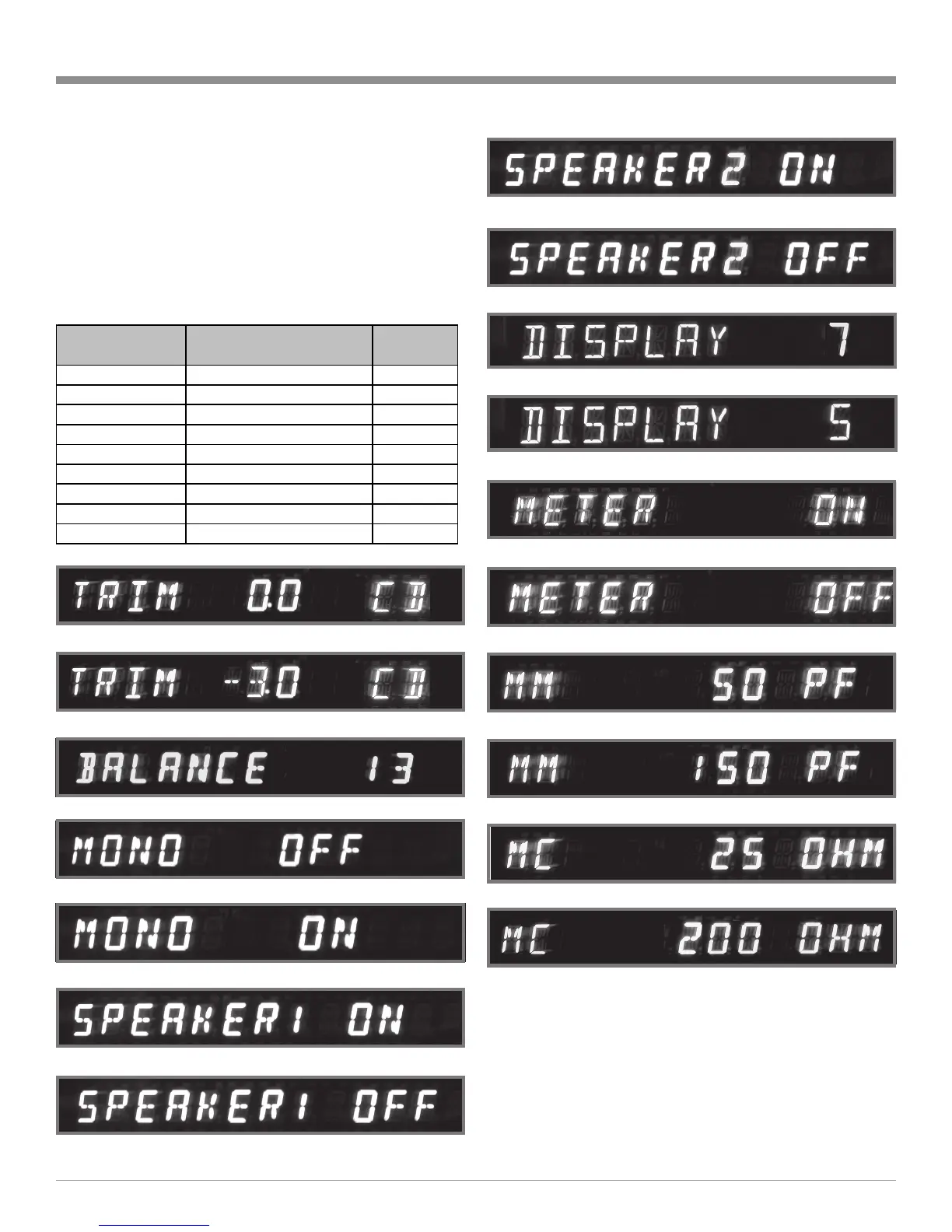41
How to Operate the C1000, con’t
Volume Level, Balance Level Adjustments, Stereo or Mono
Mode, Speaker 1 On/Off, Speaker 2 On/Off, Display
Brightness (1-7)
1
, Meter Illumination On/Off
1
, the Moving
Magnet Phono Input Capacitance
1
and Moving Coil Phono
Input Resistance
1
. Once the desired Trim function is se-
lected use the LEVEL UpS or DownT Push-button to
make the change. Refer to the chart below:
1
For additional information on these functions refer to
SETUP starting on page 24.
Figure 75b
Figure 75a
Figure 76
Figure 77a
Figure 77b
Figure 78a
Figure 78b
Figure 79b
Figure 81b
Figure 81a
Figure 80b
Figure 80a
Figure 82a
Figure 82b
Figure 83a
Figure 83b
Figure 79a
Trim Function Adjustment
Figure
Numbers
Input Volume Trim +6dB to -6dB 75a and b
Balance Level (Left)107dB to (Right)107dB 76
Mono (Stereo) On or Off 77a and b
Speaker 1 On or Off 78a and b
Speaker 2 On or Off 79a and b
Display 1-7 80a and b
Meters On or Off 81a and b
Moving Magnet 50pf to 750pf 82a and b
Movig Coil 25 ohms to 1,000 ohms 83a and b
