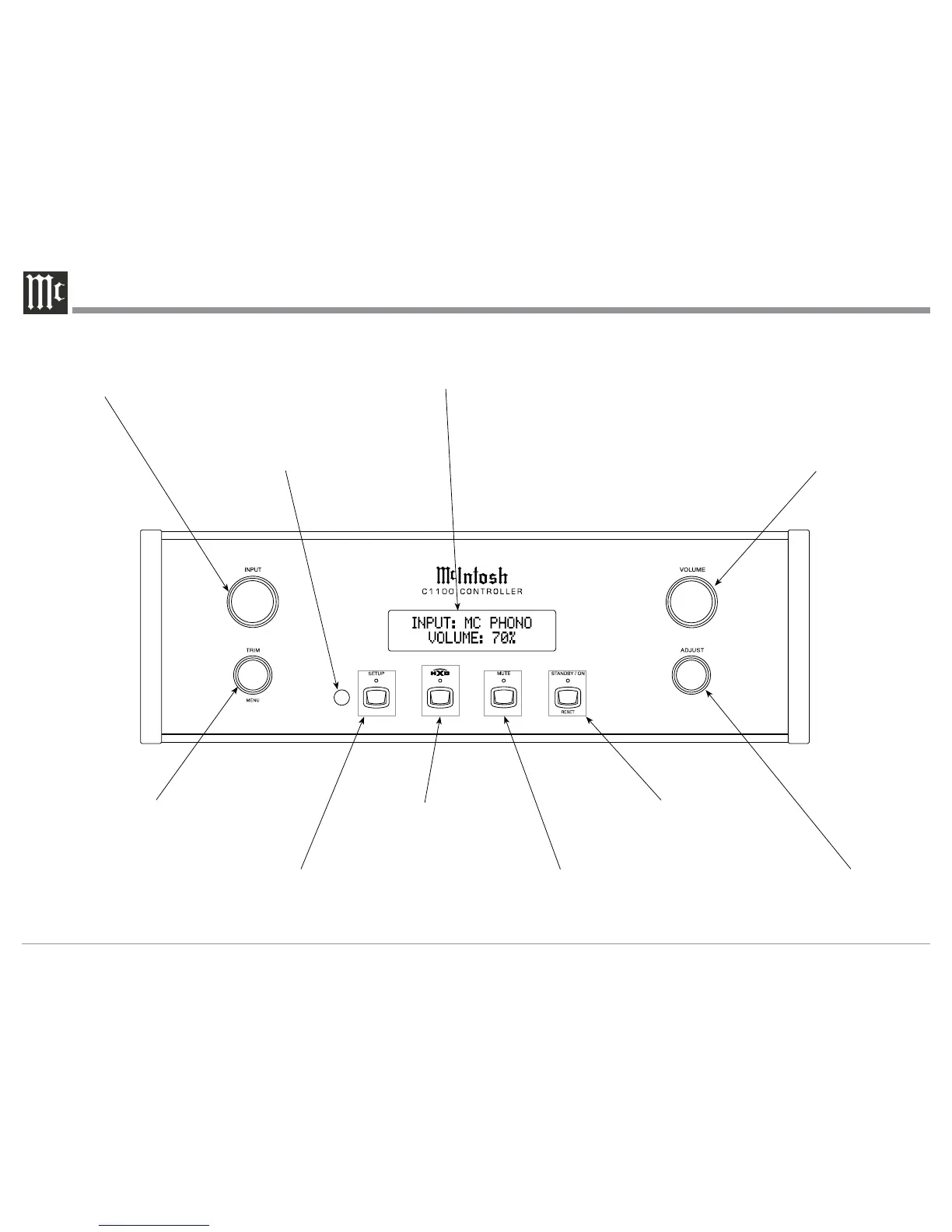16
IR Sensor receives
commands from a
Remote Control
STANDBY/ON Push-button
with indicator, switches the
C1100 ON or OFF (Standby) and
resets the microprocessors
VOLUME Control allows
adjustment of the listening
level for both channels
MUTE Push-button mutes
the audio from the Loud-
speakers and Headphones
INPUT Control used to se-
lect a source for listening and
recording. The control is also
used in the SETUP Modes
INFORMATION DISPLAY indicates
the Sources, Volume, other Audio
Settings, Operational Functions and
Setup Mode Settings
TRIM Control allows
selection of Trim set-
tings and is also used
in the SETUP Mode
HXD Push-button with indicator,
activates the Crossfeed Director
Circuitry for Headphones
SETUP Push-button with indicator,
activates the Setup Mode allowing
changes to the default settings
ADJUST Control used for
Trim Mode Adjustments and
also various SETUP Functions
