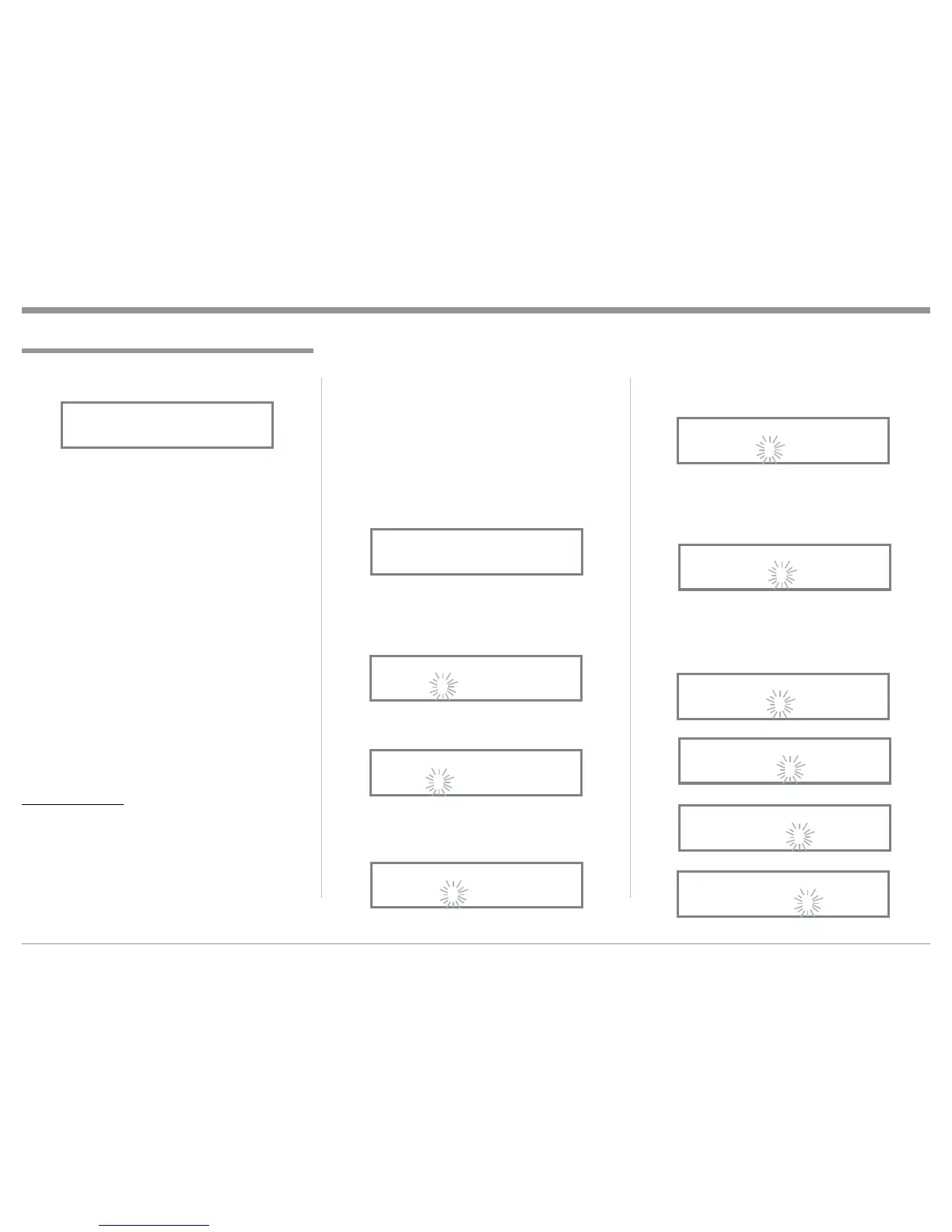19
16. Rotate the TRIM Control until the character
“L” is flashing, then rotate the ADJUST Con-
trol to change the character “L” to “D”. Refer to
figure 10.
17. Rotate the TRIM Control until the “_” empty space
to the right of character D is flashing, then rotate
the ADJUST Control to change the “_” empty
space to character to “I”. Refer to figure 11.
18. Repeat steps 14 thru 17 until the new name of “
RENAME: BAL 1, MEDIA BRDG” is indicated
on the Front Panel Display. Refer to figures 12
thru 15 and figures 16 thru 18.
4. To switch the UNBAL 4 Input Off, rotate the AD-
JUST Control until the display indicates SETUP:
UNBAL 4, Off”. Refer to figure 5.
5. Exit the SETUP Mode by pressing the SETUP
Push-button.
In the following example, the UNBAL 4 Input will be
switched On.
Notes: 1. When an INPUT is swiched ON, its name will
appear on the Front Panel Information Display
when using the INPUT Control (Front Panel or
Remote Control).
6. Press the SETUP Push-button to enter the SETUP
MODE. Refer to figure 2, on page 18.
7. Rotate the TRIM Control until “SETUP: _____,
On / Rename” appears on the Information Display.
Refer to figure 3.
8. Rotate the INPUT Control to select the UNBAL 4
Input. Refer to figure 5.
9. To switch the UNBAL 4 Input On, rotate the AD-
JUST Control until the display indicates SETUP:
UNBAL 4, On / Rename”. Refer to figure 4 on
page 18.
10. Exit the SETUP Mode by pressing the SETUP
Push-button.
R ENA ME I N PU T:
In the following example, the BALANCED 1 (BAL
1) Input will be renamed to match up with the compo-
nent connected (refer to page 11, step 9).
The C1100 Default Input Names (UNBAL 1, BAL 1,
etc.) as indicated on the Front Panel Display can be
customized to a different name up to ten characters
long (TUNER, CD PLAYER, etc.). The available
characters for renaming the input include the follow-
ing: ! < > * , / - _ 0 1 2 3 4 5 6 7 8 9 A B C D E F G H
I J K L M N O P Q R S T U V W X Y Z .
In the following example, the BAL 1 Input will be
renamed to “MEDIA BRDG”.
11. Press the SETUP Push-button to enter the SETUP
MODE. Refer to figure 2, on page 18.
12. Rotate the TRIM Control until “SETUP: _____,
On / Rename” appears on the Information Display.
Then rotate the INPUT Control to select the “BAL
1” Input. Refer to figure 6.
13. Press and hold in the SETUP Push-button until
“RENAME: BAL 1, >BAL 1 < ” appears on the
Display. The character “B” is flashing to indicate
it is ready to be changed. Refer to figure 7.
14. Rotate the ADJUST Control to change the charac-
ter “B” to “M”. Refer to figure 8.
15. Rotate the TRIM Control until the character “A”
is flashing, then rotate the ADJUST Control to
change the character “A” to “E”. Refer to figure 9.
Input Settings, con’t
Figure 5
