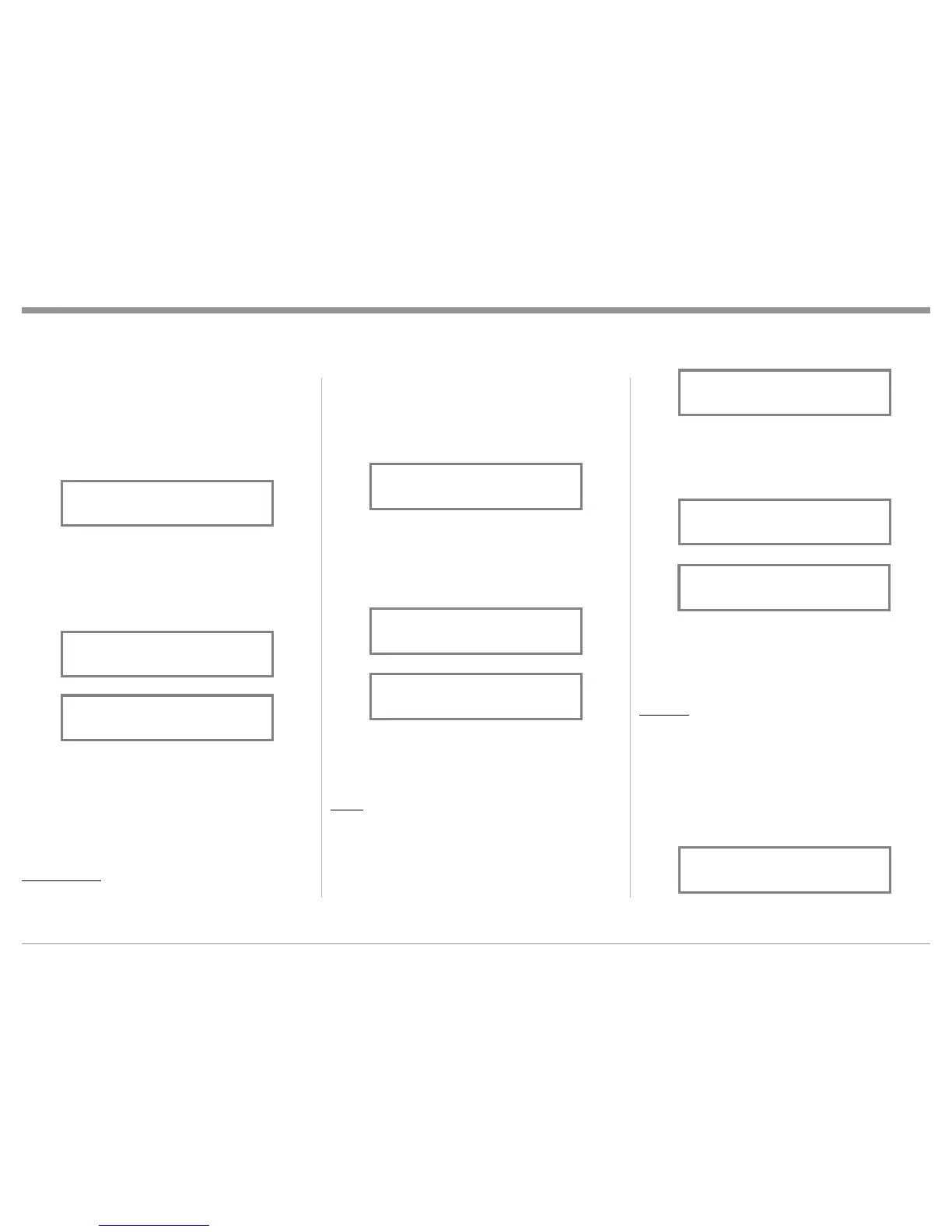21
sources. The C2600 allows the adjustment of levels for
each of the Source Inputs for the same relative volume.
To adjust the Trim Level for the currently selected
Input Source perform the following steps:
1. Select “INPUT TRIM” as indicated on the Front
Panel Information Display. Refer to figures 60, 63
and 67.
2. Adjust the Trim Level of each Input to match the
average volume level of the Input most frequently
listened to. The range of adjustment is ± 6.0dB in
half dB steps. Refer to figures 68 and 69.
After approximately 8 seconds the Information
Display returns to indicate the Source Selection and
Volume Level.
BASS
The Intensity of the Low Frequencies in the music can
be increased or decreased by using the Trim Select
and Trim Adjust Controls. To make an adjustment
perform the following:
1. Use the Front Panel INPUT/TRIM Control or press
the TRIM Push-button on the Remote Control until
“BASS, 0 dB” appears on the Front Panel Infor-
mation Display. Refer to figure 70.
2. Rotate the VOLUME/ADJUST Control or press the
LEVEL + / - Push-buttons to increase (refer to fig-
ure 71) or decrease (refer to figure 72) the volume
level of the low frequencies.
The Front Panel Display indicates the Bass changes
in steps from +12dB to -12dB. After approximately
8 seconds the Display returns to indicate the Source
Selection and Volume Level.
TREBLE
The Intensity of the High Frequencies in the music can
be increased or decreased by using the Trim Select
and Trim Adjust Control. To make an adjustment per-
form the following:
1. Use the Front Panel INPUT/TRIM Control or the
TRIM Push-button on the Remote Control until
“TREBLE, 0 dB” appears on the Front Panel
Information Display. Refer to figure 73.
the Loudspeakers. Use the Balance (Trim Function) as
needed to achieve approximately equal listening vol-
ume levels in each Loudspeaker. To adjust the Balance
perform the following:
1. Press the TRIM Push-button repeatedly on the
Remote Control until “L BALANCE R” appears
on the Front Panel Information Display. Refer to
figure 64.
Note: The Front Panel INPUT Trim and VOLUME
Adjust Controls may also be used.
2. Press the LEVEL UP / DOWN Push-buttons on
the Remote Control to emphasize the Right Chan-
nel (refer to figure 65) or the Left Channel (refer to
figure 66).
The Front Panel Display indicates the Balance changes
are from 0 to 50dB. After approximately 8 seconds
the Information Display returns to indicate the Source
Selection and Volume Level. To verify the Balance
setting without changing it, use the TRIM Push-button
and select Balance.
TRIM LEVEL
Source Components can have slightly different volume
levels resulting in the need to readjust the C2600
Volume Control when switching between different
Figure 64
