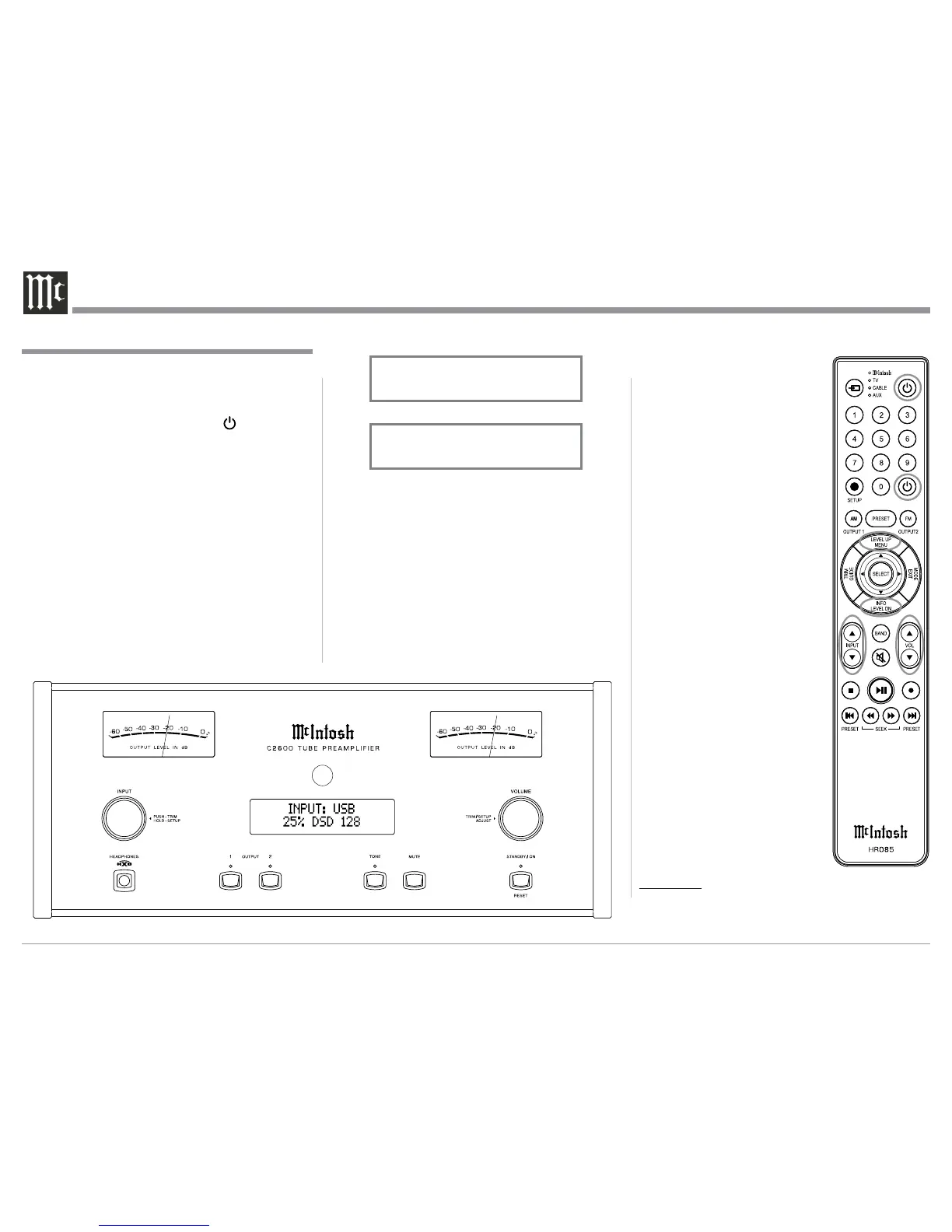20
Source Selection
Rotate the INPUT Control to select the desired source
or press the INPUT Upp or Downq Push-button on
the Remote Control. Refer to figures 60, 62 and 63.
Volume Control
Rotate the Front Panel VOLUME Control or use the
VOLUME Upp or Downq Push-buttons on the Re-
mote Control for the desired listening level. Refer to
figures 60 and 63.
Power On and Off
The Red LED above the STANDBY/ON Push-button
lights to indicate the C2600 is in Standby mode.
To switch ON the C2600, press the STANDBY/ON
Push-button on the Front Panel or the (Power On)
Push-button on the Remote Control. The C2600 will
go through a TUBE WARMUP (15 seconds) with
the Tubes in the C2600 glowing an amber color and
a brief startup initialization with the Front Panel
Information Display indicating “C2600, TUBE
WARMUP”. The illumination of the Tubes will now
glow a green color; this is followed by the last Input
Source listened to and the volume setting indication
starting at zero and then increasing to the last used
volume setting. Refer to figures 60, 61, 62 and 63. To
switch OFF the C2600 press the STANDBY/ON Push-
button on the Front Panel or the OFF Push-button on
the Remote Control.
Note: For an explanation of the Remote Control
Push-button functions, refer to pages 10 and 11.
Trim Functions
The C2600 has eleven different
Trim Selections with Adjust-
ments. The Trim Selections in-
clude Balance, Input Trim Level,
Bass, Treble, Tone Controls,
Mono/Stereo Mode, Meter Lights,
Tube Lights, Display Brightness,
Phono Cartridge (MC & MM)
Loading (when the Input is Se-
lected) and when Headphones are
connected, HXD Mode. The Trim
Settings are stored in memory
independently for each Input
Source Selected, except the Meter
Illumination, Tube Lights, Dis-
play Brightness and HXD Mode
settings of On or Off, which are
the same for all inputs.
Note: Selection and Adjustment of
all Trim Functions may be
performed by pressing the
Front Panel INPUT Trim
Control and then rotating
it to select the desired Trim
Function. Then use the
VOLUME Adjust Control to
change the setting. Remote
Control TRIM Push-Button
together with the LEVEL
UP / Down Push-button
may also be used. Refer to
figures 60 and 63.
BALANCE
Listening balance varies with different program sourc-
es, room acoustics and listening positions relative to
How to Operate the C2600
Figure 60
Figu re 61
