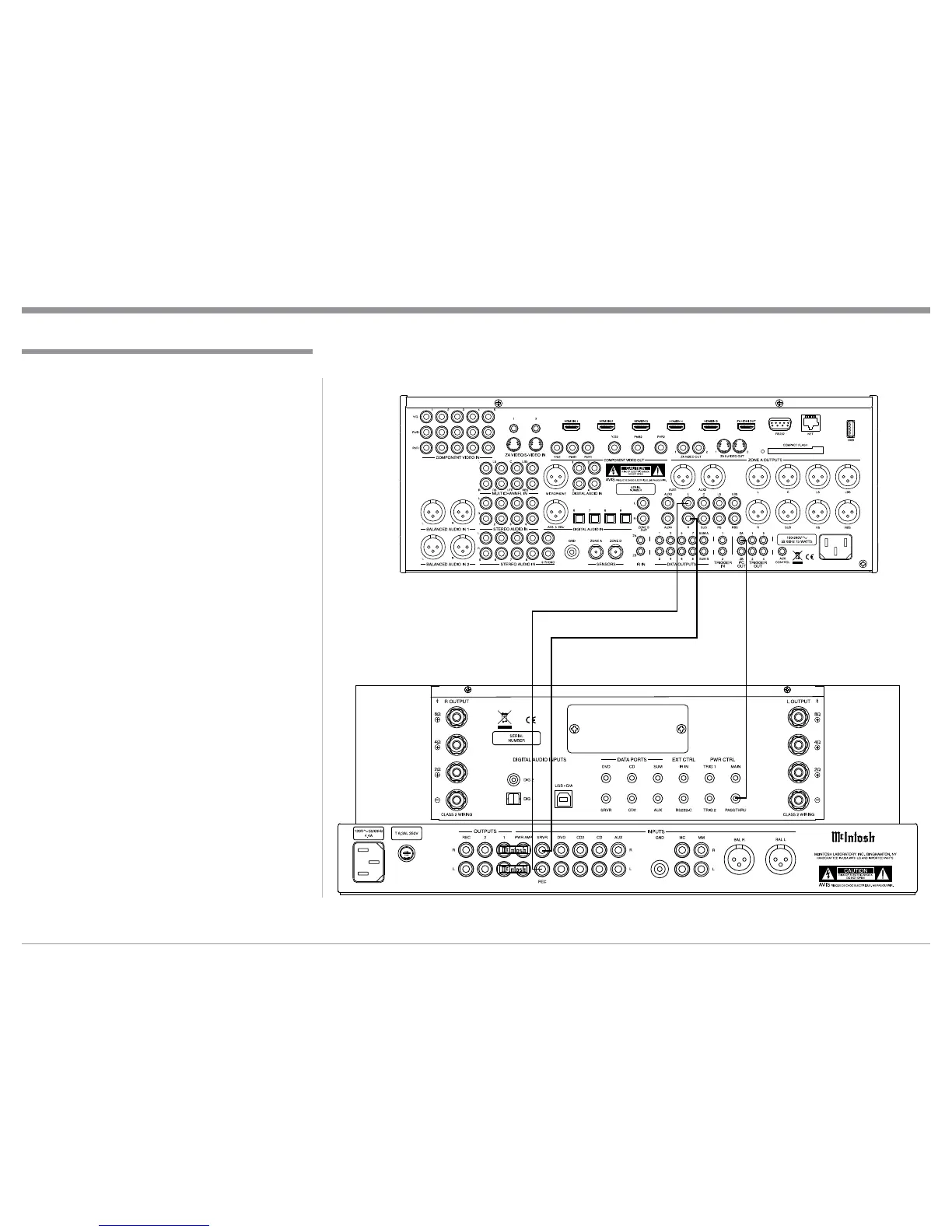13
The MA/MAC6700 can be part of a Multichannel
Sound System for SACD, DVD-Audio and Home
Theater. The Right and Left Front Channels from an
Audio/Video Control Center can “Passthru” the MA/
MAC6700. In the following example the SRVR Input
will become the “Passthru” input:
1. Connect Audio Cables from the A/V Control
Center Front Left and Right Channel Outputs to
the MA/MAC6700 SRVR Input Left and Right-
Jacks.
2. Connect a Control Cable from the A/V Control
Center ZA (Zone A) PC (Power Control) Output
to the MA/MAC6700 PWR CTRL (Power Con-
trol) PASSTHRU Input Jack.
Note: Refer to Setup “Passthru” on page 24 to assign
the SRVR Input as the “Passthru” Input.
3. Proceed to “Connecting Loudspeaker” on
Page 14.
MA6700 / MAC6700
Passthru Connections
Passthru Connections
A/V Control Center
