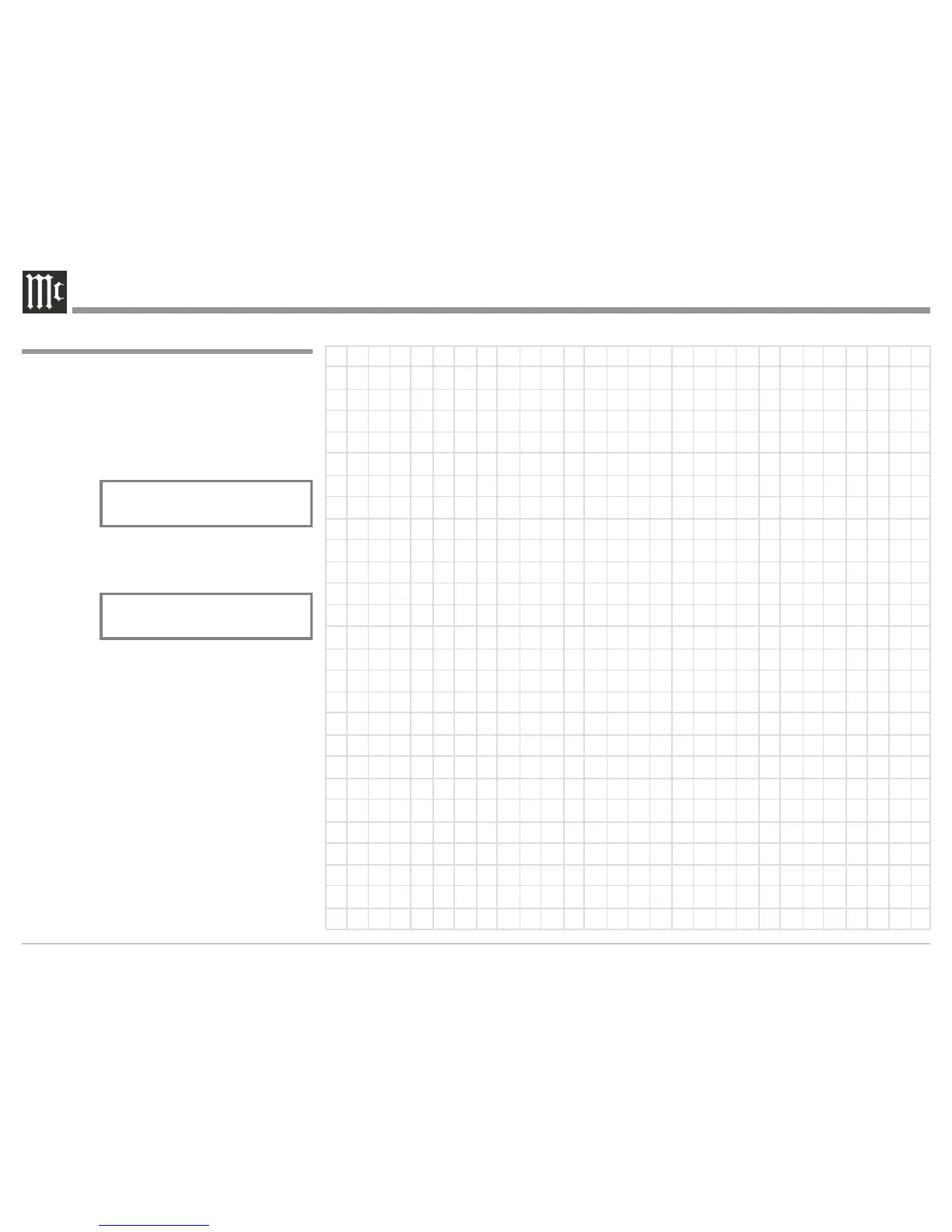38
Resetting the MA/MAC6700 to default settings
If it becomes desirable to reset all the adjustable set-
tings (Setup and Trim Settings) to the factory default
values, perform the following:
1. Press in and hold the INPUT/TRIM Control and
the VOLUMES/ADJUST Control. The Front Panel
Display will indicate “FACTORY RESET”. Refer
to figure 89.
2. When the Front Panel Display indicates “FAC-
TORY RESET, COMPLETE” release the two
controls. Refer to figure 90.
3. Press the STANDBY/ON Push-button and the
MA/MAC6700 will resume operation.
How to Operate the MA/MAC6700, con’t
Figure 90
