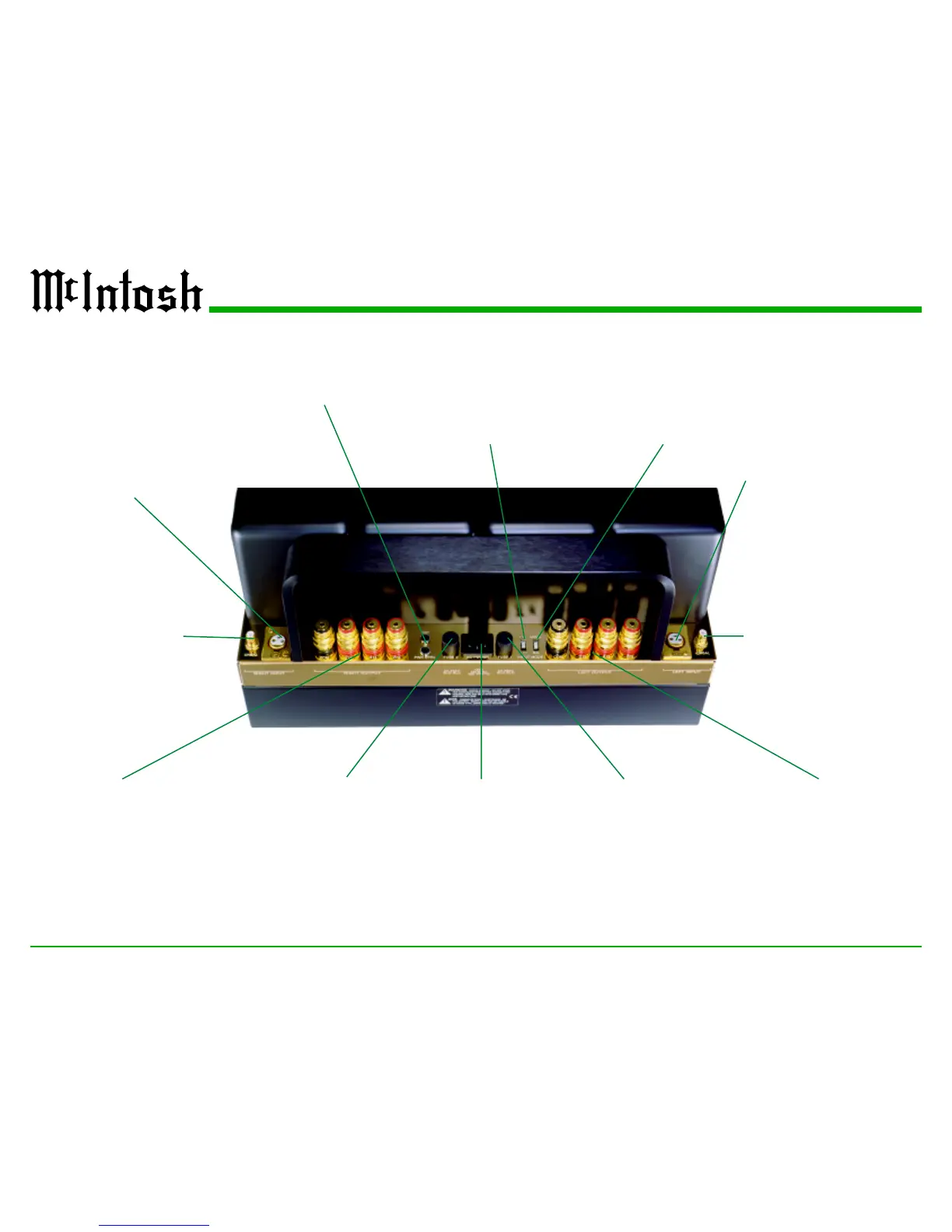10
MC2000 Rear Panel Connections
LEFT BALANCED INPUT for
audio cables from a Preampli-
fier or Control Center Audio
Outputs
RIGHT CHANNEL BALANCED
INPUT for audio cables from a
Preamplifier or Control Center
Audio Outputs
RIGHT UNBALANCED
INPUT for audio cables
from a Preamplifier or Con-
trol Center Audio Outputs
RIGHT OUTPUT connections
for 2, 4 or 8 ohm loudspeakers
MODE SWITCH
selects Balanced
or Unbalanced
Inputs for both the
Left and Right
Channels
INPUT SWITCH
selects the desired
amplifier sensitivity
setting for both the
Left and Right
Channels
FUSE 1 HOLDER
for the Left Channel,
refer to information
on the top rear panel
of your MC2000 to
determine the cor-
rect fuse size and
rating
LEFT OUTPUT connections
for 2, 4 or 8 ohm loudspeakers
LEFT UNBALANCED INPUT
for audio cables from a Preampli-
fier or Control Center Audio Out-
puts
FUSE 2 HOLDER
for the Right Chan-
nel, refer to informa-
tion on the top rear
panel of your
MC2000 to deter-
mine the correct fuse
size and rating
Connect the
MC2000 power
cord to an active
AC outlet. Refer to
information on the
back panel to deter-
mine the correct
voltage
POWER CONTROL IN and OUT
receives a turn-on signal and sends it
to another McIntosh Component
