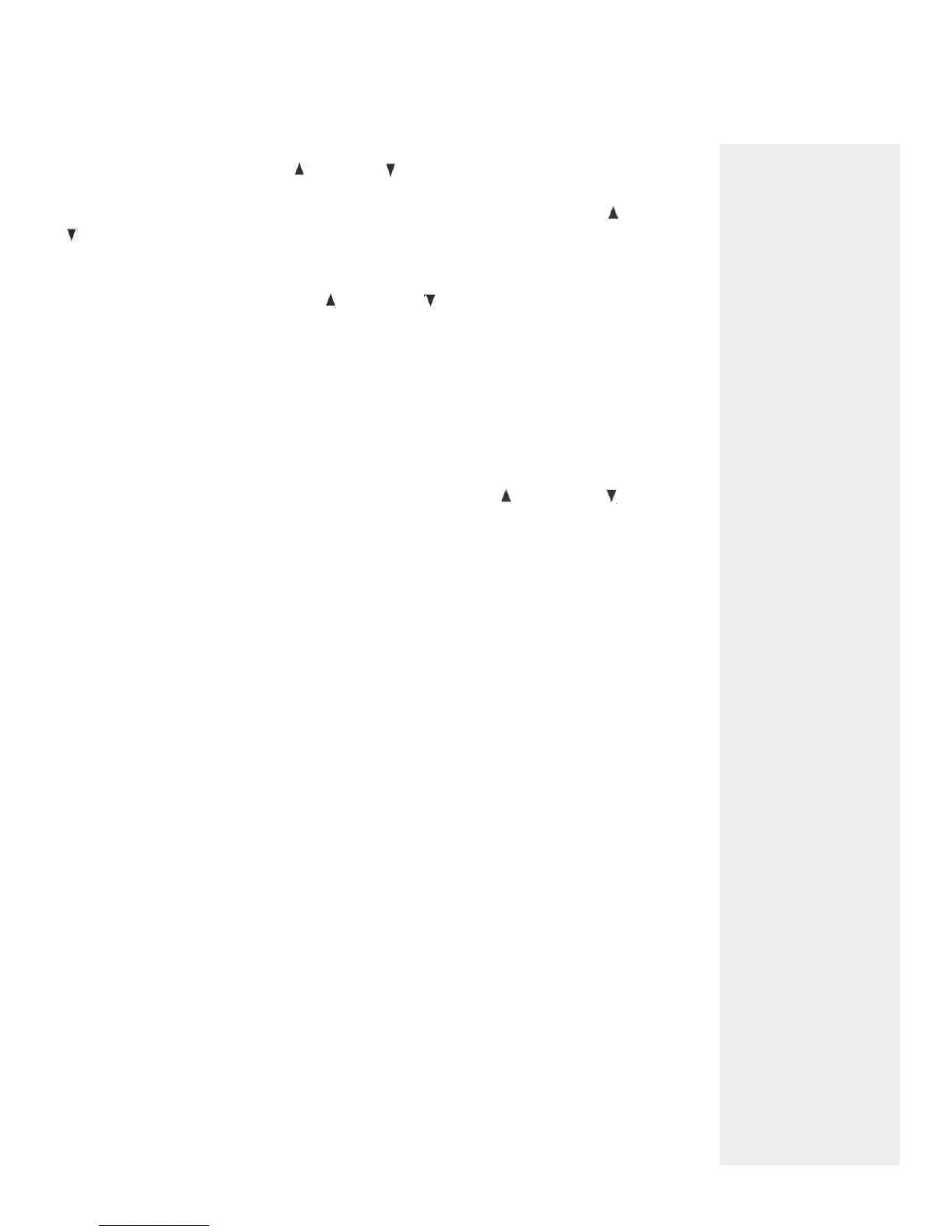channel cycling, the channel switching function will temporarily stop to allow the level to be
adjusted. One second after an UP ( ) or DOWN ( ) SURR LEVEL pushbutton has been pressed
and then released, the automatic switching will continue to the next channel.
Adjust the levels of each of the six individual channels with the front panel UP ( ) or DOWN
( ) SURR LEVEL pushbuttons until you achieve the level match you prefer in the listening
area. It is recommended that all channel volume levels be as close to the same as possible.
A convenient method for surround volume level calibration in the Automatic chan-
nel cycling mode, is to use the UP ( ) or DOWN ( ) pushbuttons on the MX130 Hand
Held Remote Controller and operate it from a position located in the listening area
at seated ear height. First press the SYS CAL pushbutton on the MX130 front panel
to start the automatic process.
Any changes made in channel calibration levels will be read as a TRIM number on the
front panel % VOLUME indicator. Trim numbers will indicate + (Plus) or - (Minus) from 0
to 19. You may repeat the calibration process as often as desired until you are satisfied with
the results.
After all six channels have been calibrated, exit the automatic channel cycling
calibration mode by momentarily pressing either an UP ( ) or DOWN ( ) VOLUME
pushbutton on the Hand Held Remote Controller, or by moving the front panel VOLUME
control.
If the front panel VOLUME control is adjusted, or the remote controller VOLUME
pushbuttons are pushed any time during the automatic channel cycling procedure,
the calibration function will be canceled.
The dimensions and shape of the listening room can affect bass frequencies that are
reproduced by a subwoofer You may have to experiment with different locations for the sub-
woofer until you find one that works best in your room.
(For future reference, list the final trim numbers in the space provided in this manual. If
the MX130 AC power cord is disconnected from the AC power line, or AC power is interrupted,
the backup power supply will turn off and calibration memory will be lost. The calibration
process must then be repeated.)
CINEMA 2 HOME THX AUDIO SURROUND SOUND LEVEL CALIBRATION
INTRODUCTION
The design of Home THX Audio amplifiers, preamplifiers and decoders includes careful
control of the signal gains of each of the many circuits involved. Loudspeaker sensitivities,
room size and listening distance will all contribute to the overall playback levels that are cor-
rect for the Home THX Audio process.
The built-in noise generator in the MX130 allows trimming volume levels to the desired
Home THX Audio requirements for each of the six channels. This process is described as
Surround Sound Calibration. These selected volume levels are then retained in the Control
Center memory.
After THX calibration is completed, your system, including a Home THX Audio licensed Mcln-
tosh MC7106 power amplifier and HT Series loudspeakers, will reproduce movie soundtracks
from laser video discs at the same levels as heard by the movie producer who mixed the
original soundtracks. Video tape audio levels may vary from those of laser video discs. You
of course may change the overall volume levels to any settings you personally prefer. However,
it is nice to know that by using a Home THX Audio Mclntosh Home Theater System, you can
MclNTOSH
HOME THEATER
SURROUND
SOUND
LEVEL
CALIBRATION
29
